In Zenless Zone Zero, you jump into fights with a squad of three Agents, but just because Belle and Wise are holed up in a Video Club while the team has their fun doesn’t mean you should be a total hermit. It’s worth taking time to increase Agent Trust.
If you want to become best friends with the Agents you meet in the story of Zenless Zone Zero, you can do so through the Trust system. This mechanic shows up early in the game, but with all the new commissions, medals, and trials you’re powering through, it’s easy to miss. In this guide, I’ll show you how to check and increase your Trust level with other Agents in Zenless Zone Zero.
How to increase Trust in Zenless Zone Zero
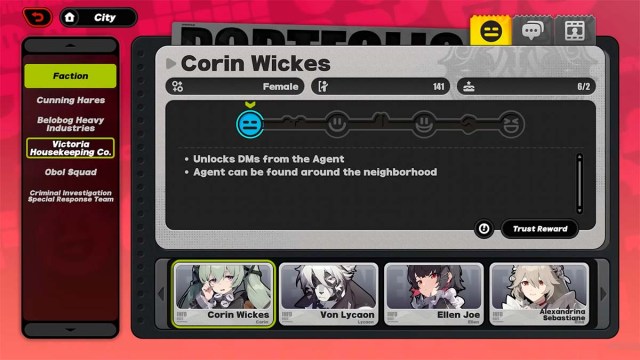
To increase your Trust in an Agent in Zenless Zone Zero, send out Agent Invites to spend time with them until you get an Advancement Task. These boost your Trust levels, making Agents not just allies, but your best buddies. The higher the Trust, the better the rewards.
Sending Agent invites
To send an Agent Invite in Zenless Zone Zero, head to the DM tab in the Pause menu, select Contacts, pick a time and place to meet them, and select Send. If you do this regularly, you will see these Agents more often around the city.
When you meet, chat them up, and pay attention to their likes and dislikes. Make the right choices, and your Trust level goes up. You only get a few invites a day, so don’t waste them.
Level up Trust
There are four Trust levels in Zenless Zone Zero, and each one doles out new goodies: Neutral, Friendly, Close, and Trusted.
When you hit a certain Trust level, an Agent throws an Advancement Task your way. Complete it to reach the next Trust level and get extra rewards.
How to check Trust levels in Zenless Zone Zero
Keep tabs on your Trust levels by heading to the Contacts section in your DMs in Zenless Zone Zero. Next to an Agent’s name, you can see a face icon. The happier the smiley looks, the higher their Trust. For a more detailed view, visit the Partner Archive at the Workbench in Random Play (the Video Club).
Once you build enough Trust, head to the Partner Archive, pick an Agent, and hit the Trust Rewards button. Here, you can see all the rewards you’ve earned and what’s left to snag, which includes Dennies, Wallpapers, Advanced Chips, and more.










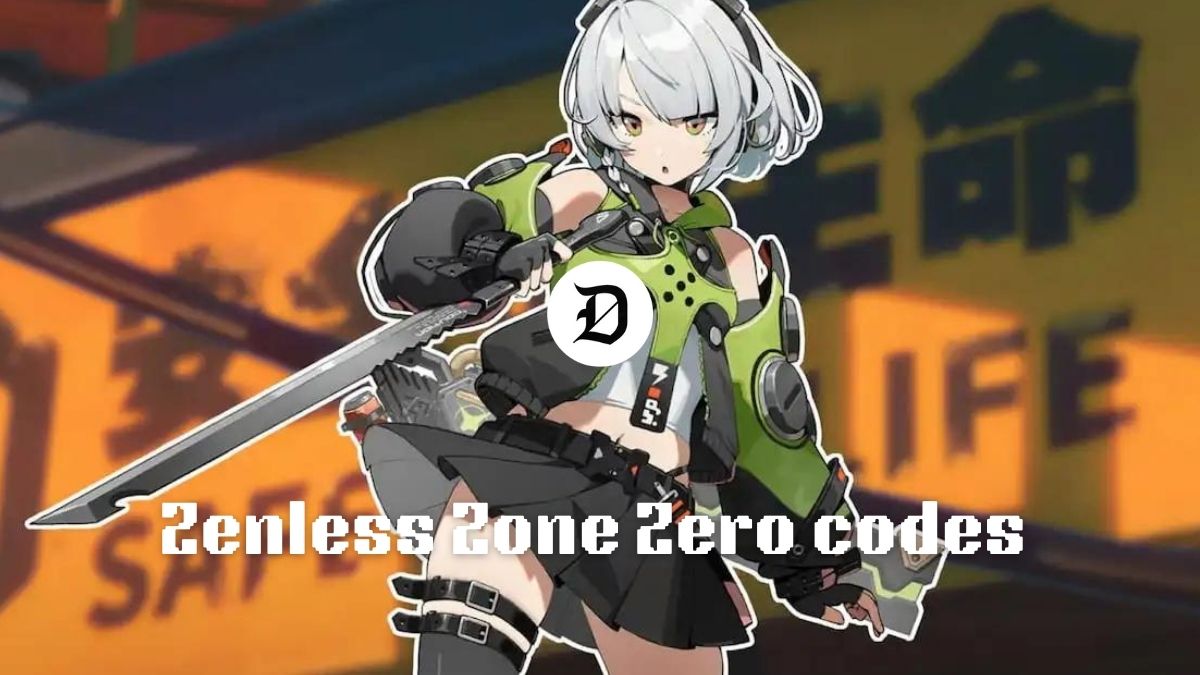
Published: Jul 5, 2024 07:24 am