There are many unique issues you might run into while navigating through Zenless Zone Zero. One of the most frustrating is the “too many requests error,” which can stop you from even getting into New Eridu if you don’t know how to fix it.
If you’re encountering this pesky issue, you’re certainly not the only one and it can be quite frustrating to deal with. Luckily for gamers, there are a few ways to get through it, so here’s how to fix the “too many requests” error in ZZZ.
How to fix Zenless Zone Zero “too many requests” error

The “too many requests” error usually occurs when trying to log in to ZZZ, which means it’s generally related to outside factors impacting the game. Here are all of the fixes you can try to get past this issue.
Wait and try again
Unfortunately for players, one of the best fixes for this issue is simply waiting and trying again. I encountered this error while trying to log in and tried a few times to get through it but kept getting the same issue. I then returned around an hour later and got in with no problems, so closing out of the game and trying again later is a simple but useful fix worth trying. This does mean you just have to be patient and that you can’t play for a bit, which is why it’s a frustrating fix.
Check your internet connection
This issue can also be the result of a bad or unstable internet connection causing the game to send too many requests at once, so another fix that may work is checking your connection. You can run an internet test on both PC and PlayStation through your settings.
On mobile, internet tests aren’t an option, so your best bet is to try a few different applications out to see if other ones are working fine. You can also bounce back and forth between Wi-Fi and data to see if one works better than the other. This can also help you fix any lag you might be experiencing.
Make sure the game isn’t down
ZZZ is a game that receives regular updates, which means it generally doesn’t go down outside of scheduled maintenance, but it’s still a good idea to check if ZZZ is down when you’re experiencing this problem. If the game is down, you might encounter a number of different issues like this one or general crashing errors.
Share the issue on Discord
There’s a technical help channel in the official ZZZ Discord server that is a great place to share your specific issue if other fixes aren’t working. You can also review other methods that have worked for players since there are sometimes new fixes discovered for old errors over time.

Contact the developers
If no fix is working for you, the ZZZ team recommends you reach out to them directly so they can help you troubleshoot the issue. They have a message pinned in their Discord server that says you can reach them at [email protected].
To ensure they’re able to help, you need to include all relevant information about this issue when contacting them. This includes your platform, what you were doing when this issue occurred, and any other information that could be helpful.










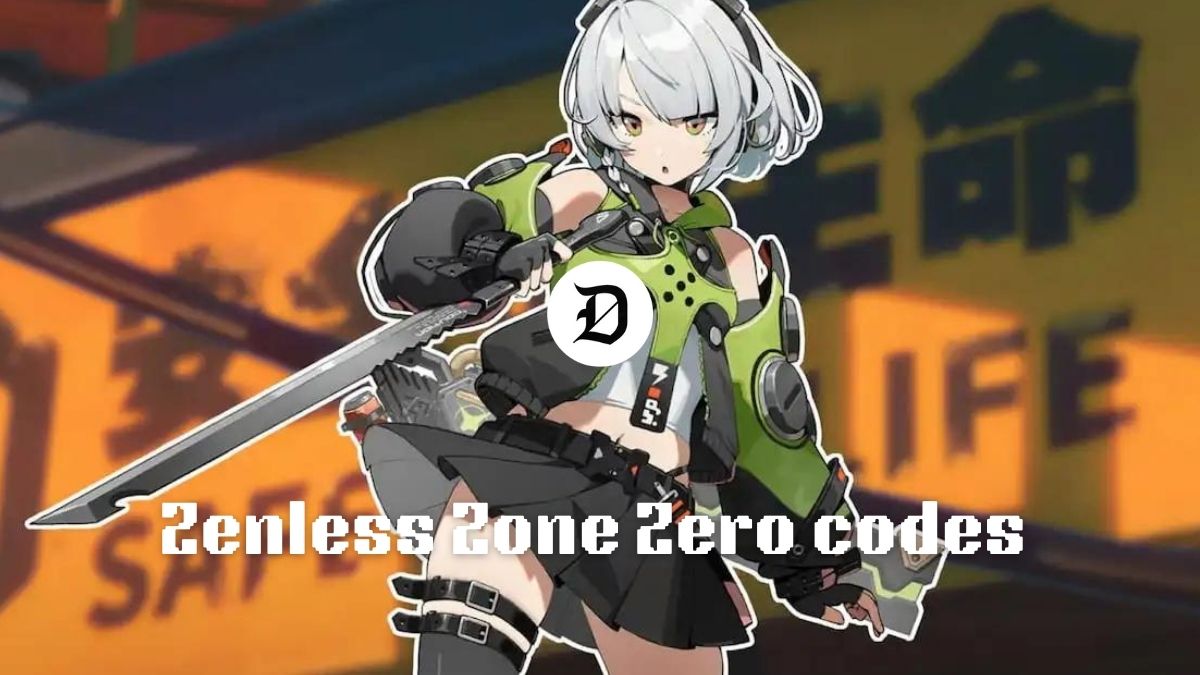
Published: Jul 4, 2024 10:24 am