There’s nothing like the excitement of diving into a game right when it drops, especially a huge HoyoVerse title like Zenless Zone Zero. But that thrill can disappear fast if you keep hitting a “Download Failed” error that stops you from playing.
Zenless Zone Zero oozes with style, fast-paced action, and that adorable humor we’ve come to expect from HoyoVerse games. With a solid lineup of characters, it’s set to be a game you could lose yourself in for days. But wouldn’t it be great if you could download it without running into that pesky Download Failed error? In this guide, I’ll show you how to fix the Download Failed 200 error in ZZZ.
How to fix ZZZ Download Failed 200 error

To fix the Download Failed 200 error in Zenless Zone Zero, restart the download and launcher, check your internet connection, free up storage space, and adjust your firewall and antivirus settings. Let’s explore each solution in detail:
Restart the download and launcher
Sometimes, a simple restart can do wonders. Look, Belle would back me up on this—and she’s a pro. To restart the download of Zenless Zone Zero, follow these steps:
- Close the Zenless Zone Zero launcher with the X in the upper right corner.
- Restart the Launcher from your Downloads folder and restart the download. This often resolves one-time glitches.
Check your internet connection
More often than not, the issue behind a failed download is a slow or faulty internet connection. Restart your router to rule out any internet connection issues. A quick reboot can often fix connectivity problems.
Free up storage space for Zenless Zone Zero
Zenless Zone Zero is a surprisingly heavy game regardless of which platform you’re using to play it. Running the game low on storage can cause download errors.
Uninstall other games or move large files to another drive to free up space for Zenless Zone Zero.
Here’s more info on Zenless Zone Zero‘s size in each platform so you can make enough room for the latest HoyoVerse game.
Adjust firewall and antivirus settings (PC only)
If you’re playing on a PC, there is one more thing you can do to fix the Download Failed 200 error in Zenless Zone Zero. Your firewall or antivirus might be blocking the download.
- Search for Firewall in your Windows search bar.
- Select Allow an app through the firewall.
- Find and select Zenless Zone Zero to grant it access.
Given that this error seems quite common, HoyoVerse, the game’s developer, might be working on a fix. Check Zenless Zone Zero’s official social media pages for updates and any compensation rewards. Sometimes, patience is key as the developers roll out patches to address the issue.










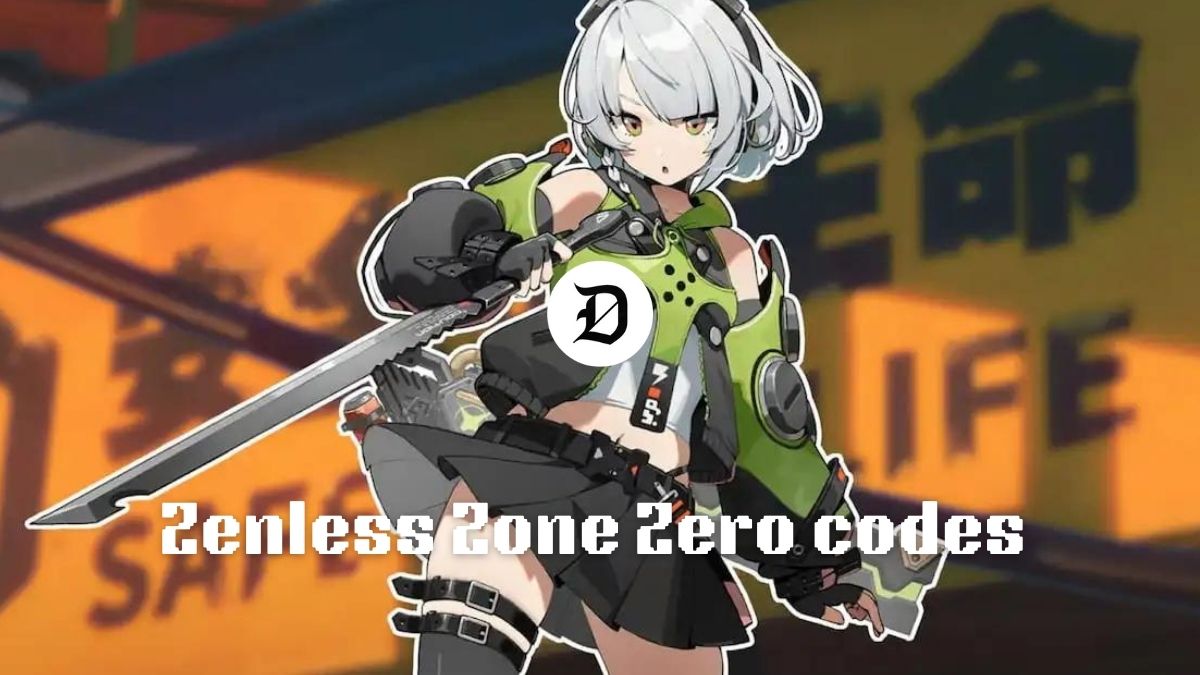
Published: Jul 4, 2024 02:51 am