If you want to exit Zenless Zone Zero without the risk of losing your saved data in the process, then it’s best to learn where the exit is as soon as possible.
Similar to exiting Elden Ring or Dark Souls, ZZZ‘s log-out option is hidden in the depths of the menu screen. If you’re like me, scrambling for the exit when a player invades my world in Dark Souls, you may not reach the exit button in time. Unlike Souls games, however, ZZZ doesn’t throw anything scary your way to make a swift exit seem the only appropriate option. But, you likely want to exit the game properly rather than closing the game via desktop or mobile.
Here’s how to exit ZZZ without losing any progress.
Zenless Zone Zero: How to quit ZZZ
To exit ZZZ, click More in the main menu, then Log Out. This option isn’t available immediately, however,
As you progress through ZZZ‘s story via its Trials, you naturally unlock new features, available on ZZZ‘s main menu. Here, Wise or Belle appears as your wallpaper, with your level visible in the top-left corner of your screen, and a menu bar at the bottom. You must complete the tutorial section for the More button to appear on the bottom bar. We recommend reaching The Hare and the Proxy Trial before exiting the game to avoid errors.



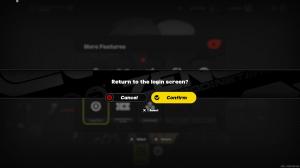
After reaching The Hare and the Proxy, open the More feature in the main menu. You can access the main menu by selecting Esc on PC, Options on PS5, or the menu icon on iOS or Android. Click on More (next to Options), scroll to Log Out, click, and confirm that you’d like to exit the game. This brings you back to Zenless Zone Zero‘s launch menu. We recommend waiting until the Play button is visible before closing the game to exit.
While ZZZ saves your progress at all times and asks if you’d like to continue your Trial in the middle of the mission (without the risk of lost data), it’s always best to use the game’s log-out feature when it’s available. You can exit ZZZ at any time.
ZZZ also includes an Unstuck feature that is highly useful while exploring. This resets your character’s position, letting you move yourself if stuck somewhere. This reduces the number of times you may need to exit the game to restore your character’s position. You can use the Unstuck feature in the main menu, after completing The Hare and the Proxy.










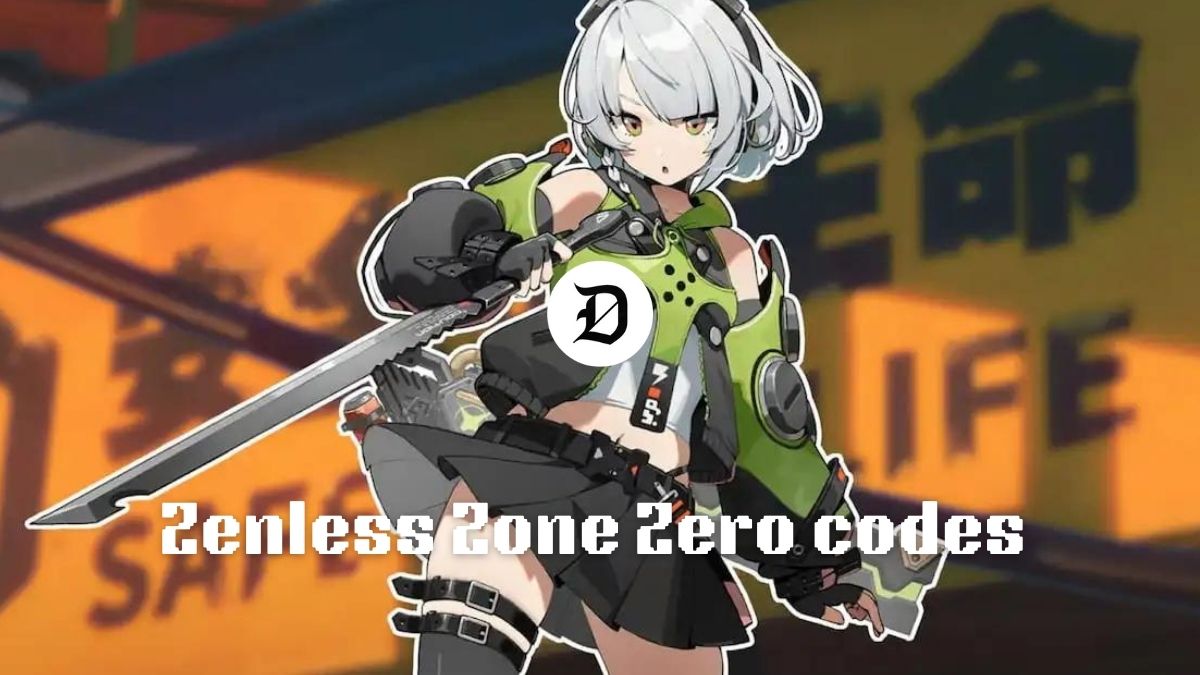

Published: Jul 5, 2024 06:57 am