Fashion is just as important as your weapons and builds; no one can tell you otherwise. This is why the First Descendant has a Paint system that allows you to fine-tune your looks almost exactly how you want them.
This system has a few caveats, so here’s everything you need to know about getting and using Paint in The First Descendant.
How to get Paint in The First Descendant
Buy Paint for Caliber

To color your outfits in The First Descendant, you need to buy Paint of a color you want for Caliber. Open the customization menu, and select any skin with Paint slots on the right side. Choose a slot, and you’ll see every Paint available in the game.
One Paint in The First Descendant costs 25 Caliber, which is around half a dollar. The smallest Caliber bundle you can get is 250 for $5, giving 10 Paints for your Descendants or weapon skins.
Make sure to preview the Paints and assemble your perfect look before buying anything to avoid wasting your money.
Complete Awards

The only way to get Paint in The First Descendant for free is by completing Awards. Awards are achievements you can find in the Journal menu. There are 304 Awards in the game and some of them award Paint.
Clearing Dead Bride Void Intercept Battle two times, for example, grants you one Bright Matte Gold Paint. I recommend clearing Intercept Battle Awards first, as that’s where most of the free Paints are. These achievements are also easy to complete as long as you know how to fight the boss.
Progress the battle pass

Although you wouldn’t get the battle pass for Paints alone, it does have a few if you decide to buy it. The Pre-Season battle pass features 12 Paints, one every eight tiers, and two of them are free for all players.
To get those Paints fast, make sure to complete daily and weekly battle pass challenges. Those grant a good chunk of XP and are the main way to progress through the battle pass.
How to use Paint to change color in The First Descendant
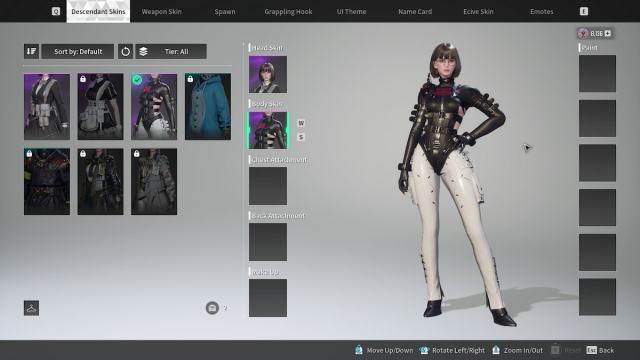
Once you do have your Paints, head to the Customize tab, select Descendant Skins, and choose a skin you want to customize. Another downside of this system is you can only customize skins, not the original Descendant outfits. So if you want to look cool, you must pick up a cosmetic from the Shop first.
Select a Head or a Body skin, and on the right-hand side, you can apply Paints. Every item has multiple paintable elements (they glow in blue when a Paint slot is selected), so choose the one you want to color, select the Paint, and apply it.
After you color a skin, the Paint is tied to that skin. This means you can freely color any element of the skin with this color—but to paint a different skin, you must get another Paint.






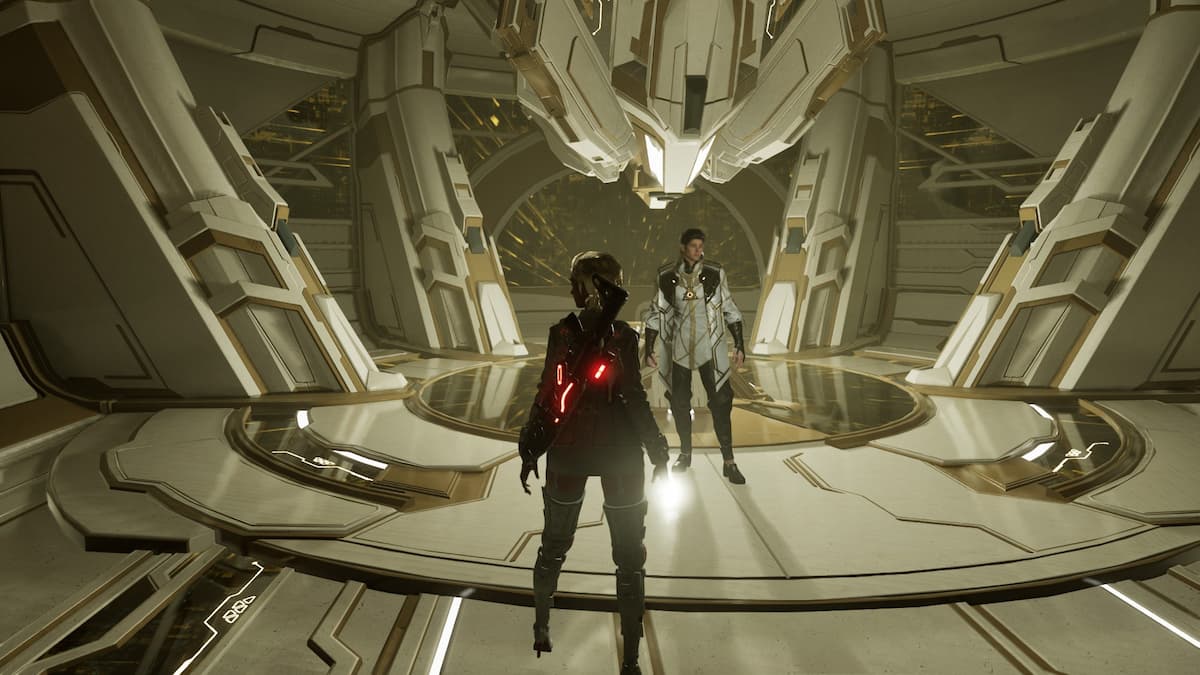





Published: May 25, 2024 11:57 am