Resident Evil 4 remake is coming out on March 24, and the gates of preloading opened a day before its release. Many fans, who were recently treated to an anime teaser or were astonished by the reviews, are looking to install the game on their systems before the game’s official release so they can enjoy the gameplay experience as soon as possible.
Depending on how you proceed with the story, the Resident Evil 4 remake can be a long game as there are alternative objectives and DLCs. If you’re looking to consume every piece of content that Resident Evil 4 remake has to offer, you’ll want to jump into the game as soon as possible, and here’s how you can do it by preloading it.
How do you preload the Resident Evil 4 remake?
- Pre-order Resident Evil 4 remake.
- Find the game in your game library or the respective store for your console/PC.
- Inspect the game’s store page, and click on Download to preload Resident Evil 4 remake.
The method above applies to all platforms that Resident Evil 4 remake is available on: PS5, PS4, Xbox Series X|S, and PC on Steam.
After installing Resident Evil 4 remake on your system, you’ll need to wait for the game to unlock, at approximately midnight local time on March 24. Once the game is released for your region, you can launch it and access all the content it has to offer.
In addition to enjoying the finer details of the storyline, players will also be rewarded with costumes for achieving certain milestones in Resident Evil 4 remake.






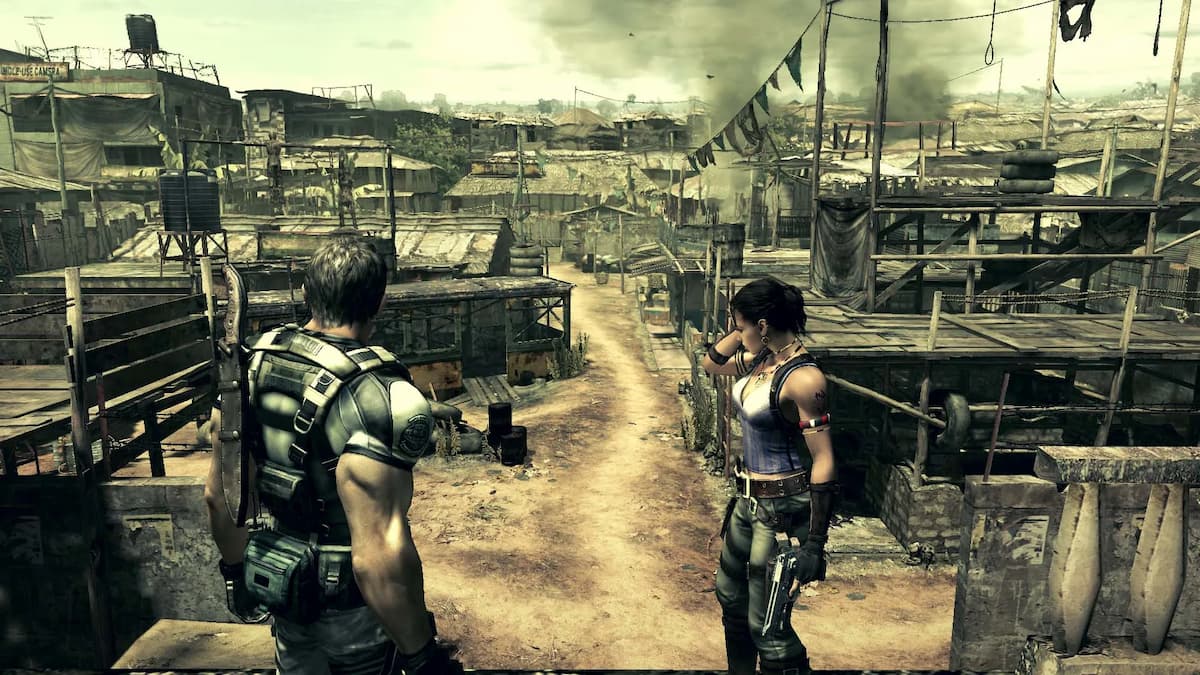
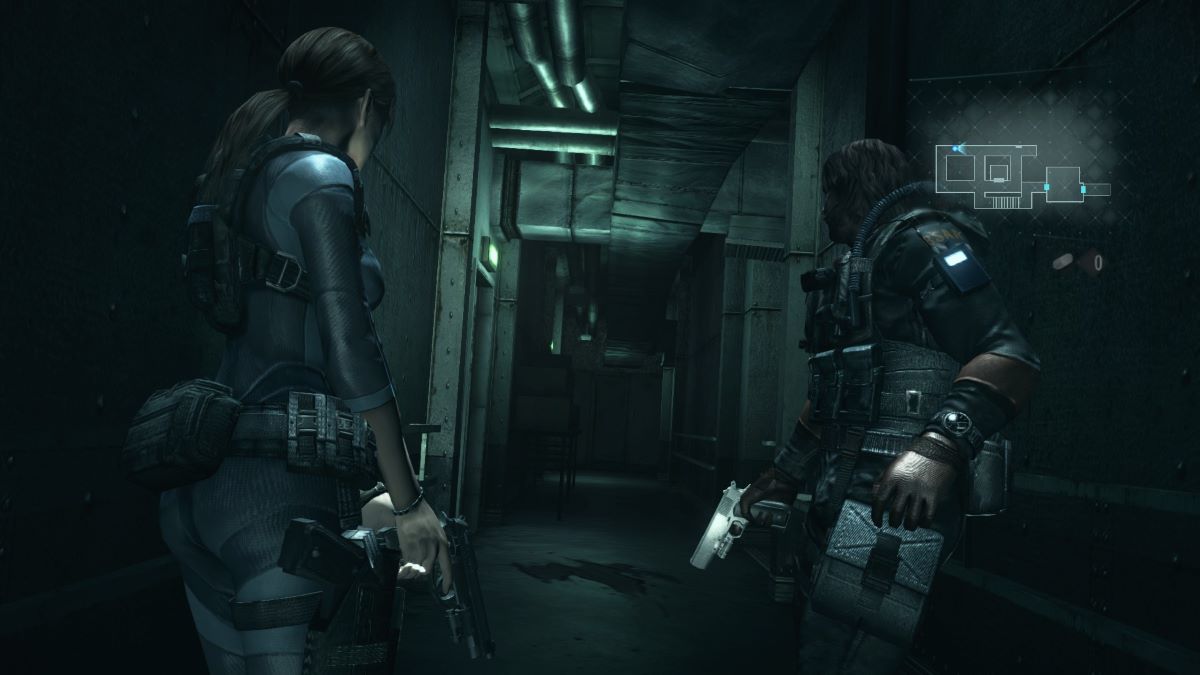





Published: Mar 23, 2023 07:36 am