The Overwatch League is known for giving out plenty of goodies to loyal fans, whether it’s league tokens earned by watching live games or codes from teams, players, and influencers that can be cashed in for exclusive sprays, additional tokens, and even free copies of Overwatch. If you’ve received a code, it’s worth your while to redeem it to find out what gift you’ve been granted.
You would think these codes would be redeemed somewhere within Overwatch itself, like in the Overwatch League shopping page or in the game’s Hero Gallery cosmetics tab. Instead, the Battle.net launcher is where all the action is. Fans will need to close the game and boot up the launcher to redeem their codes.
Here’s how to redeem any Overwatch League codes you can receive, regardless of what they grant.
How to redeem Overwatch League token and spray codes
Redeem in the Battle.net client
To redeem Overwatch League codes, open up the Battle.net client. Battle.net is the launcher that’s used to start Overwatch and any other Blizzard games you might play on PC. You’ll need to initiate this process through a PC, and you must have a Battle.net account to redeem codes. There is a Battle.net mobile app, but it doesn’t appear to support code redemption as of this writing.
Go to the top-right corner of the client and click the drop-down menu next to your username. Under the list of status options, there’s a link that says “Redeem a Code.”
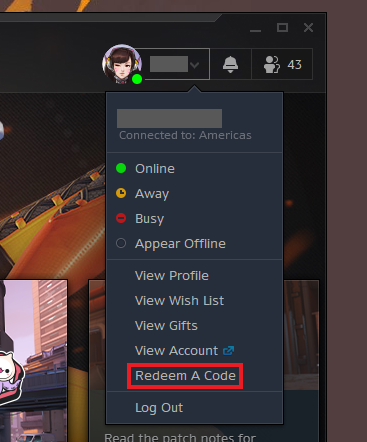
Selecting this option will pull up a new page in the Battle.net shop with an entry box. Every Overwatch League token code, spray code, or game code will fit into this box, which limits entries to 16 characters. If you’ve purchased or received a code for Battle.net funds or a different game, you can also redeem those from this page.
Input the code on this page and select “Redeem Code.”
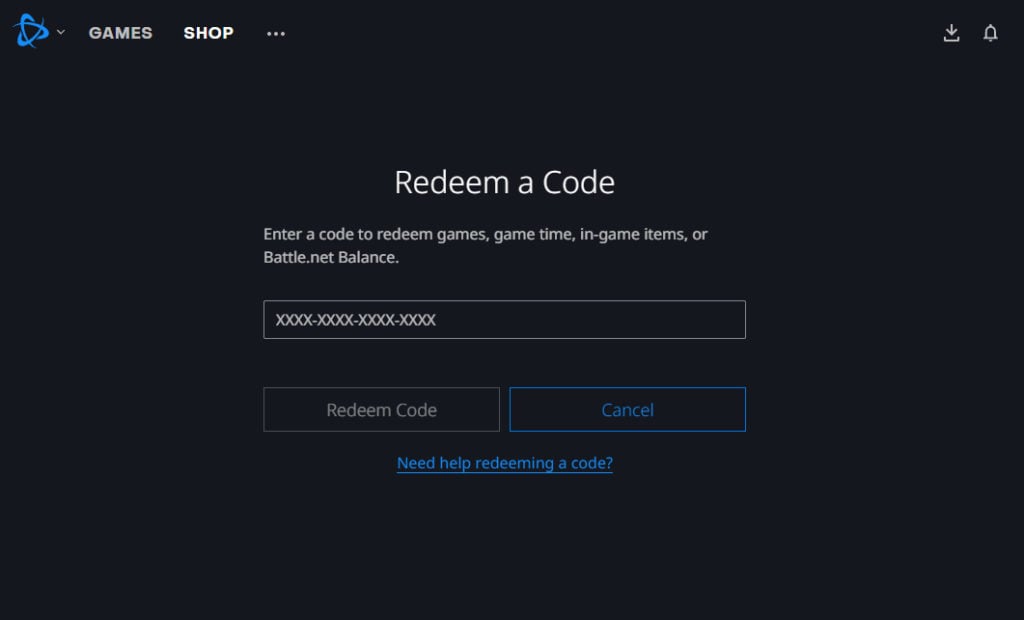
After redemption, the tokens or sprays should instantly show up in your Overwatch account. If they don’t immediately show up and the game is open, try restarting the game. Your new currency should be there as soon as your game boots up. If Battle.net says the token code is invalid, check with the team or individual who gave you the code to make sure it wasn’t already used by someone else. Codes can only be used once, so make sure you don’t share yours with anyone else.












Published: Aug 18, 2022 01:42 pm