In 2023, earning Overwatch League tokens has never been easier. As recently as 2020, prior to YouTube Gaming streamlining its drop system, fans had to take a few extra steps to earn tokens, like watching only on the Overwatch League website or mobile app. Thankfully, earning these tokens is a lot more intuitive these days.
Overwatch League tokens can be used to purchase team skins and exclusive cosmetics in the game. The best way to earn these tokens is through watching games on YouTube, though they can also be purchased in-game. If you’d rather save your money, it takes just a few easy steps to connect your accounts and start earning.
Connect your Battle.net account to YouTube for Overwatch League Tokens
To earn and receive tokens, your Battle.net account must be linked to a viewing platform for you to earn tokens. PC players already have an active Battle.net account, which is used to log into and launch Overwatch, but console players will need to link their accounts to Battle.net before they can earn rewards. When Overwatch 2 launches, all players will be required to have a Battle.net account, so it’s best to make one now if you don’t already have one.
Once you’ve created or logged into your Battle.net account, head to YouTube. Go to “Settings” and then navigate to “Connected Apps” on the left-hand side. (If you can’t find it, use our shortcut link.) Scroll down and find the Battle.net link, then hit “Connect.” The last step is to approve the connection, after which you’ll be all set to collect Overwatch League tokens.
Note that if you have a brand account on YouTube, you won’t be able to connect to Battle.net. YouTube requires a personal account to connect apps.
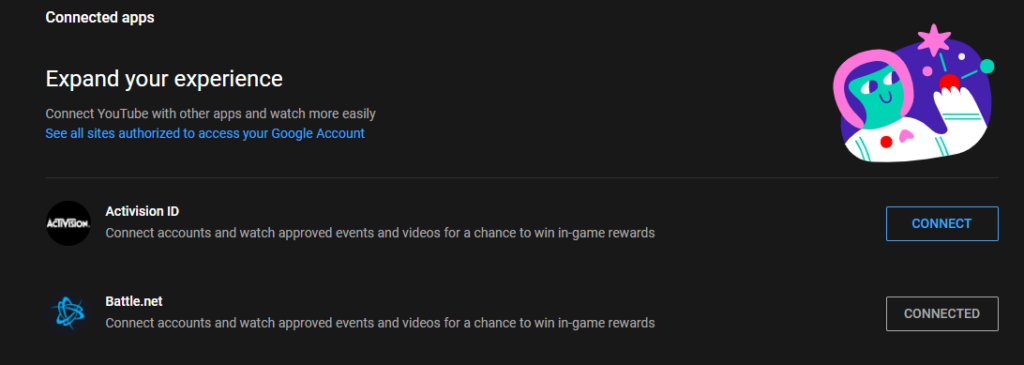
When the Overwatch League is live, look under the broadcast window. There should be a diamond logo that says “Connected” if your account has been correctly linked. If you see the logo, you’re earning tokens.
Watch live matches and “Encore” games for Overwatch League Tokens
If all of the above steps are complete, you can begin earning tokens by watching live games whenever they start. For every hour of viewing, you earn five Overwatch League tokens.
Related: How to redeem Overwatch League Token and spray codes
YouTube keeps track of continuous viewing, even with breaks. For example, if you watch 45 minutes of an early East region game, that watch time counts toward a full hour if you tune back in during West games later in the day.
Tokens can only be earned during live games. Views of Overwatch League VODs will not count.
Additionally, players can purchase tokens from the Battle.net store starting at 100 for $5.99. Players that purchase a higher volume of tokens can get a slightly discounted rate.
Tokens can be used in Overwatch to purchase team skins for heroes. Each team skin costs 100 tokens and comes with both the home and away versions of that skin. Occasionally, exclusive cosmetics like the Legendary-quality Wicked Moira skin can be purchased with tokens.














Published: Jun 17, 2023 12:36 am