While League of Legends might be free-to-play, many longtime fans of Riot Games’ might be surprised to find out just how much money they’ve spent on microtransactions.
From champion and ward skins, to summoner icons and Hextech Chests, there are plenty of cosmetic items and loot boxes to spend your hard-earned cash on. These items can add to your overall League experience, customizing your account and showing your enemies on Summoner’s Rift your unique fashion sense. But those expenses can add up over time and lead to a shameful amount of money that’s been pumped into your account.
Here’s how to track just how much money you’ve spent on your League account.
Table of contents
How much money have I spent on League of Legends?

Due to popular demand, Riot introduced a page on its support site where you can view how much money you’ve spent on League. Unfortunately for curious players, however, this page has been labelled as under construction since June 2024.
Luckily, there’s an alternative way for you to find out just how much cash you’ve forked out for those fancy skins. All it takes is logging into your account on the League support page and following these steps:
- Navigate to the dedicated League Support page.
- Sign in to your League account.
- Scroll down and select the “Submit a Ticket” button.
- In the “Choose a Request Type” box, select “Account Management, Data Requests, or Deletion.”
- In the “Please Select Your Inquiry” box, select “Formal Personal Data Request.”
- Type in your Summoner Name in the “Login Name” box.
- In the second “Please Select Your Inquiry” box, select the option “I want to know how much money I’ve spent with Riot Games.”
- Click on the button labeled “Show me the Money.“
That’s all there is to it! Prepare to grimace as you see how much you’ve spent in-game.
Important tips when checking how much you’ve spent on LoL
The figure you see on the Support page only applies to your account’s current League region. As a result, it may only reflect purchases and money spent within that specific region. If you receive an error, it’s likely because you’ve requested the information too recently or the League support page is under maintenance, which is usually quite often given how many players submit tickets by the day.
If neither method works, you just have to wait and return later.
We want to hear from you! Help us shape our League of Legends content by filling out a short survey.







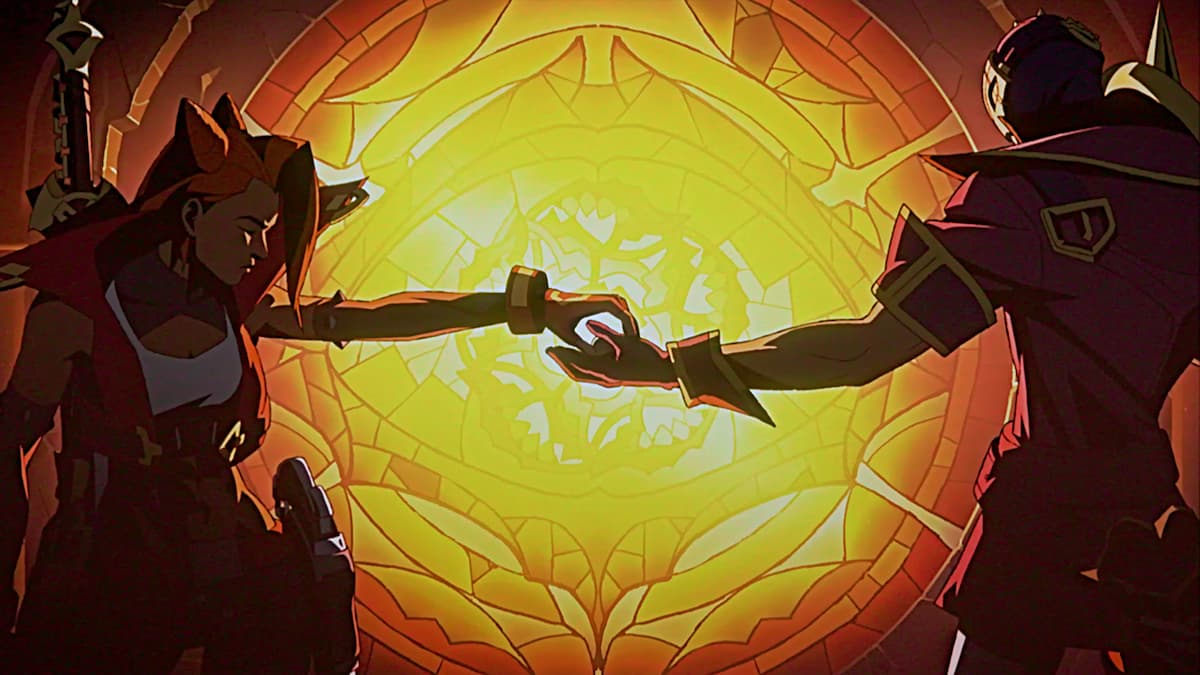






Published: Mar 10, 2025 11:50 am