You pick up more loot than you know what to do with in Last Epoch, and season two is no different. Enemies spew out loot like there’s no tomorrow and it’s very taxing to keep up with all the drops, but with a Loot Filter, you can filter out the garbage.
What are Loot Filters in Last Epoch?

Loot filters are mandatory to enjoy Last Epoch to its fullest. Without one, you’ll need to spend lots of time manually checking item drops or make frequent trips back to town to empty your inventory.
They’re customizable filters that only show loot drops that fit your criteria. With a Loot Filter, you can hide lower-rarity items, items for different classes and builds, and more. The best part is you don’t even need to create a Loot Filter yourself—you can import one made by another player. There are lots to choose from, but we’re here to help.
How to set up a Loot Filter in Last Epoch
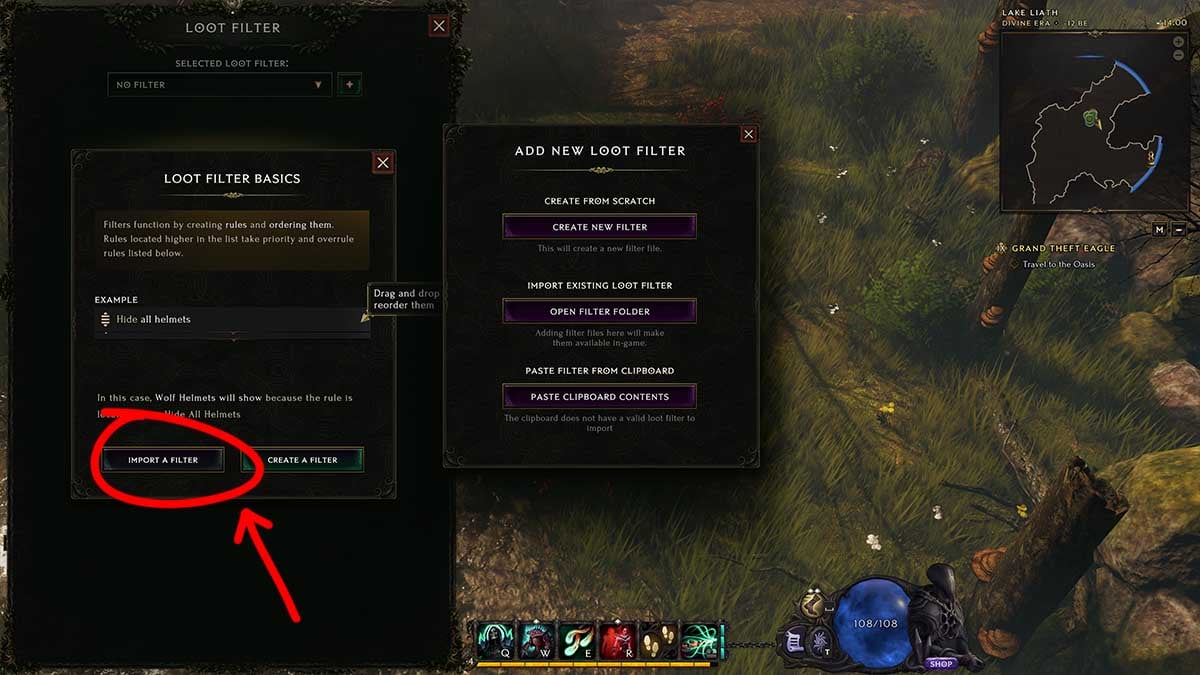
Press Shift+F to open the Loot Filter window. You can either choose Import a filter or Create a filter—they both open the same pop-up. In the window that opens, select Create a new filter to make one yourself, or Paste clipboard contents to import a Loot Filter made by another player.
I suggest you choose the latter option (and keep reading for our suggested Loot Filter), but you’re free to experiment by creating your own filter if you’d like.
Best Loot Filter in Last Epoch
If you’re looking for a Loot Filter to import in Last Epoch, I recommend you use Heavy’z Casual Loot Filter for All Classes. It’s up-to-date for patch 1.1 and was endorsed by an Eleventh Hour Games developer in the comments. This is the Loot Filter I use, and it served me well for most of the first season until I switched to a more advanced one in the endgame.
To use it, simply scroll down to the Pastebin links, choose the file for your class, click Raw on Pastebin to see the full text file, then select all and copy the text. Lastly, head back to Last Epoch and choose Paste clipboard contents on the Add new Loot Filter menu. It’s as simple as that—with the Loot Filter active, you’ll only see drops that your character could potentially find useful. You can even customize the Loot Filter when needed; for example, once you’re all kitted out in Rare-quality gear (Yellow), you can hide all Magic-quality items (Blue) and below.
Next, don’t miss our rundown of all Last Epoch Twitch drops, and if you’ll be playing season two with friends, you need to know how to link items in chat in Last Epoch.










Published: Jul 10, 2024 07:52 am