“Ship Duty” in Lethal Company is a lot more than just sitting behind a screen and hiding from danger in the safety of the ship. It’s the glue that binds a successful group of employees together, from being their eyes and ears to making sure they have the supplies needed to embark on treacherous journeys.
For those new to Ship Duty, we’ve compiled a comprehensive guide of must-knows for running the operation.
Tips and tricks for Ship Duty in Lethal Company
Get familiar with the Terminal
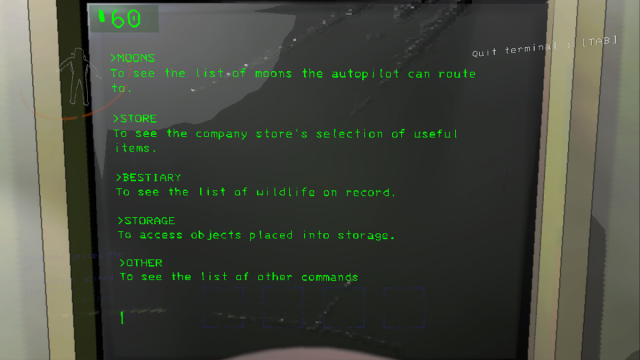
Before a ship will even touch down on a moon, employees must familiarize themselves with the Terminal in Lethal Company. This will allow you a variety of options such as picking which moon to land on, a bestiary to identify wildlife, the option to view the ship’s storage, and more. All you have to do is type in which item you’d like to select.
Most important for those on Ship Duty will be the maintenance of supplies—the store. The Company store has a variety of equipment that is essential to every scavenging party from flashlights to walkie-talkies to a boombox. By typing in the name of the tool and the amount you’d like to order, you’ll be hearing the familiar ice cream truck jingle in no time.
When monitoring people in a facility, they may come across doors with a letter and numbers written on them. These will translate to the monitor and show up as a red or green box with text inside. If the box is green, the door is open, if it’s red, it’s closed—but you can open and close them through the Terminal.
You’re a GPS for the crew and a radar for trouble

The first thing new employees will pick up on straight away is the various monitors at the front of the ship—this is where the magic happens thanks to your trusty walkie-talkie. The primary monitor above the console allows you to keep an eye on your colleagues when they’re out and about in their explorations, while the second monitor on the right shows live footage of the outside of the ship.
On the left side of the main monitor are two buttons: a white button, and a red button. The red button will turn off the monitor, while the white button will allow you to switch between the colleagues you’re monitoring—this is essential to easily keep track of your teammates. Once you’ve locked onto a teammate, you’ve got an overhead view of them and the immediate vicinity, similar to a radar.
On this radar, there are various blips to make note of; blue blips are fellow employees, the yellow triangles are items to be sold, and red blips are enemies. With the use of clear communication through the walkie-talkies, you’ll be able to steer your friends towards loot and away from danger.
A word of advice: if you haven’t heard them speak in a while, and they’ve stopped moving, it’s probably too late.
Watch your back for the local wildlife
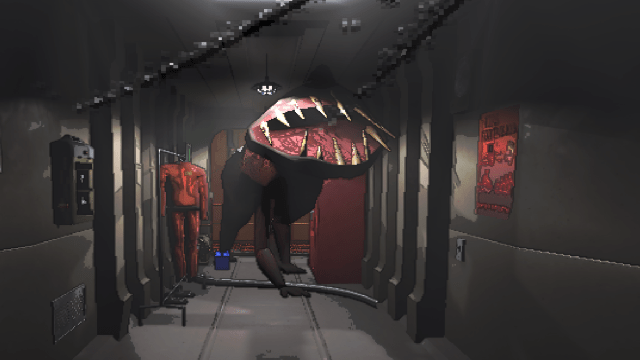
Even though the Company ship is safe for the most part, Ship Duty isn’t enough to save you from danger. Be sure to switch to your own radar once in a while, as Eyeless Dogs are small enough to squeeze into the ship and attack you. These critters are attracted to sound and may be alerted by your critical walkie-talkie communication (or more importantly, your boombox beats).
Knowing how to handle them is crucial for both your safety and that of your team.
That’s all there is to Ship Duty in Lethal Company. If you’re someone who scares easily or can communicate well with your team, this is definitely the role for you and is essential in overseeing your party’s survival.


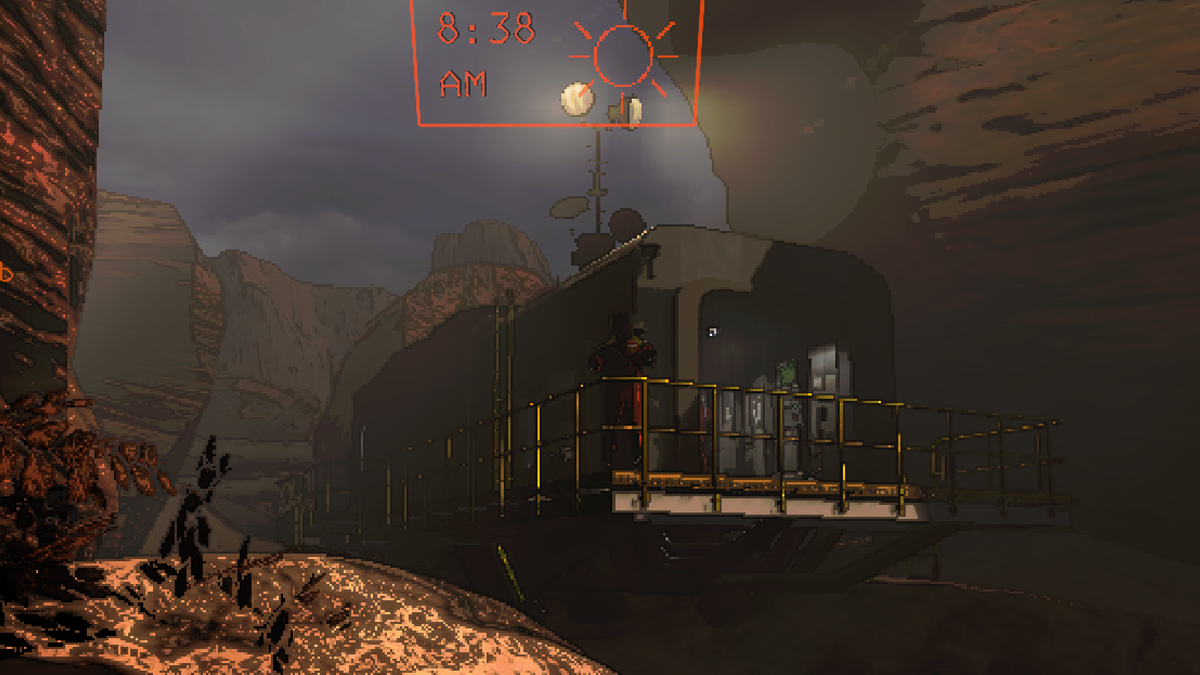


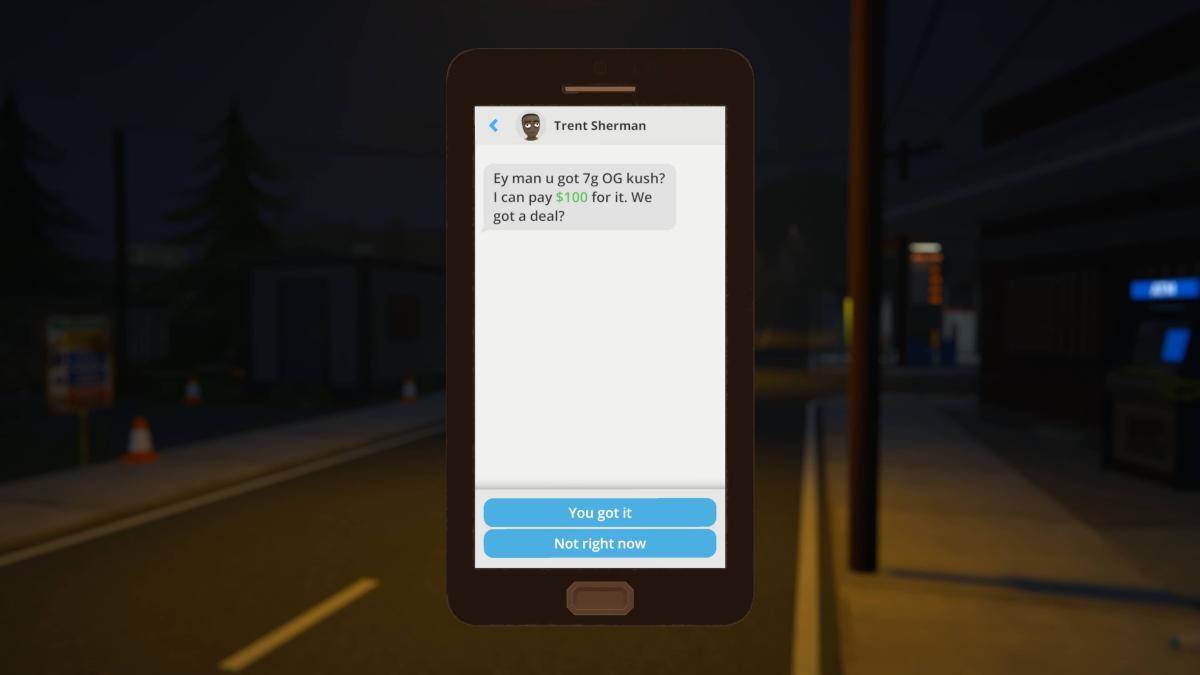





Published: Nov 25, 2023 11:01 pm