Storage is a big problem early on in TCG Card Shop Simulator, with players dropping their boxes behind the counter or wherever they have space. It isn’t great, and a storage room and door taunt you throughout your first few hours of gameplay that seemingly can’t be unlocked.
No matter how much money you get early on and how many store upgrades you buy, the door never unlocks, leading many players to believe it’s not possible to get the storage room yet. There is, however, a way to open it—so long as you progress far enough into the game.
How to get into the storage room in TCG Card Shop Simulator
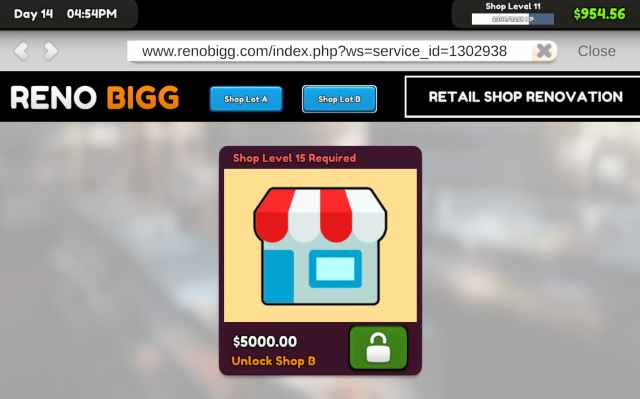
When you look through your various purchase tabs in TCG Card Shop Simulator, there’s no mention of the storage room next door or when you unlock it. The door is locked, and it’s a bit of a pain, especially as you grow your business and get more items.
I thought it wasn’t available for the first few hours of the game, as it’s still an early-access title with the devs making changes and updates frequently. Thankfully, there is a way, but you must reach a few checkpoints first.
You must reach a Shop Level of 15 and have $5,000 available. When you do, open the RENO BIGG app and click the “Shop Lot B” option. While you might think this unlocks a second card shop you need to manage, that’s not what it does. Instead, when you buy this option, you unlock the storage area next door, and both doors can finally open, giving you space to set up shelves and store the product for you or your NPC helpers to restock effectively.
You can use the room for storage, so buying and transferring any items to the room might be a bit of a headache the first time you unlock it. Once you effectively have stuff stored there, though, you and your staff can access it at any time and use the new room to keep everything in one place without dumping it onto the ground or taking up space in the main shop.
While you can use the room for storage, you can also use it as a second smaller stall if you want to. Customers also will enter through the door of the B Lot if you don’t close it, which could ruin any smelly customer setup you had going on beforehand. You can close the door by approaching it after buying it, but this will also force your employees to go around as well to restock any shelves.
A word of warning when upgrading your store, though. Every upgrade costs hundreds of dollars at a time and bumps your rent cost up quite a bit. So, if you plan to get the storage on top of that and don’t have a reliable source of income, you could be heading to a game over quite quickly.
You can also expand the Shop B Lot like your main store. Still, its maximum size is about 1/3 of the main shop’s maximum size, so it is best used for a storage place over anything else, or you could create a weird half-and-half store with tables set up for play in the main store. All your packs or accessories are in the smaller lot to make room for passive income.





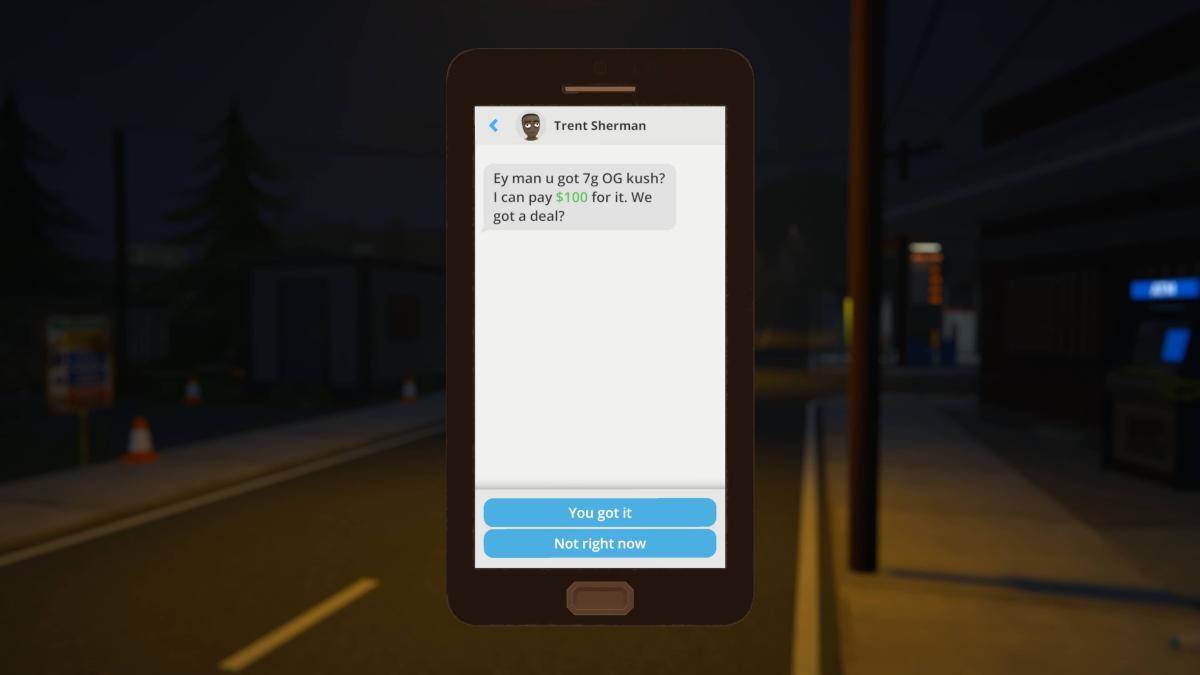





Published: Oct 2, 2024 09:15 am