Anyone who’s participated in a trading card game tournament knows how much of a problem smelly individuals can be, which TCG Card Shop Simulator imitates flawlessly. Unlike those events, though, you have to deal with it and clean them up—unless you want to lose business.
Smelly customers in your store can deter other customers from entering and buying items, which can decrease your profits. You can always cheat to fix that, but if you want to make your shop smell-free, you must buy and use a specific item.
How to deal with smelly customers in TCG Card Shop Simulator
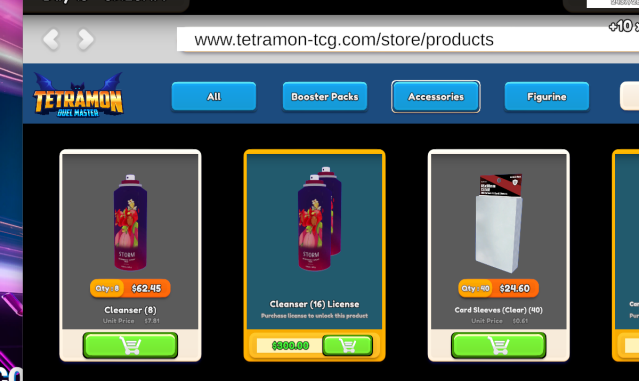
There are two ways to deal with smelly customers in TCG Card Shop Simulator: buy Cleanser, which unlocks at Shop level two, or buy Auto Scent devices.
Related: TCG Card Shop Simulator: Players
Once you buy Cleanser, you can sell it at your shop like other items, or you can grab one from the shelves and use it as an item to spray the stench off your smelly customers until they are clean. You do this by pressing the R key and holding the left mouse button. You can unequip the item by pressing the R key again.

If you want to be cheeky, you can even put a half-used can of Cleanser back on the shop floor, and someone might buy it even if the can is almost empty. I have sold multiple cans this way and made a small fortune without customers knowing they’re purchasing near-empty cans.
There are also physical items like an Auto Scent M100 that you place down in your store to clean customers automatically, but they are pretty pricey. You have to place the machine right next to a customer to work over a prolonged period, and as the customers move, it never fully cleans them. You might think it’s a waste of money, but there is a perfect setup you can use to blast smell customers in your store.
The perfect setup for dealing with smelly customers in TCG Card Shop Simulator

There is a perfect setup that the community has devised to deal with smelly customers, and it revolves around the Auto Scent M100 units.
If you set up your store so there’s a faux corridor of shelves near the entrance, you can essentially funnel customers in and out. Place three or more Auto Scent machines in a line, and as the smelly customers walk in, each one blasts them with deodorant to clean them up before you even notice them.
You need to set up your shelving right next to the door so there’s no way for the NPC customers to squeeze through a gap. It might not look appealing, but it gets the job done. If there’s enough room for them to get past, chances are they will dodge your Auto Scent machines. If any smelly customers weasel their way in, you need go grab a spray can and deal with them manually.
You need to space the machines equally apart, ensure they are all turned on and filled with deodorant, and keep checking back now and again to restock them with new canisters. But trust us, since installing these machines, we have never have to deal with smelly customers manually. It frees you up to do more important things—like opening packs.





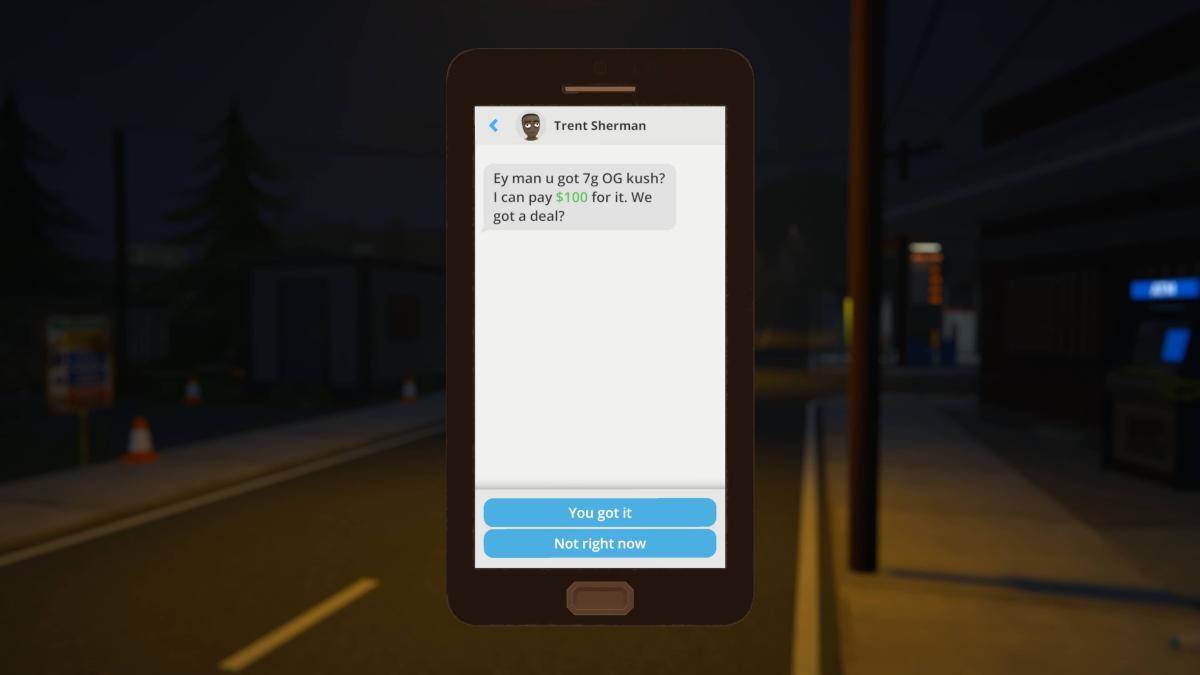





Published: Oct 2, 2024 08:56 am