Halo Infinite is here, but some players are encountering odd issues that are hindering their ability to play. One of these stems from the Async Compute system not functioning as intended with some graphics cards.
Async Compute is a feature on some hardware that improves graphics card efficiency by interleaving tasks. While this does benefit performance for most who have access to this feature, there are some cards that will run into issues.
Those with an AMD Radeon RX 500 series graphics cards have been reporting crashes linked to the Async Compute setting, but thankfully disabling it has fixed the problem in almost all cases.
How to turn off Async Compute in Halo Infinite
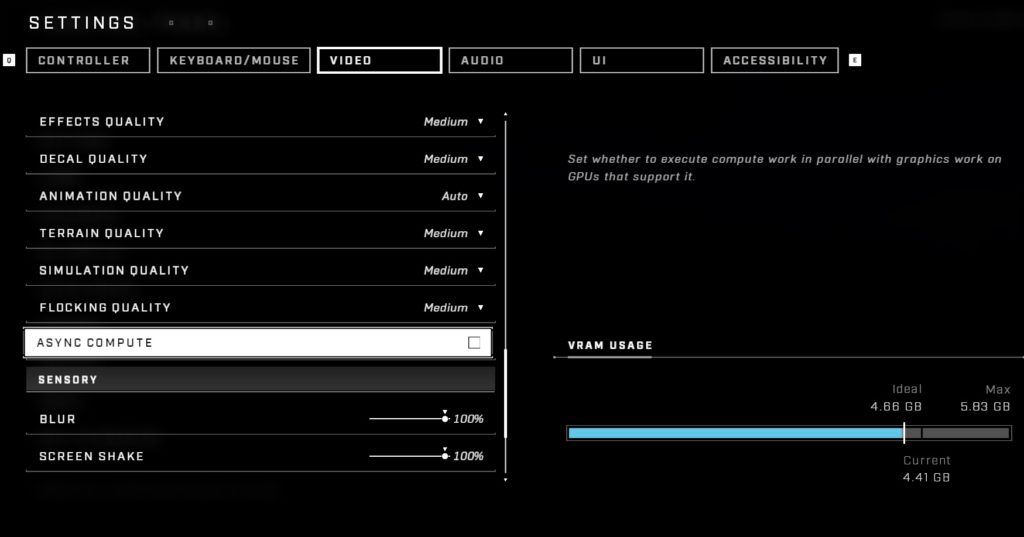
If you need to turn off Async Compute for whatever the reason may be, this process can be completed in moments.
- Open up Halo Infinite to its main screen and select the settings cog from the bottom right corner, or press F1 to bring up the settings menu.
- Next, select Settings, and the Video tab from the top bar of the menu screen.
- Once here, scroll down until you see Async Compute and make sure the box is not ticked. If the box is ticked, press it again to disable the function.
After you’ve ensured that the feature is disabled, the issue should be fixed. If it persists, it may be linked to something unrelated to Async Compute, so further investigation may be necessary to identify you problem.













Published: Nov 16, 2021 03:14 am