If you’ve never played a Halo game before, you might be surprised to see what your in-game name is when you log into Halo Infinite.
Fortunately, these aggressively random gamer tags, like BlondCentaur995 for instance, can be changed. You’ll have to take a step away from your Halo Infinite client to do so, however.
Your in-game Halo name is the “gamertag” associated with your Xbox account through Microsoft. So if you’re a Halo vet, you probably didn’t experience any weirdness when you logged into Infinite for the first time.
For all the Halo newbies, though, they might want to change their in-game name so they don’t stick out as the Halo rookies they truly are.
To change your Xbox account’s gamertag, you’ll need to download the Xbox app on your PC, which can be found at Xbox.com.
Once you have the application and log in, you can access your account information by clicking your avatar in the top right corner of the screen. If you’re new to Xbox, you may not recognize the avatar as your own.
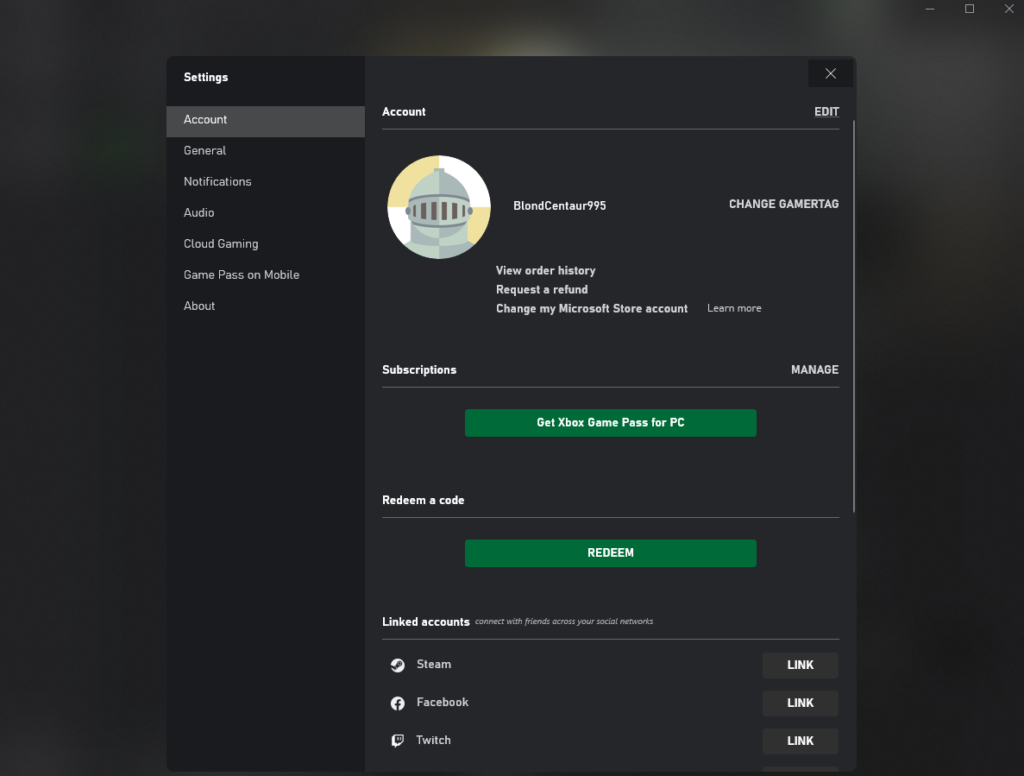
Clicking on the avatar will create a drop-down menu. Select “Settings” out of the options available.
That will take you to a new screen showing your basic account information, including your gamertag. You can select a new name by hitting the “Change Gamertag” button.
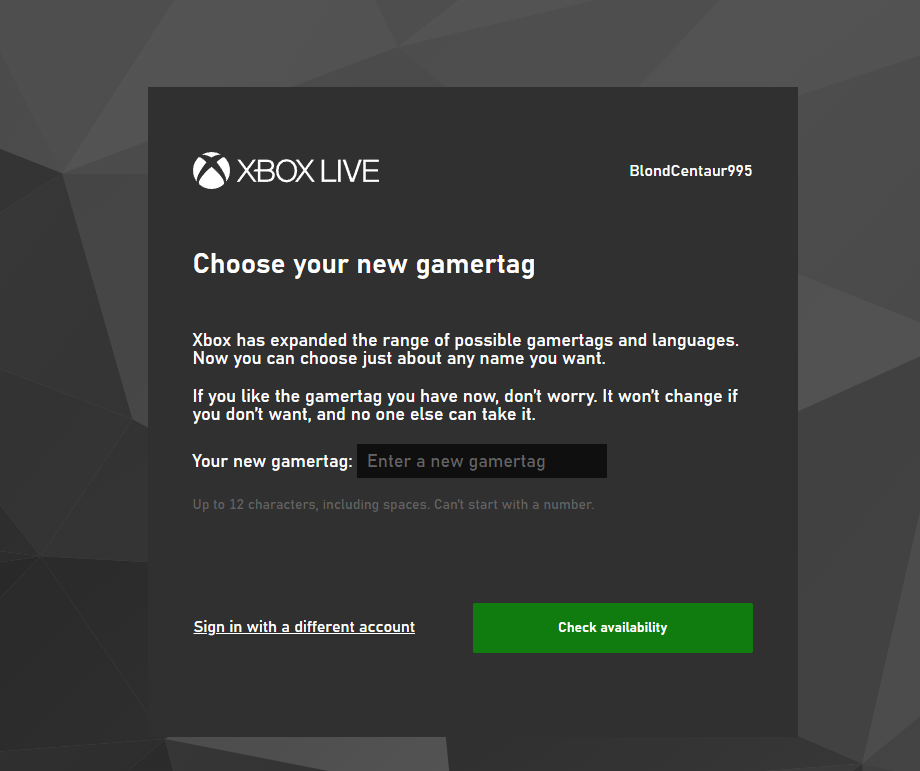
This will open up a web browser and ask you to sign in to your Microsoft account once more. Afterward, you’ll be taken to a page where you can type in a new name. You’ll have to check its availability before being allowed to change your name.
If the name isn’t available, there will be a random number attached to the end of the name you select. If that name isn’t what you’re looking for, you can click “Back” and type a new name as many times as you need before finding the one that works best for you.
You can change your name for free one time. Following your first name change, there’s a $10 charge for changing your name.













Published: Nov 22, 2021 04:39 pm