One of the main selling points of Granblue Fantasy: Relink is the game’s online coop. There are dozens of playable characters that have unique skills designed to be creatively combined by a group of friends—as long as you can play together.
It’s 2024 though, so friends are no longer bound by neighborhood, time zone, or even being in the same country. A majority of gamers have friends in different parts of the world these days, and while Granblue Fantasy: Relink doesn’t officially support it, there are ways you can play with friends on the other side of the globe.
What is a region lock?

A region lock is pretty simple. When a game is region-locked, it means online multiplayer can only be done with other people in the same server region as you. Usually, this is a great thing and is designed to prevent lag in online matches. If you’re in the U.S. and your opponent is in Asia in a PVP game, it really isn’t going to be a fun time for anyone.
Region locks prevent this from happening, but in a game like Granblue Fantasy: Relink, there isn’t any competitive PVP play. This means players aren’t going to be as concerned with whether or not their ping is in the single digits.
Is Granblue Fantasy: Relink region locked?
There hasn’t been an official statement from the devs confirming this game is region-locked to only allow online play in the same parts of the world, but unanimous player experience has made it apparent: Granblue Fantasy: Relink is indeed region-locked. This means, technically speaking, you aren’t able to play online with people in different parts of the world, even if attempting to do so privately in a closed party.
How to bypass Granblue Fantasy: Relink‘s region lock
You don’t need to have any technical know-how to bypass the region lock. In fact, all you have to do is change your Steam download region to match your friend (or have them match yours). To change your Steam download region, go to:
- Steam Settings>Downloads>Download Region
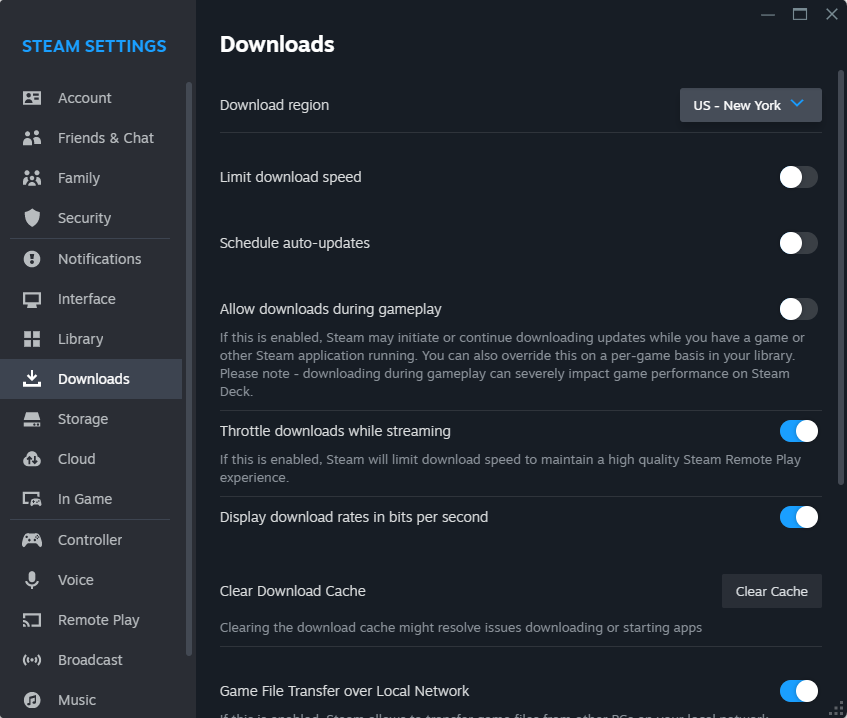
Download Region is the first option in the Downloads menu tab, and selecting it opens a drop-down menu with all available regions. So long as you have selected the same region as the friend you want to play with, you will be able to bypass the region lock on Granblue Fantasy: Relink. You do not need to reinstall the game after switching either; simply close Steam fully and then boot it up again after making the change.













Published: Feb 1, 2024 11:08 pm