Car Points (CP) are a valuable type of currency in Forza Motorsport that are required to add upgrades to your car, so you may be wondering how you can get more.
In previous years, upgrades in Forza Motorsport were paid for using Credits but the system has changed considerably in the latest edition, with CP now used solely for adding new parts to your car.
Another important change is that new upgrades and parts are available periodically, unlocking once you have hit the required level in a specific car, resulting in a more gradual increase in your car’s performance.
Here’s everything you need to know about the new Car Points, how to get them, and how to use them.
How to get Car Points (CP) in Forza Motorsport

CP is awarded in Forza Motorsport for increasing your level in a specific car, which usually results in around 100 to 200 CP for a level increase—although some levels can reward a much higher bonus for hitting them.
To raise your level in a car, you need to earn experience. XP can be earned for completing laps in every game mode and for navigating through Segments on the track, with the XP rewarded increasing for higher scores.
There is no other way to earn CP in Forza Motorsport, so the best way to afford the upgrade you’ve been looking at is to take your car onto the track.
How to spend Car Points (CP) in Forza Motorsport
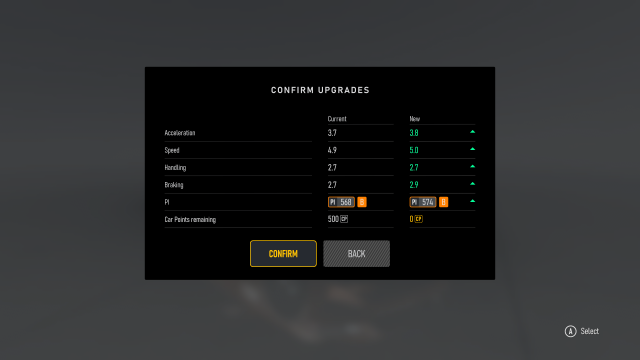
CP is used to buy upgrades for your car, which range from enhancements in breaking to new spoilers or even a complete engine swap.
To access the Upgrades from the main menu, click on “Cars” and then “Upgrade & Tune”. After selecting a car, another menu will appear with four options: “Performance”, “Tuning”, “Setup Manager”, and “Select Car”.
Click on the “Performance” option and you will immediately see the first set of Upgrades for your car, and you can navigate through the tabs to access other areas, such as adjusting tire size and spoiler height.
While equipping Upgrades, keep an eye on the top of the screen as this will show a brief overview of the changes each Upgrade will make to your car, which is shown using Forza Motorsport’s Performance Index. In short, the higher the number, the better the car.
Before finalizing any changes, a confirmation screen will appear that will show a before and after breakdown of your changes.



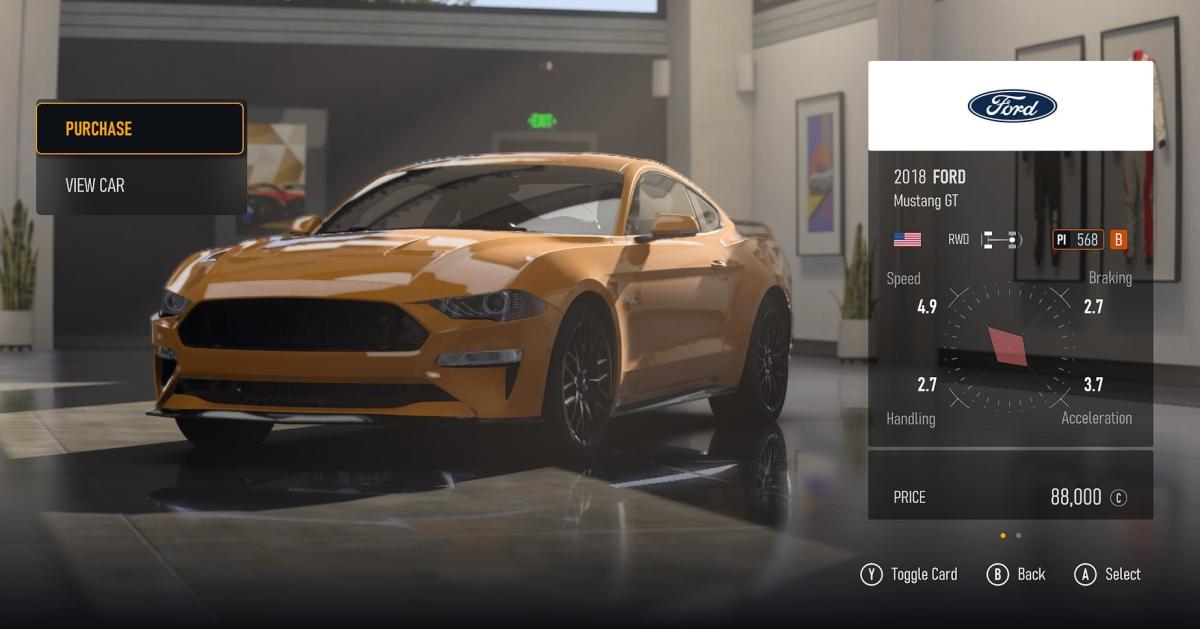







Published: Oct 4, 2023 07:15 am