Forza Motorsport is a game with highly customizable settings that allow it to appeal to beginners and experts alike, with the ability to tweak various aspects of the driving experience.
New players can find a whole heap of assistances, including on braking, throttle, and steering if they wish, while more experienced racers can eliminate those assists entirely to opt for the most authentic racing experience possible.
Naturally, everyone will have their own comfort levels in Forza Motorsport and one of the biggest benefits of the game is the ability to tweak settings individually to create a fully customized experience that suits your needs.
If you’re looking for a solid starting point, however, we’re here to help with suggestions for beginners, intermediate players, racing experts, and those using a wheel.
Best Forza Motorsport racing settings for beginners
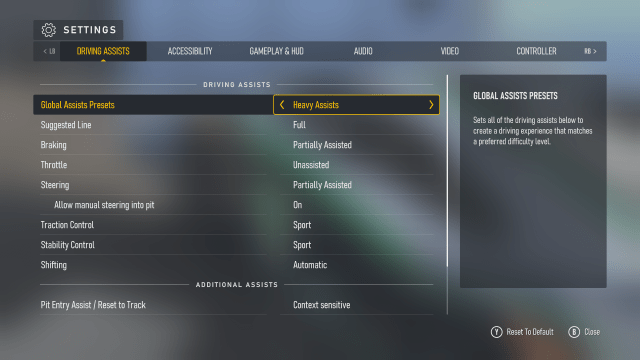
Any players new to Forza Motorsport should begin by using Club Rules in the difficulty settings, which make any damage sustained cosmetic only, allow the ability to rewind, and result in limited penalties. Drivatar Difficulty should be set to one and can be increased as required.
Driving Assists should be at their maximum level, with a full suggested line, ABS on, and other assists set to help. You can also tweak to assisted throttle and steering if you wish, though I suggest not doing so to help you get comfortable with Forza Motorsport.
| Ruleset | Club Rules |
| Global Assists Presets | Heavy Assists |
| Suggested Line | Full |
| Braking | Partially Assisted |
| Throttle | Unassisted |
| Steering | Normal |
| Traction Control | Sport |
| Stability Control | Sport |
| Shifting | Automatic |
Best Forza Motorsport racing settings for intermediate players

Players with some experience in the Forza Motorsport series or other racing simulators should drop some of the assists for beginner drivers and opt for the Sport Rules difficulty, which has simulated fuel and tires and moderate penalties while retaining the ability to rewind.
Driving assists should be varied and highly customizable, though I recommend sticking with having ABS On and Sport Traction Control while you get to grips with the revamped physics in Forza Motorsport.
| Ruleset | Sport Rules |
| Global Assists Presets | Balanced Assists |
| Suggested Line | Braking Only |
| Braking | ABS On |
| Throttle | Unassisted |
| Steering | Normal |
| Traction Control | Sport |
| Stability Control | Sport |
| Shifting | Automatic |
Best Forza Motorsport racing settings for experts
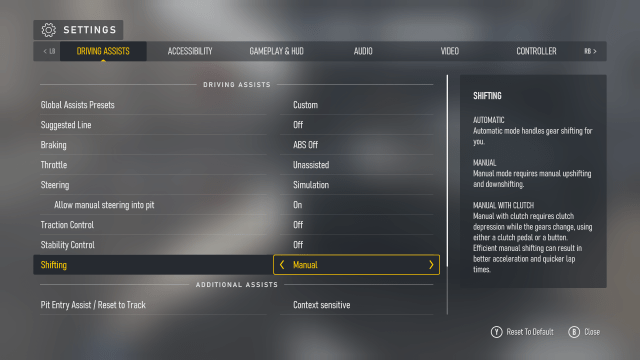
Players who are well accustomed to Forza Motorsport and racing simulators should opt for the Expert Rules in the difficulty settings, which has simulated damage, fuel, and tires, full penalties, and prevents the use of the rewind function.
Driving Assists should be off completely, with manual gear shifts, but these can be adjusted to suit your own playstyle. It’s worth noting that Simulation steering can be difficult when using a controller, so this can be changed to suit your needs.
| Ruleset | Expert Rules |
| Global Assists Presets | Custom |
| Suggested Line | Off |
| Braking | ABS Off |
| Throttle | Unassisted |
| Steering | Simulation |
| Traction Control | Off |
| Stability Control | Off |
| Shifting | Manual |



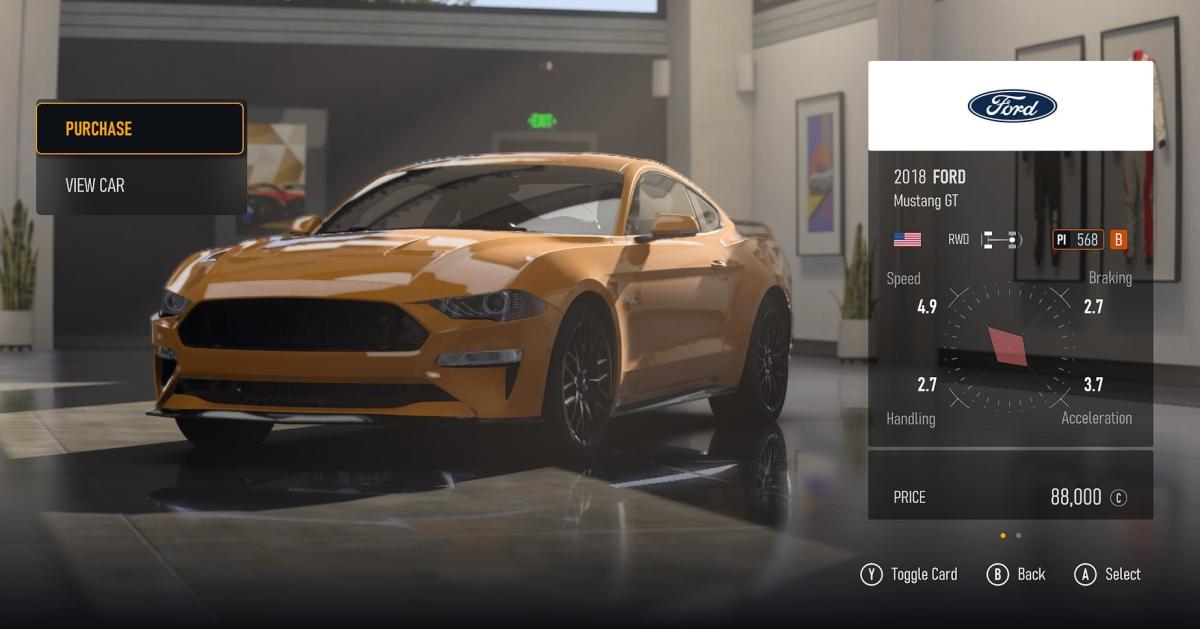







Published: Oct 4, 2023 07:10 am