If there’s anything worse than jumping onto Fortnite just to be told you are “Waiting in Queue” to get into the servers, I haven’t found it yet. Don’t panic though, there’s nothing wrong with your system or internet, and we can tell you what it means.
What I (and most players) love the most about Fortnite is being able to queue into a competitive Battle Royale experience against real players whenever I want. Unfortunately, an error forcing you to wait in tiring queues defeats the game’s purpose of offering continuous action, barring players from entering a match quickly.
So, what really causes this error, and can it be eliminated? I’ve put together this guide to answer the queries you may have about Fortnite’s “Waiting in Queue” error message.
What is the Fortnite ‘Waiting in Queue’ error?

Upon launching Fortnite and pressing the login button, players usually see a loading screen. But if the client experiences a server issue, or the servers simply can’t handle the sheer amount of people trying to log in at once, the “Waiting in Queue” message will show up alongside a timer indicating when you’re expected to get in.
During periods of immense traffic, like with the release of Fortnite OG, the timer may lead to a disappointing end, showing a “Servers not responding” message after a long wait. Some players are slapped with timers over 30 minutes, which is far from ideal.
Why is my Fortnite queue not letting me in?
With all the excitement of a new Chapter of Fortnite, it can be hard for the servers to keep up, resulting in bottlenecks.
Whenever a highly-anticipated update rolls around, a huge chunk of the player base rushes in to try all the new features that come with it. The sudden increase in demand to queue into matches can be too much for Epic’s servers to cater to.
Such server hiccups are most likely the cause players get stuck in the loading screen, staring at a dreaded “Waiting in Queue” message that prevents them from playing Fortnite. Honestly, it’s painful and tiring.
How to fix the ‘Waiting in Queue’ error in Fortnite?
Unfortunately, there’s not much you can do about this error other than sit patiently and wait for the timer to count down. This is because Epic implements the queue themselves, so nothing you can do on your side of the equation matters. I don’t recommend closing the game and opening it again in hopes of getting a shorter queue time though—I found that out the hard way.
Only if your timer counts down and shows a “Servers not responding” message should you restart the game. You may be slapped with another timer, and you’ll have to wait it out as well. While you’re at it, make sure to hit the refresh button for Fortnite updates, as pending updates can cause such issues, too.
Players are usually let in after the second or third try, but if you’re still being denied entry, you’ll have to wait for Epic to fix things up.
You can check for prevailing server problems on Fortnite’s Twitter page or go to Epic Games’ dedicated server check page. If you spot ongoing maintenance or Epic’s acknowledgment of an issue affecting many, don’t bother trying to launch the game until it gets patched up—if you want to save your time.
Alternatively, you can also try restarting your system and your router. In rare cases, network outages on your side can cause various Fortnite errors, and a simple router restart should be enough to rule out that possibility.











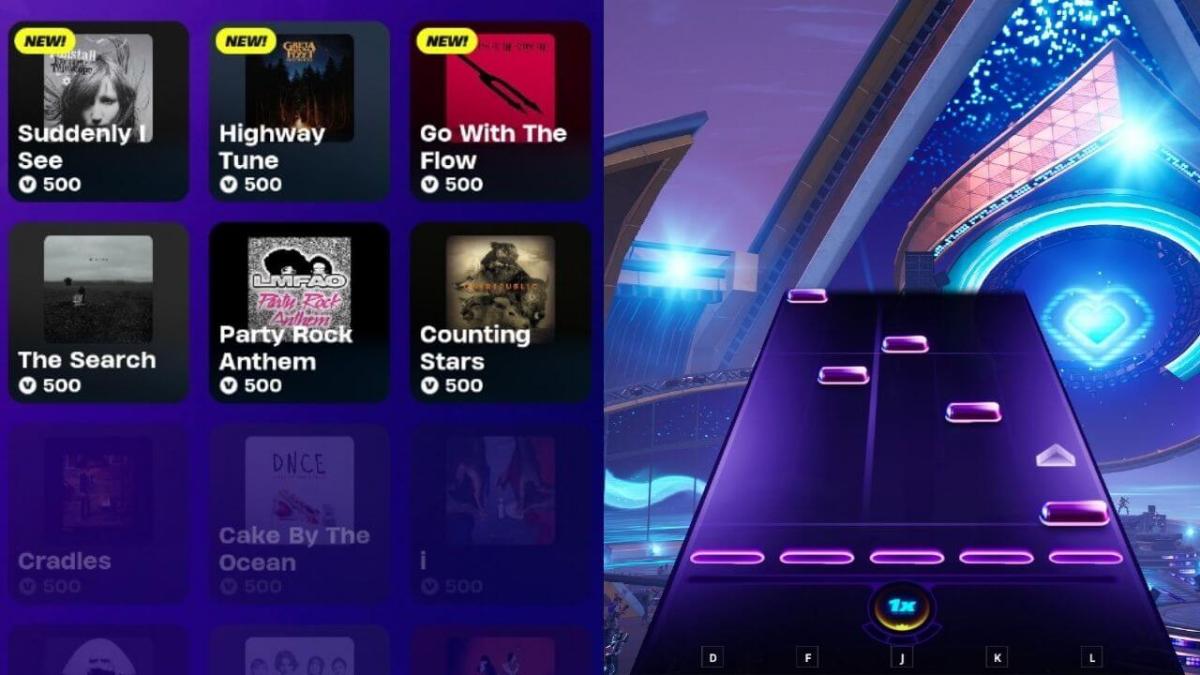


Published: Mar 8, 2024 10:09 pm