Some players have been encountering a popup error while trying to download the Phantom Liberty DLC that includes some pretty odd and alarming text if you don’t know the story behind it.
While it looks intimidating, the Generic Message popup error, which is followed by several words written in Latin, is actually very easy to fix.
What does “Generic Message popup. Lorem ipsum sit amen dolar” mean in Cyberpunk 2077?
That Latin bit is probably what made you think something must be critically wrong with your game, or that Blacknet has failed and the AIs are taking over. In actuality, the text sort of doesn’t actually mean anything. At least, not in relation to Cyberpunk.
Lorem ipsum, technically speaking, translates to “pain itself.” But don’t worry, your game isn’t threatening you. Lorem ipsum is actually a very commonly used placeholder text—the fact that it is still present in this popup message simply means that somebody forgot to replace the generic text with specific text.
Based off of this, it’s very reasonable to presume that the same is true of the “generic message” bit at the front—it simply is placeholder text that was never replaced. So, we have good news and bad news. On the one hand, your game isn’t possessed. On the other hand, the text isn’t actually telling you at all what the error is.
But don’t worry, we think we’ve figured it out.

How to fix “Generic Popup message” in Cyberpunk 2077
This error message, which seems to only be happening to Xbox players, is almost certainly supposed to be an error message saying that there isn’t enough space to download Phantom Liberty. It seems that even if you do in fact have enough space for the game, any console with under 200Gb of storage might potentially receive this error code when trying to install the DLC. Perhaps the fact that the error code itself is an error has something to do with why the placeholder text is still there. So how do you fix it? Very easily, it seems.
Fix number one—reboot your console
For many Xbox gamers, simply hard rebooting their console allowed them to finish downloading Cyberpunk 2077 Phantom Liberty without this weird error message. Sure, that may not be addressing whatever reason it showed up in the first place, however—it wasn’t ever supposed to show up, and once the game is downloaded it won’t ever bother you again.
Rebooting your console will fix this weird error message glitch most of the time. If it doesn’t for some reason, there is something else you can try.
Fix number two—free up storage space
If simply rebooting your Xbox doesn’t do the trick, you may have to free up storage space and try again. The Generic Message error code only shows up if you’re very close to exceeding the storage space requirement to download Cyberpunk 2077, so adding storage space until you’re no longer close to your Xbox’s storage capacity should do the trick.
Try freeing up some storage space until you have at least 200GB available, and then attempt to download Cyberpunk 2077. You should now be error code free and able to download the game.






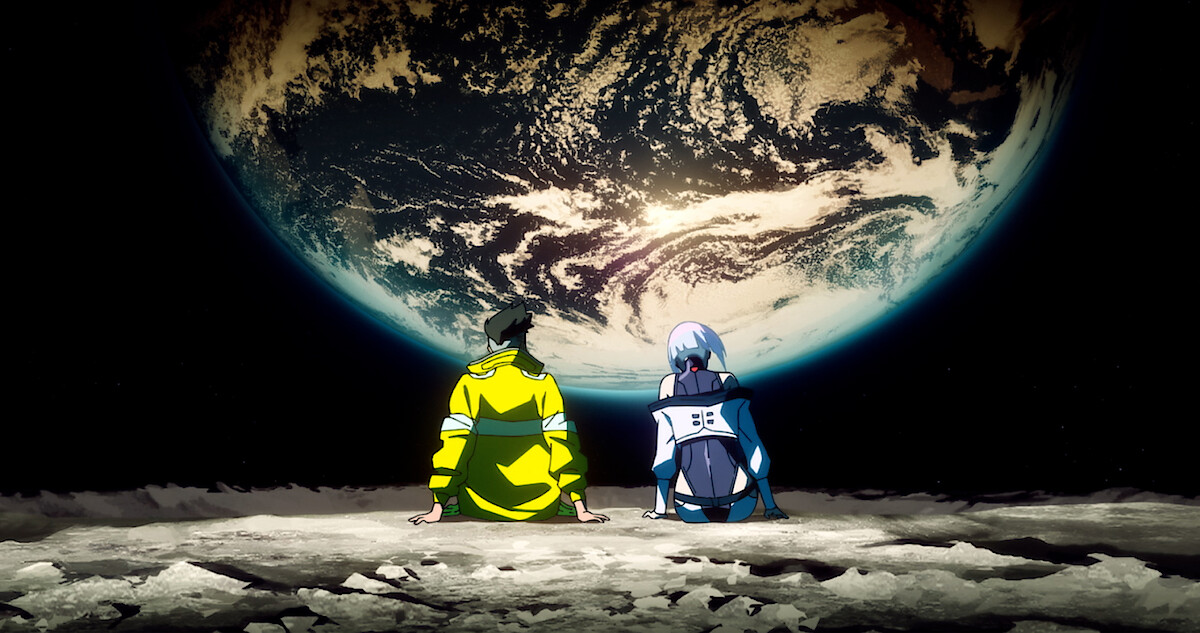






Published: Oct 13, 2023 11:00 am