Since his retirement from competitive CS:GO in April 2018, shroud hasn’t lost a single ounce of talent. The former Cloud9 player still dominates every game he touches—and Call of Duty: Modern Warfare 2 is just one of them.
The talented FPS player stopped streaming on Twitch and moved to Mixer at the end of 2019. Though he saw a decrease in his viewership after the move, his numbers have started to recover. He averages around 9,000 viewers every time he turns on his stream.
If your goal is to play like shroud, emulating his settings can be a great first step—and we’ve got you covered for that. But remember that settings are only the first step of that ladder. Pros have years of experience under their belts and use top-of-the-line peripherals to ensure efficiency.
Here are shroud’s settings for Call of Duty: Modern Warfare 2.
Shroud’s MW2 settings
Shroud’s MW2 video settings
- Display mode: Fullscreen
- Display resolution: 1920×1090
- Refresh rate: 240
- Render resolution: 100
- Aspect ratio: Automatic
- Custom frame limit: Unlimited
- Display gamma: 2.2 (sRGB)
- V-Sync: Disabled
- Texture resolution: High
- Particle quality: High
- Texture filter Anisotropic: High
- Tessellation: Near
- Bullet Impact and Sprays: Enabled
- Shadow Map Resolution: Normal
- Cache Spot Shadows: Disabled
- Cache Sun Shadows: Disabled
- Particle Lighting: High
- DirectX Raytracing: Disabled
- Ambient Occlusion: Disabled
- Screen Space Reflection: High
- Anti-Aliasing: SMAA 2X
- Depth of Field: Disabled
- Filmic Strength: 1.00
- World Motion Blur: Disabled
- Weapon Motion Blur: Disabled
- Film Grain: 0.00
Shroud’s MW2 mouse settings
- DPI: 450
- Polling rate: 1000 Hz
- Sensitivity: 7.5
- Vertical sensitivity mouse: 1.00
- ADS sensitivity: Relative
- ADS sensitivity (Low zoom): 1.00
- ADS sensitivity (High zoom): 1.00
- ADS sensitivity T. timing: Gradual
- Monitor distance coefficient: 1.33
- Mouse acceleration: 0.00
- Mouse filtering: 0.00
- Mouse smoothing: Disabled
Shroud’s general in-game MW2 settings
- Field of View: 100
- ADS Field of View: Independent
- Brightness: 50.00
- H. / V. HUD Bounds: 100
- Color Blind Type: Disabled
- Colorblind Target: Off
- Mini Map Shape: Square
- Mini Map Rotation: Enabled
- Slide Behavior: Tap
- Crouch Behavior: Hold
- Prone Behavior: Toggle
- Automatic Airborne Mantle: Disabled
- Sprint/Tactical Sprint Behavior: Toggle
- Automatic Sprint: Automatic Tactical Sprint
- Depleted Weapon Ammo Switch: Enabled
- Switch Weapon Minimum Delay: 0.00
- Weapon Switch Wrap-Around: Enabled
- Weapon Mount Activation: Toggle
- Weapon Mount Movement Exit: Enabled
- Weapon Mount Exit Delay: 100.0
- Aim Down Sight Behavior: Hold
- Change Zoom/ Toggle Hybrid Behavior: Tap
- Equipment Behavior: Hold
- Vehicle Camera Recenter: Disabled
Shroud’s MW2 keybinds
- Use: F
- Jump/Stand/Mante: Space
- Crouch/Slide: Left Ctrl
- Prone: Z
- Change Stance/Slide: C
- Sprint/Tactical Sprint/Steady Aim: Left Shift
- Weapon Mount: E / Mouse 5
- Reload: R
- Alternate Fire: B
- Melee/Finishing Move: Capslock
- Lethal Equipment: X / Mouse 4
- Tactical Equipment: Q
Shroud’s Warzone 2 settings
Shroud’s Warzone 2 settings are the same as his Multiplayer settings.




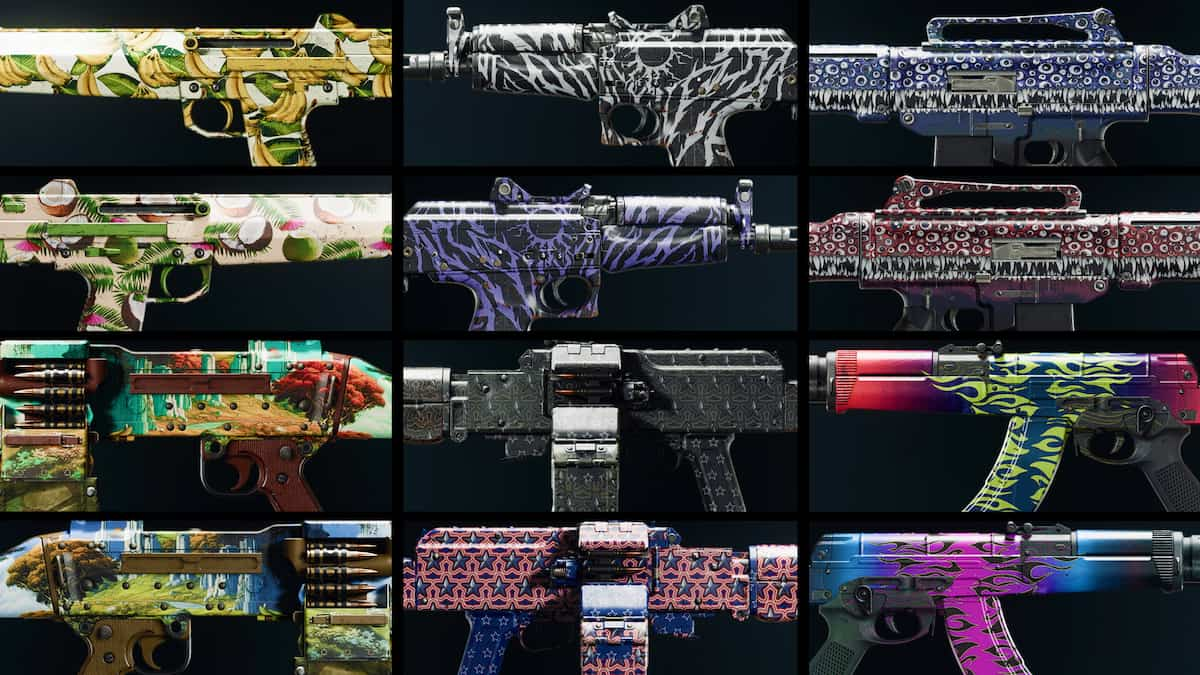








Published: Jan 10, 2023 05:58 pm