Cyberpunk 2077 has come a very, very long way since its bug-ridden 2020 release—but it still is not 100 percent issue free. No game is, really, so we’re not faulting CDPR for that. Still, it can be frustrating when you’re running into a roadblock for no clear reason.
Some players have been getting hit with ever dreaded CTDs while playing Cyberpunk on PC just after receiving a message that reads, “Cyberpunk 2077 encountered an error caused by corrupted or incomplete game data and will now be forced to close.”
If you receive this message, don’t panic. There are a couple different ways you can diagnose and fix this CTD error message.
Cyberpunk 2077: causes of the “encountered an error caused by corrupted or incomplete game data” CTD message
There are two primary reasons that you might be encountering this error message, and both of them can be fixed relatively easily. If you receive this message, either:
- Your download is corrupt
- You’ve encountered a bug
- You need to adjust your CPU settings
There isn’t an actual way to know which of these possible issues is causing you to receive the error message, but it doesn’t take long to find out the old fashioned way—which is guessing and checking. If a fix didn’t work, move on to the next. One of them will do the trick, and none of them will ever cause any harm if they turn out not to be what was causing the issue in the first place.
Cyberpunk 2077: How to fix Corrupted or incomplete game data CTD message
Like we said, there are a few different reasons that you might be encountering this CTD and error message. Each one has a different fix, but none of them are difficult or require any actual tech savvy to perform.
Fix number one—reinstall and verify the game
Though rare, it is always possible that an error code is telling you exactly what the actual error is. If you’re receiving this one, it is possible that Cyberpunk 2077 does indeed have an error in its game files, which a clean uninstall and reinstall should fix.
Let’s be real, though—most of the time, the actual text in an error message isn’t helpful, and you have to take matters into your own hands. If reinstalling Cyberpunk doesn’t fix this error, move on to the other two fixes listed below.
Fix number two—run the game as admin
Sometimes, this error message may just be caused by a good old fashioned bug, and one which running the game as an administrator should fix.
Usually, your game’s shortcut icon isn’t actually a shortcut to the .exe itself, but rather to the launch key from whichever game software you use (Steam, Epic, etc), which means you can’t run the game as an administrator by right clicking on the shortcut.
However, if you launch your gaming app as an administrator, Cyberpunk 2077 will automatically also be ran as administrator when you boot it up. Right click on Steam or Epic, and select run as administrator. Afterwards, launch Cyberpunk, and this error message should disappear.
If it doesn’t, there is one last fix you can try.
Fix number three—adjust CPU settings
One hero in Cyberpunk‘s Steam Community forums shared a fix that is working for many players who had exhausted all other routes and had almost given up. They discovered that certain Intel CPUs can cause this error message to show up.
If you have an Intel CPU, it’s very possible that you’ll need this fix to run Cyberpunk 2077.
To perform this CPU settings fix, you must:
- Install Intel Extreme Tuning Utility
- In the program, open Advanced Tuning
- Set the performance value of each P-Core to a slightly lower number than it is currently on (for example, switch from 55 to 54).
Doing the following should cause the CTD error to be fixed, meaning you’ll now be able to play Cyberpunk 2077 with no issues.
A little disclaimer—this last fix is all thanks to someone named Zev on Steam—we’re not actually sure how or why this fix works. However, it has been working for tons of players across Steam and Reddit, none of whom have reported any issues with using the Intel Tuning software.






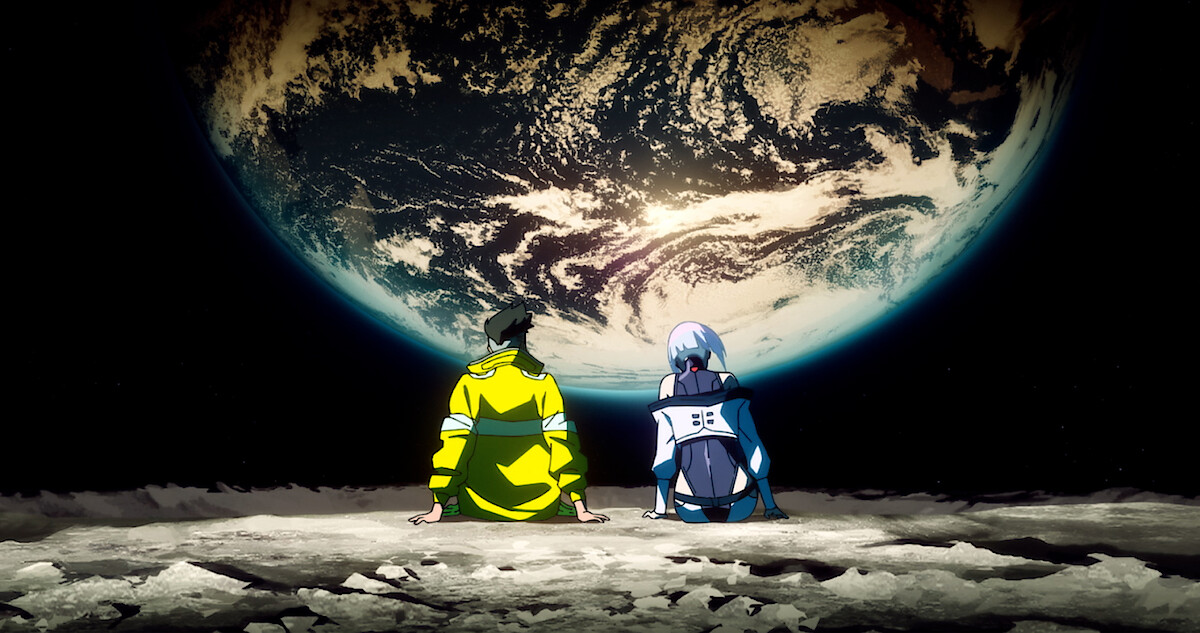






Published: Oct 13, 2023 10:40 am