Tuning cars in Forza Motorsport is one of the best ways to customize your car and unlock its full potential, though locating how exactly you do it may not be easy at first.
While upgrading your car is as simple as choosing a new piece of gear to modify your car, tuning is far more detailed and in-depth, requiring some practice to master, and it can be time-consuming.
Thankfully, you don’t have to put in all the hard work yourself and you can download Tunes made by other players if you don’t want to dig in yourself.
You can find out exactly how to do that, or how to make your own Tune, below.
Forza Motorsport: How to tune cars
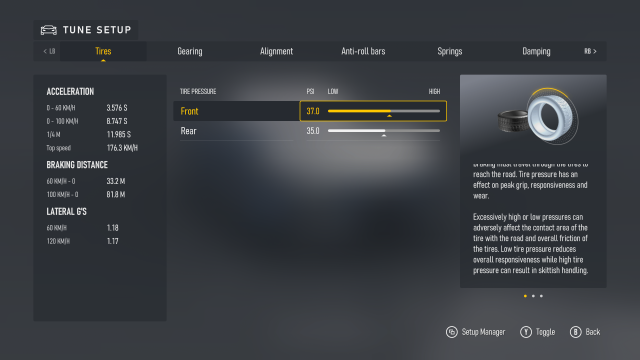
Tuning cars in Forza Motorsport is one of the many ways you can customize your ride and can be quite finicky with several different things that can be tweaked, which also makes it quite daunting to look at.
To tune a car, click the “Cars” tab on the main menu and then “Upgrade & Tune”. After selecting a car, a new menu will appear with four options: “Performance”, “Tuning”, “Setup Manager”, and “Select Car”.
Click on the “Tuning” option to enter tuning and you will immediately see the first option for tuning, which is Tire Pressure. You can then tweak these settings and any others to make your car perform better in new areas.
While tuning your car, keep an eye on the left-hand side of the screen as this shows the current stats for your car, showcasing how Acceleration, Braking Distance, and Lateral G’s are affected by the changes that you make.
Before finalizing any tuning setup, take your rebuilt car on a Test Drive. This can be done by hitting X on a console or by hitting D on your PC keyboard.
How to download Tunes in Forza Motorsport
If you’d rather not fiddle with the tuning setup and instead want to download a Tune created by a member of the community, you can do so easily—and it’s the quickest way of improving the performance of your car.
In the tuning menu, click on “Setup Manager” to open a pop-up menu. You can then click “Find Tune” to search for a build made by the community, or click “My Tunes” to load Tunes from previous games in the Forza series, like Forza Motorsport 7.
Once a Tune is loaded, you can add it to your car, and you can then customize it further if you wish. If you decide to revert to the original Tune, the Tune you downloaded will remain saved in your game to use again.


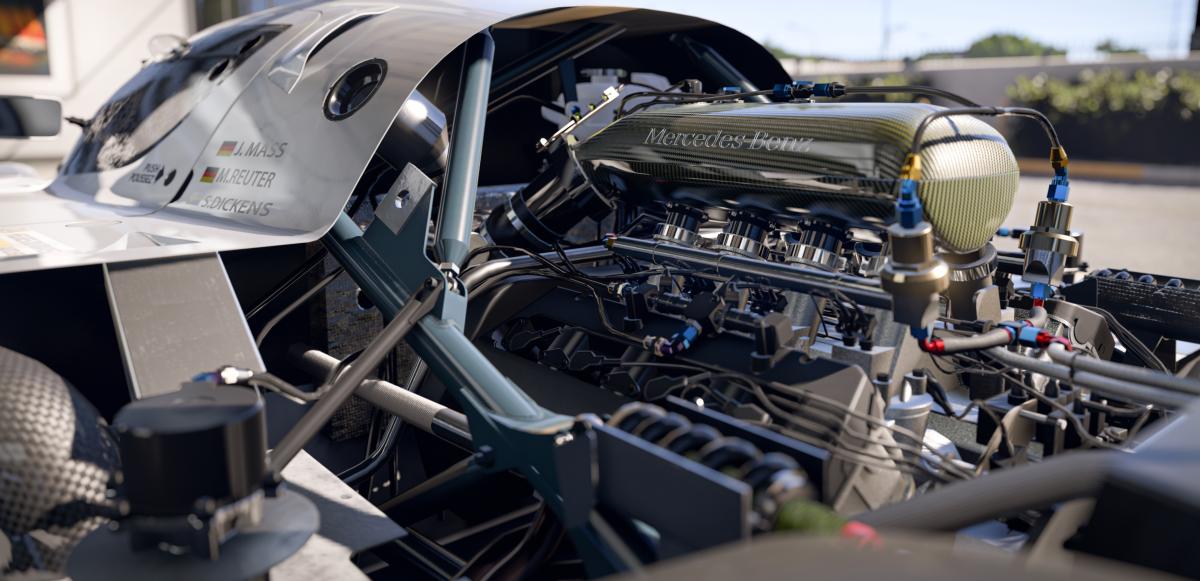
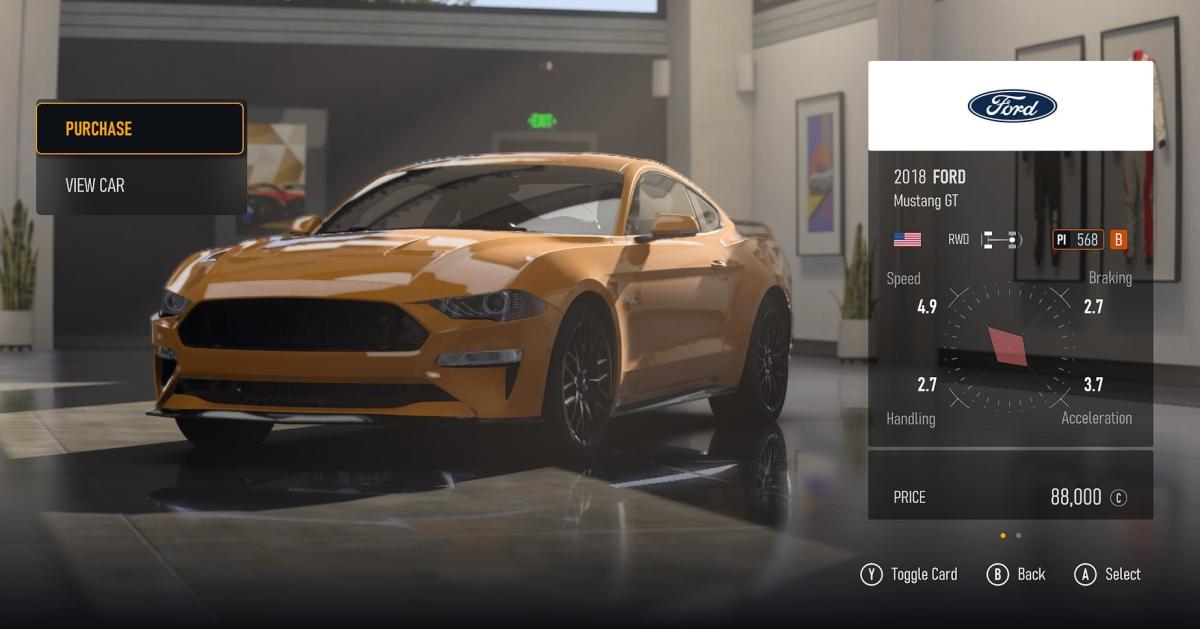







Published: Oct 4, 2023 07:27 am