FaZe Clan’s Robin “ropz” Kool is one of the most talented players in CS2. The Estonian is so skilled that he was called a cheater when he first started his career. If you want to get better at the game, it’s worth taking a lot at ropz’s settings.
After the release of CS2, many riflers rose to the top, including ropz. The 24-year-old has led FaZe to several titles in the latest version of the game already, and if the team can maintain their level, 2024 should be no different.
Ropz’s crosshair settings in CS2

Copy and paste the following text into your console and press enter to activate ropz’s crosshair settings. Here’s how to open the console in CS2.
| Settings | Value |
| Crosshair Code | CSGO-Yyrjv-BnAsU-L3hrr-SfmLf-6G3tJ |
| Style | Classic Static |
| Thickness | 0 |
| Follow Recoil | No |
| Dot | No |
| Length | 2 |
| Gap | -3 |
| Outline | No |
| Color | Green |
| Red | -1000 |
| Green | 0 |
| Blue | -1000 |
| Alpha | Yes |
| Alpha Value | 255 |
| T Style | No |
| Deployed Weapon Gap | No |
| Sniper Width | 0 |
Ropz is a rifler, so his settings are best if you prefer rifles in CS2.
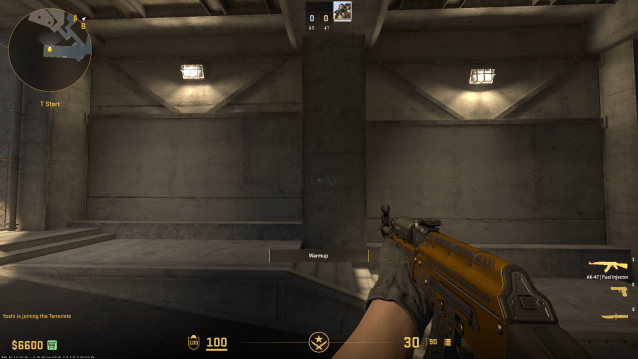
Ropz’s settings in CS2
| Resolution | 1280×960 |
| Texture Quality | 16:9 |
| Scaling Mode | Native |
Ropz’s mouse settings in CS2
Here are ropz’s mouse settings in CS2.
| DPI | 400 |
| Sensitivity | 1.77 |
| eDPI | 708 |
| Hz | 1000 |
| Zoom Sensitivity | 1 |
| Windows Sensitivity | 6 |
Ropz’s video settings in CS2
Here are ropz’s video settings in CS2.
| Color Mode | Computer Monitor |
| Brightness | 103 percent |
| Display Mode | Fullscreen |
| Boost Player Contrast | Disabled |
| Wait for Vertical Sync | Disabled |
| Multisampling Anti-Aliasing Mode | 4x MSAA |
| Global Shadow Quality | High |
| Model/Texture Detail | Medium |
| Texture Filtering Mode | Anisotropic 16x |
| Shader Detail | Low |
| Particle Detail | Low |
| Ambient Occlusion | High |
| High Dynamic Range | Quality |
| FidelityFX Super Resolution | Disabled (Highest Quality) |
| NVIDIA Reflex Low Latency | Enabled |
Before venturing into matchmaking or FACEIT with these settings, try them out in deathmatch to see if they fit your playstyle.
Ropz’s Viewmodel in CS2
- viewmodel_fov 68; viewmodel_offset_x 2.5; viewmodel_offset_y 0; viewmodel_offset_z -1,5; viewmodel_presetpos 3;
If you’re looking for another CS2 star to borrow settings from, check out players like s1mple, ZywOo, or NiKo.



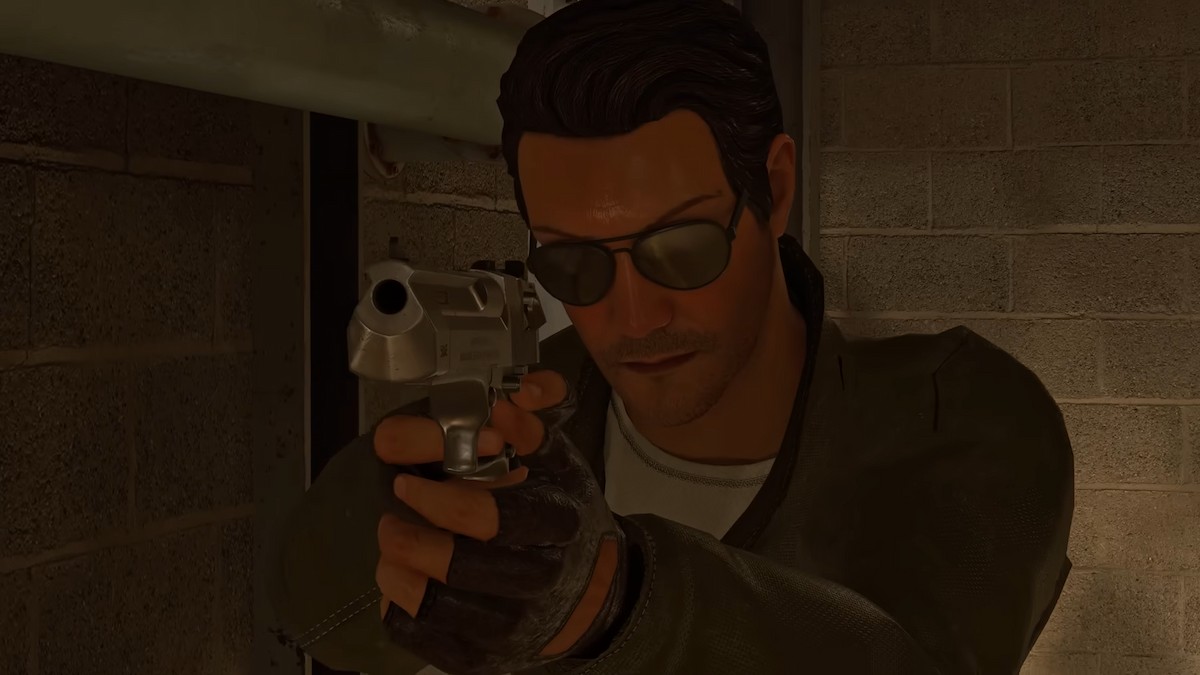







Published: Mar 1, 2024 05:00 am