To get a Victory Royale in Fortnite, you need to be able to see your enemies before they see you. Thankfully, using the best Fortnite colorblind settings can give you an advantage over your opponents, and we have everything you need to maximize your chances.
Good aim, sharp reflexes, and strong building skills are all essential tools in your Fortnite armory. But if your enemies are constantly spotting you before you see them, you’ll always be at a disadvantage.
That’s why Fortnite players are constantly tweaking their settings to find any tiny advantage they can. One of those settings is the game’s colorblind settings, which can actually give a pretty significant boost to your vision even if you aren’t colorblind.
If you want to get a leg up on your rivals and spot opponents before they spot you, here’s everything you need to know about Fortnite’s colorblind mode, including the best settings and what they are for.

What is colorblind mode in Fortnite?
For those who suffer from the condition, the colorblind settings are a true lifesaver, offering three different modes that adjust the strength of reds and greens on the island to make them easier to see on the screen: Protanope, Deuteranope, and Tritanope.
Protanope helps players who have insensitivity to red light, Deuteranope is for green light insensitivity, and Tritanope is for those who struggle with blue light.
You’re also able to set the strength of the effect, so you can tweak it to your exact specification.
Best Fortnite colorblind settings
If you’re looking for the best Fortnite colorblind settings, the options I personally use are:
- Colorblind Mode: Protanope
- Colorblind Strength: 6
I find this is the perfect setting to help me see people far away while being very bright. If I turn the strength up too high, I find the game looks even more cartoony and almost too bright, and it distracts me from hitting my shots.
You can tinker with this, as most play within the range of five to seven on the strength scale. In my experience, anything below five is barely noticeable and not worth using.
Related: How to check how much money you’ve spent on Fortnite
I find Deuteranope makes the landscape a little harder to look at, while I didn’t see much change with Tritanope regardless of how far I bumped the strength.
How to change your Fortnite colorblind settings
To change your Fortnite colorblind settings, follow these steps:
- On the Fortnite lobby screen, open the sidebar by clicking on the three lines in the top-left corner of the screen.
- Go down to Settings
- Open Settings, then on the Video tab scroll down to Graphics
- Change the colorblind settings.
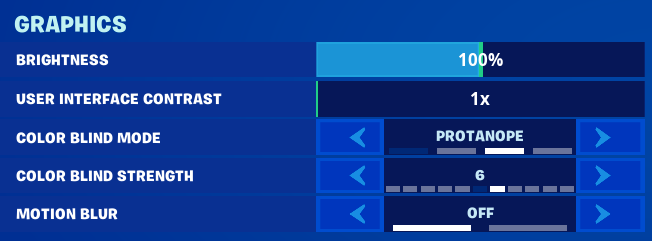
Why should you change Fortnite’s colorblind settings?
Even though Fortnite’s colorblind settings are designed for those who need them, changing them can help everyone who jumps into a match.
By changing the settings, things like shadows can be reduced to make it easier to spot players in the dark or to make them stand out from afar against the green grass that covers quite a bit of the island.
Now that you have your colorblind settings sorted, make sure you’re getting the most out of your gameplay with our guide to the best Fortnite PC settings to really maximize your FPS, or perfect your Fortnite controller settings to improve your aim.











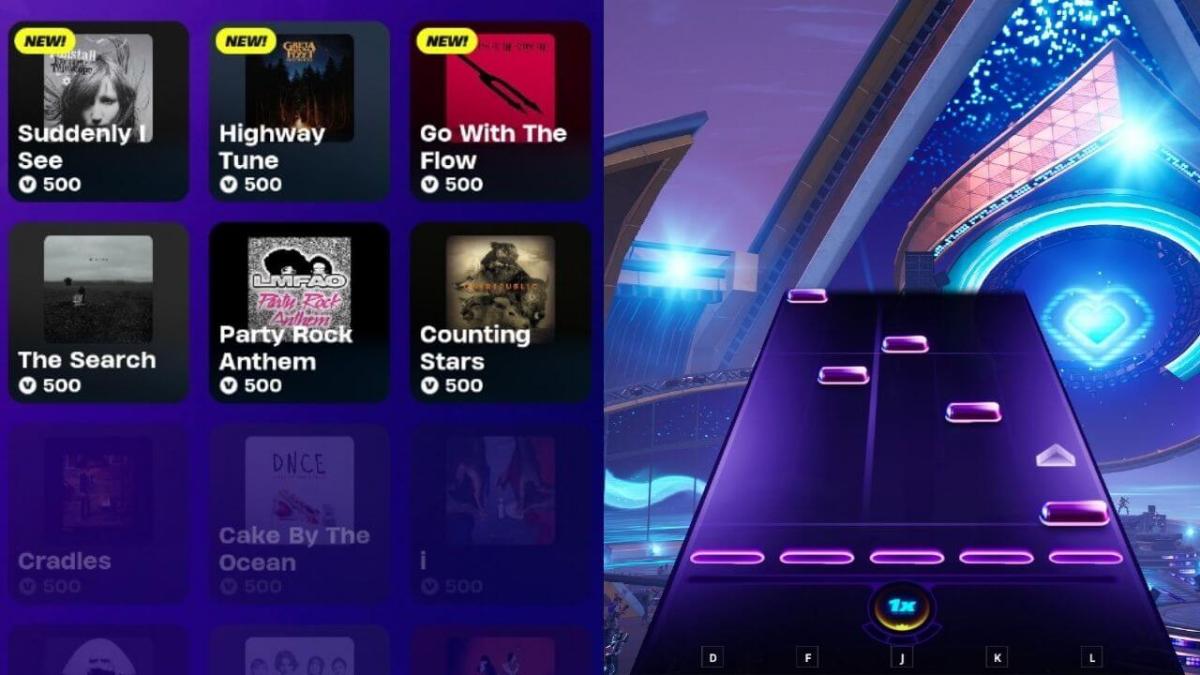
Published: Jun 2, 2023 10:15 am