Manufactories in Skull and Bones come with several features, such as the Supply Run. Since the game doesn’t really explain it, here’s how to start a Supply Run and how it works, in Skull and Bones.
How to start a Manufactory Supply Run in Skull and Bones
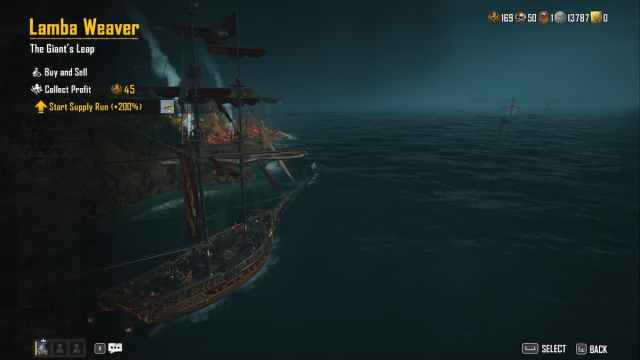
A Supply Run in Skull and Bones is a way for you to boost a Manufactory‘s productivity for a certain period. It’s a great way to make more pieces of eight during your gaming session and get yourself closer to unlocking endgame equipment.
To start a Supply Run, sail to the Manufactory you want to boost, interact with it, and select Start Supply Run. Every Supply Run requires you to spend a set amount of Helm materials. Those materials depend on the product the Manufactory is selling. For example, if it makes White Skull Rum, you need Sugar Canes to activate the Supply Run.
The Manufactory won’t allow you to start a Supply Run if it has less than 15 minutes worth of funding. Wait until it’s finished, fund the Manufactory again, and then start a Supply Run.
For the next 15 minutes, your Manufactory will have an increased production rate (usually around 200-225 percent without upgrades), so keep an eye on the storage and be prepared to collect the profits. I recommend you only use the Supply Run if you know you’ll be able to collect the next batch of income from that Manufactory. Otherwise, you will end up wasting resources you could’ve sold manually through Helm’s Delivery Registry.

Unable to start the Supply Run bug

Several players have reported a bug where they can’t start a Supply Run even if they have the materials and the Manufactory has enough time left. It seems the bug is related to the Helm upgrades that reduce the Supply Run costs, so if you have any of them purchased, that’s likely why you’re encountering it.
To deal with the bug, bring extra materials for the Supply Run. According to the players, some of the prices are displayed incorrectly and require more materials.












Published: Feb 22, 2024 05:23 am