For those playing Wuthering Waves on Android devices, you may have noticed the game sometimes freezes, stutters, and even crashes. This issue was known even before Wuthering Waves launched. So, it’s certainly not new. That said, there are several things you can do to fix it and even prevent this from happening.
How to fix and prevent crashing on Android devices in Wuthering Waves

You must uninstall and reinstall Wuthering Waves to fix the crashing issue on your Android devices. Kuro Games released a patch to help resolve this issue because there were apparently missing files from the Android launcher. This was causing the game to crash.
So, the very first step is to uninstall and reinstall Wuthering Waves, and you can do this by following these steps:
- Open the Google Play Store.
- Select your Profile icon.
- Choose Manage apps and devices and then Manage.
- Find Wuthering Waves among the list of games.
- Press the Uninstall button.
- Then go back to the Google Play Store and re-download Wuthering Waves.
To prevent crashes on your Android devices, keep Wuthering Waves updated, as the devs have been releasing hotfixes to make the game more stable.
In addition, you can prevent crashes by lowering your load status. To do this, go into Wuthering Waves’ Settings and then the Graphics menu. Here, you can change the Graphics Quality and Resolution; lowering it will create a smoother experience. You can also drop your frame rate, further decreasing your load status. If your load status is orange or red, your Android device will experience more graphics and performance problems and crashes. So, adjusting these settings can help prevent that.
Outside game settings, ensure your Android device is up to date and you have enough storage for all the hotfixes and patches to be downloaded. Not having enough space and an outdated device can also cause crashing issues.
So, if you’re experiencing Wuthering Waves crashes on your Android device, these are all the tips to help fix and prevent it from happening.










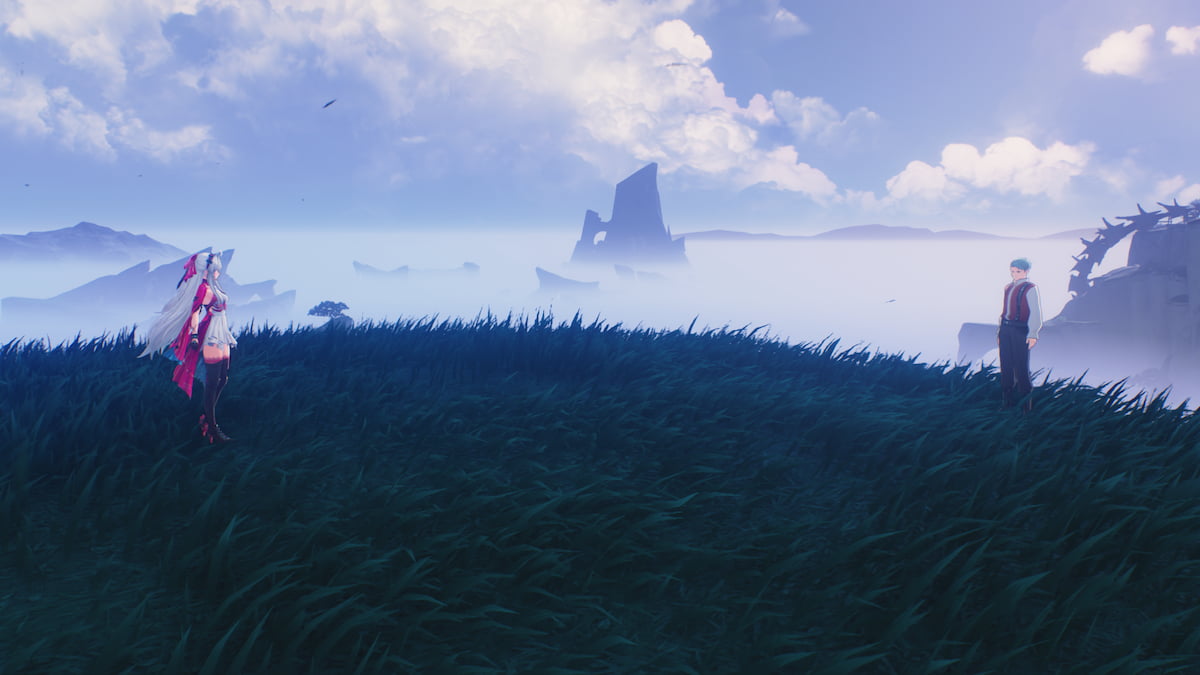


Published: May 23, 2024 08:24 pm