Wuthering Waves has made a splash after its launch. There’s plenty of content to dive into, including various enemy types you can find whenever you need them by using the Echo Hunting feature.
Hunting for Echos in Wuthering Waves is necessary for any completionist looking to complete their Data Bank or if you need specific resources that enemies drop.
The easiest way to find what you’re looking for is to use the Wuthering Waves Echo Hunting page. We’ve explained everything below.
How to track Echos in Wuthering Waves

To track particular Echos in Wuthering Waves, unlock the Guidebook. Follow the main story until you reach the Rearguard base and help the wounded soldiers. After a short cutscene, the Guidebook will unlock.
Using the Guidebook, there are two ways to track particular Echos for resources you are hunting for or to find ones you are yet to uncover and add to your Databank. The first method is to follow these steps:
- Open your Guidebook from the pause menu or the radial menu.
- Scroll to the Echo Hunting tab.
- Select the Echo you want to track.
- Click “Detect.”
- Head to the area marked on your map.
The second option is from the Data Bank, which provides rewards for gathering Echos, which is done by following these steps:
- Open the Data Bank from the pause menu.
- Scroll to Echo Gallery.
- Select the Echo you want to track and select “Track.”
- This transfers you to the Echo Hunting screen.
- Select “Detect.”
- Head to the area marked on your map.










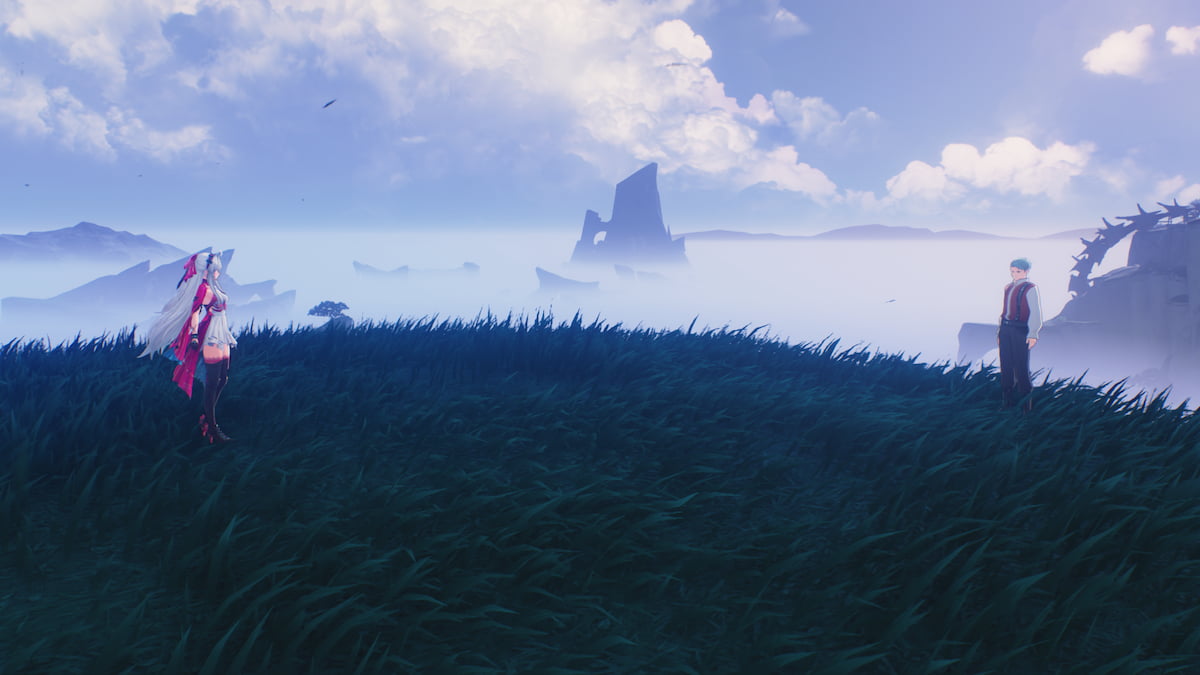


Published: May 23, 2024 08:32 am