Bugs will likely be a part of Wuthering Waves forever. Help to reduce this infestation by knowing how to report bugs and spray them away.
Like in real life, most people don’t like bugs. Wuthering Waves has many bugs to kill, but the technical bugs that don’t give you XP and give your software an issue are where things become tricky.
Kuro Games knows this, which is why you can report bugs in Wuthering Waves using several methods.
How to report a bug in Wuthering Waves



You can send a bug report to the developer in three ways: Speaking to the team directly via the main game feedback settings, sending a ticket with details on the bug, what happened, and the events that triggered it, or through the Launcher’s Customer Service option.
Online team
You can close the Customer Service box in the second screenshot above to reveal an instant messaging chat box if someone is available to speak to you. Here—like any other customer service chat—you can liaise with a member of staff to describe the bug in real time.
We’ve had a few scans of this now, and it seems extremely rare someone is around for you to speak to in person—although not impossible. If this likelihood does arise, it’s onto the ticket method.
Submit a ticket
Using the ticket box we mentioned above, choose the right boxes and fill out the options about your complaint. The more detail, the better—don’t forget your contact details for any follow-ups—and to further your cause (even though it’s optional), it would be wise to attach either a picture or recording of the bug for the developer to see for themself.
Launcher customer service
If you’re struggling to load up Wuthering Waves, the main launcher that takes you to the game has a Customer Service icon in the top-right corner shaped like a headset. Click on this, and it presents you with a similar form to the one you can fill out in-game.
It says “Wuthering Waves Launcher Bug Report” at the top, and here, you can voice any complaints you have to do with the RPG and leave your details for contact purposes.
Deepen your knowledge of Wuthering Waves by knowing how to claim free Twitch drops, how to skip cutscenes, and how to heal.










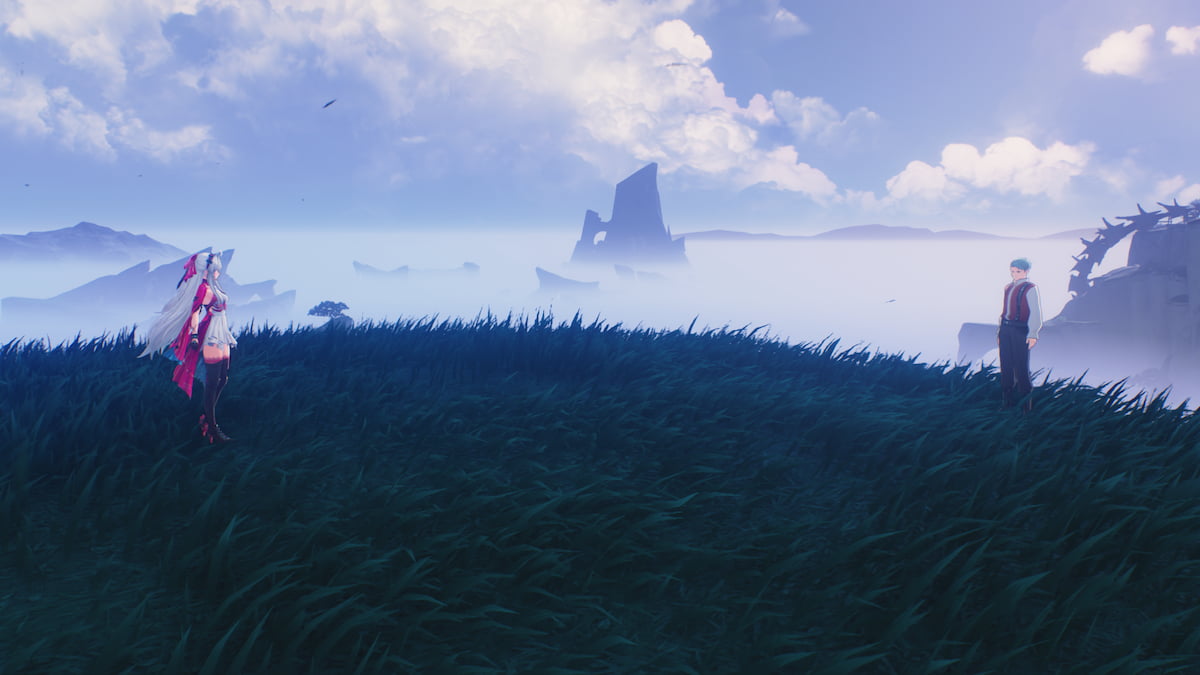

Published: May 23, 2024 08:21 am