In most multiplayer games, developers add new content with regular updates. Before it makes its way onto the official servers, though, players are usually able to check it out on test servers. Luckily for the World of Warcraft community, the game also has this opportunity available via PTR accounts.
The public test realm, or PTR, is made exactly for playtesting content before it goes live. The content is first loaded to PTR servers before hitting the live game, allowing players to check if everything works and report any eventual bugs.
If you’re eager to see some exciting new gameplay features, like from the upcoming official WoW Hardcore, the PTR is a perfect place to do so before it launches on the official servers. And trust us, there’s hardly anything better than being one of the first to enjoy new stuff in WoW, and possibly lending a hand in solving some issues.
Can anyone make a PTR account in World of Warcraft?
With all the possibilities in mind that PTR servers give, many people have started wondering how to get a PTR account. In some games, getting access to these servers is exclusive to a group of players, though. Luckily, it isn’t the case with WoW. In Blizzard Entertainment’s MMORPG, everyone can join PTR servers. And here’s a step-by-step guide on how you can do it.
How to create a PTR account for World of Warcraft
Making your PTR account in WoW is a piece of cake. It’s a matter of minutes, and once it’s set you can go enjoy content that’s not yet in the game officially.
First, you need to log in to the Battle.net website and make sure you have an active WoW subscription. After that’s checked, head over to the top-right corner, which should display your account name, and go to account settings.
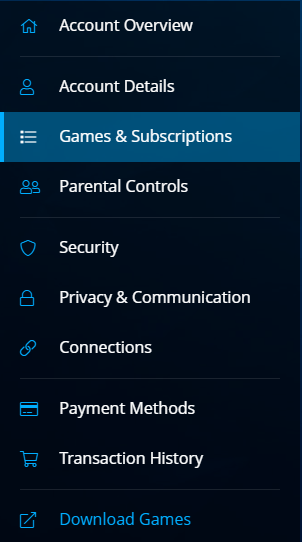
Once you enter these settings, you should have a tab on the left called “Games & Subscriptions.” Click on that, and at the bottom of your page, you should have the option to create a PTR account for WoW. Proceed to do so and quickly set up your account.
Related: When does WoW Hardcore release? PTR release date
How to launch PTR servers in World of Warcraft
After you’ve created your PTR WoW account, all you need to do is to head over to the Battle.net launcher. There, click on the game as if you were to launch it, but before you do, select PTR in the Account/Region section. Doing so will allow you to launch the PTR servers.













Published: Jun 29, 2023 03:31 pm