Making a password isn’t as easy as throwing in a number and an exclamation mark. In The Password Game, which tests your geography and chess abilities, you’ll return to the classroom to relearn your periodic table of elements, and look after Paul—your new password pal.
There are so many rules to abide by when playing The Password Game, and the challenge really ramps up when you reach Rule 24. Here’s how to solve it.
What is Rule 24 in the Password Game?
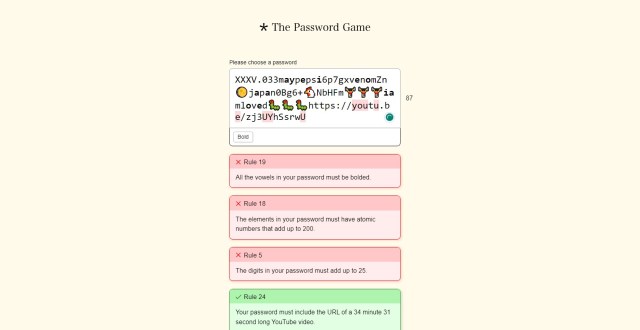
Rule 24 in The Password Game requires a YouTube link to a video of an exact length. This is not a preset one, either. We can’t give you one video that solves the puzzle for you, as your Rule 24 will almost assuredly ask for a video of a different length. This is difficult because there’s no way to search YouTube videos by exact duration.
How to Solve Rule 24 in The Password Game
Without being able to search for specific video lengths, the best option is to use the duration setting in YouTube’s filters, which, unfortunately, won’t narrow the selection much.
Our suggestion is to enter the exact search parameter in the search box and select the duration filter that matches your video length. While you’ll still have to do quite a bit of digging, this will rule out a huge chunk of videos.
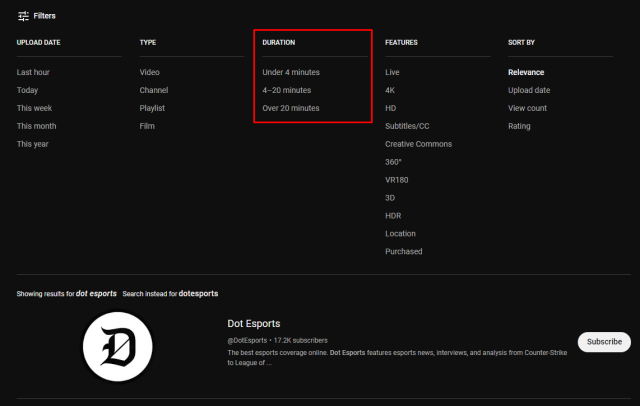
For example, if your video length requirement is for a nine-minute and 16-second video, type in “9:16 video” into YouTube’s search, then select the “4-20 minutes” duration filter.
Occasionally, the first video will be what you’re after. If not, however, here’s a method that worked for me:
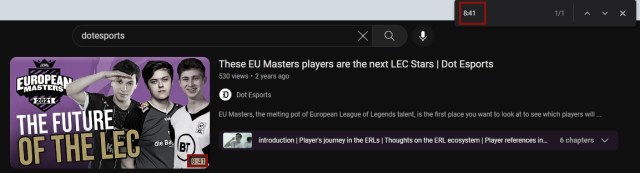
- Scroll to the bottom of the page, and the next set of videos will load. Do this continually, and you’ll have a large selection of videos to search through.
- Then, use your browser’s Find tool—most use Ctrl+F as the keybind—and enter the exact duration of your video in the search box.
- Then you’ll just have to copy and paste the video’s link into your password.
Try and use a generic search term in your YouTube search to list as many results as possible to give yourself a higher chance of hitting the exact length you’re looking for.
Remember, you’ll have another important task to do during your search: Rule 23 states Paul can’t be allowed to go hungry. Every 20 seconds, Paul will eat a worm you added, so keep on top of those worms while searching.
Once your link is in and Rule 24 is satisfied, you’ll likely realize a number of older rules were broken—specifically Rule 18. It might be best to revisit these rules and adjust as necessary. If you can’t find solutions to older rules after posting your YouTube link, it might be best to try and look for another video.


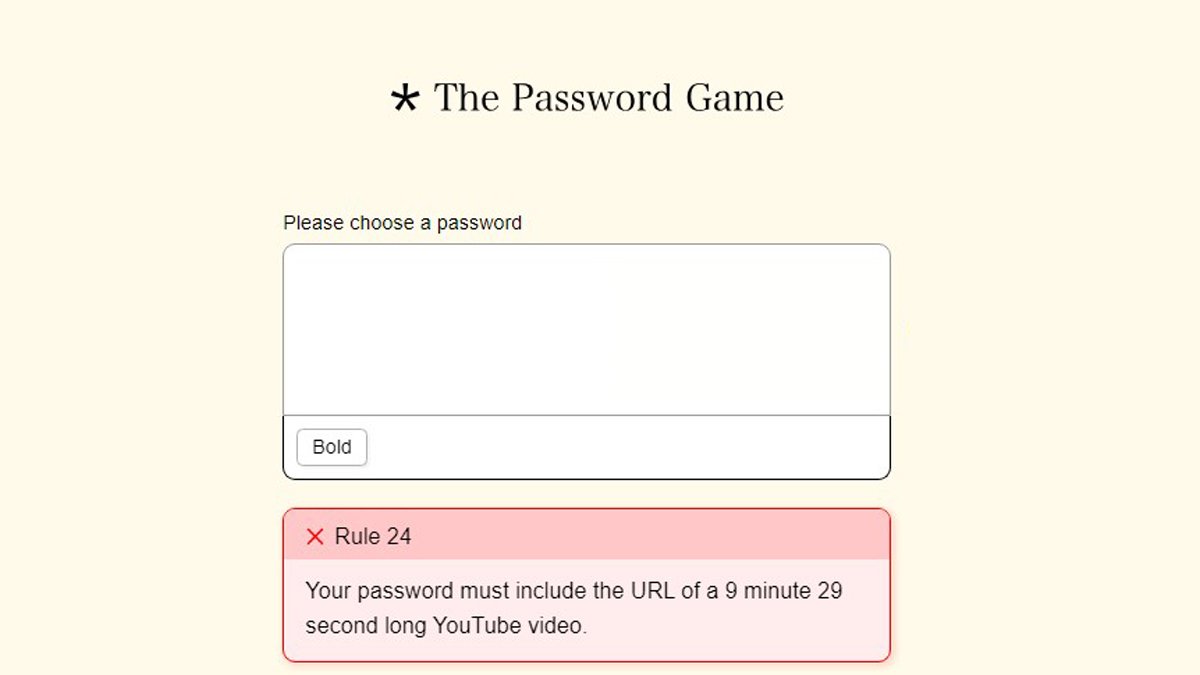
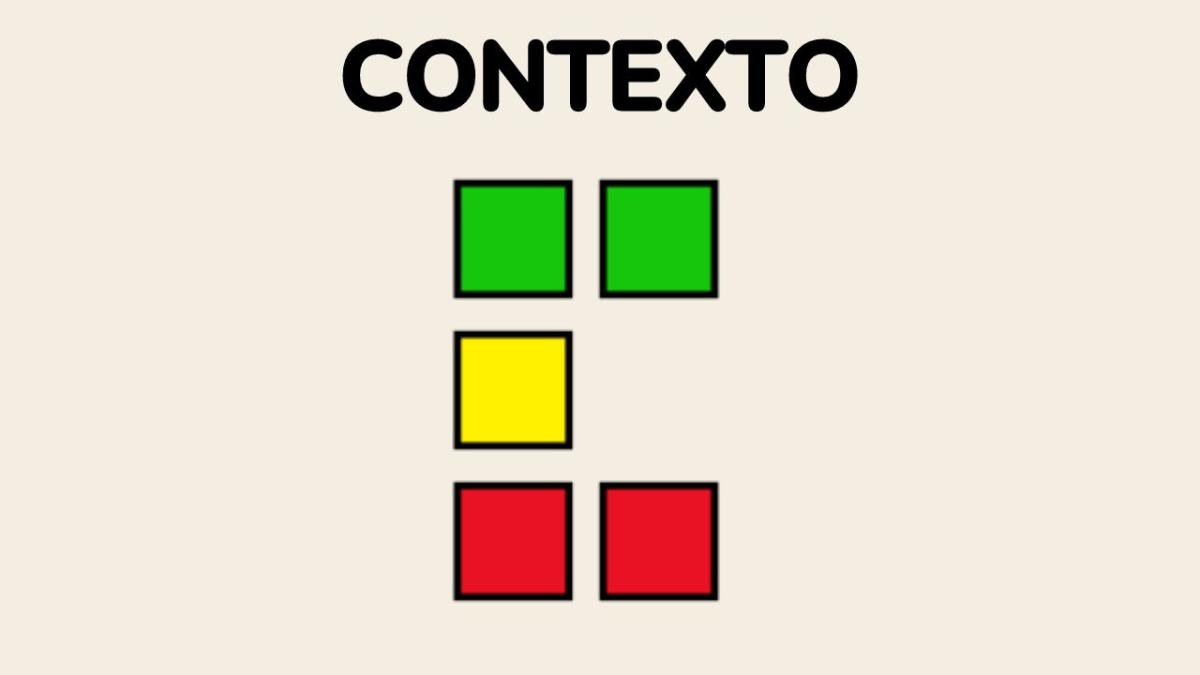
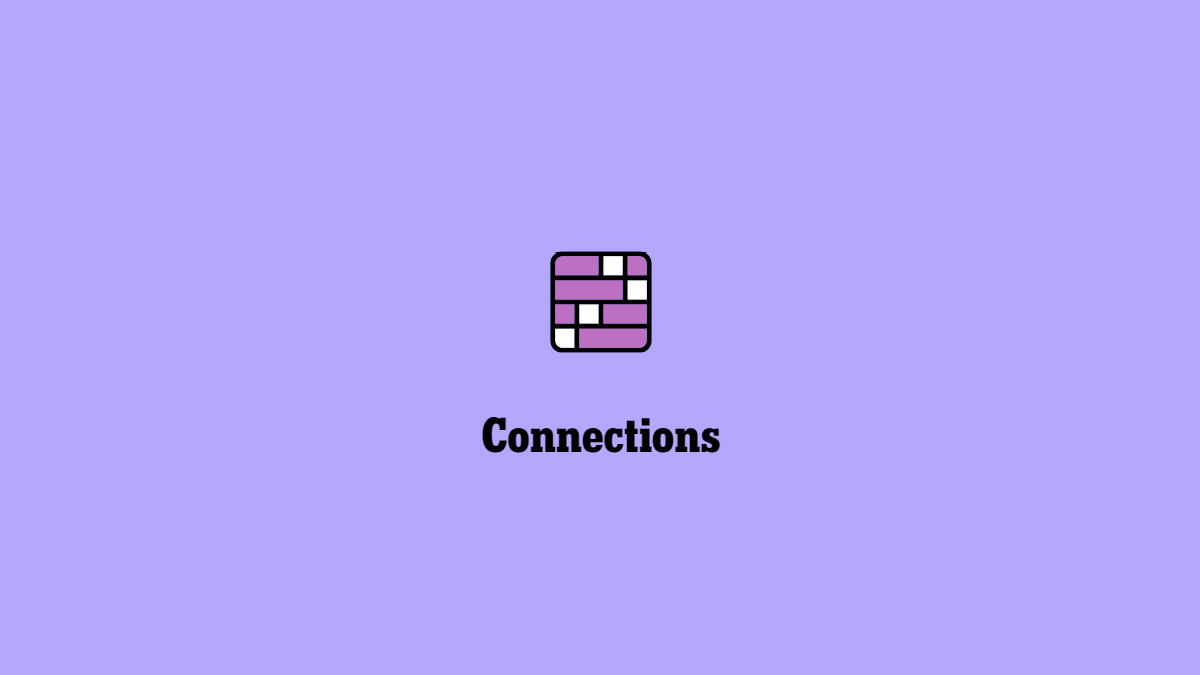
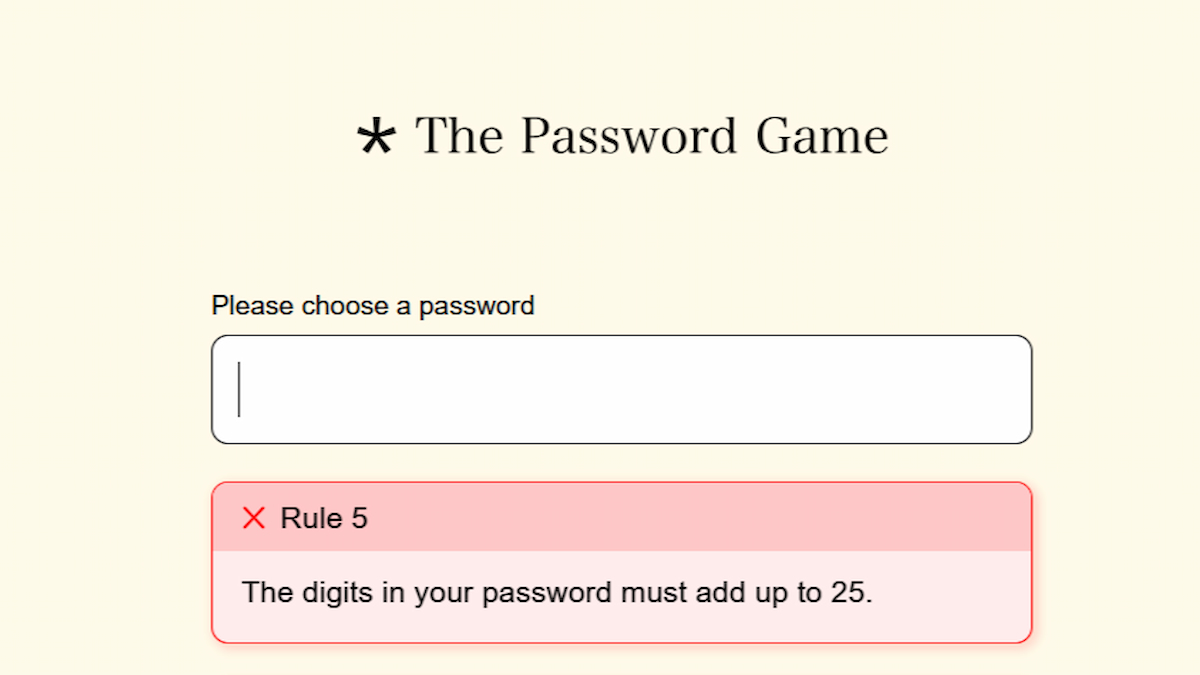
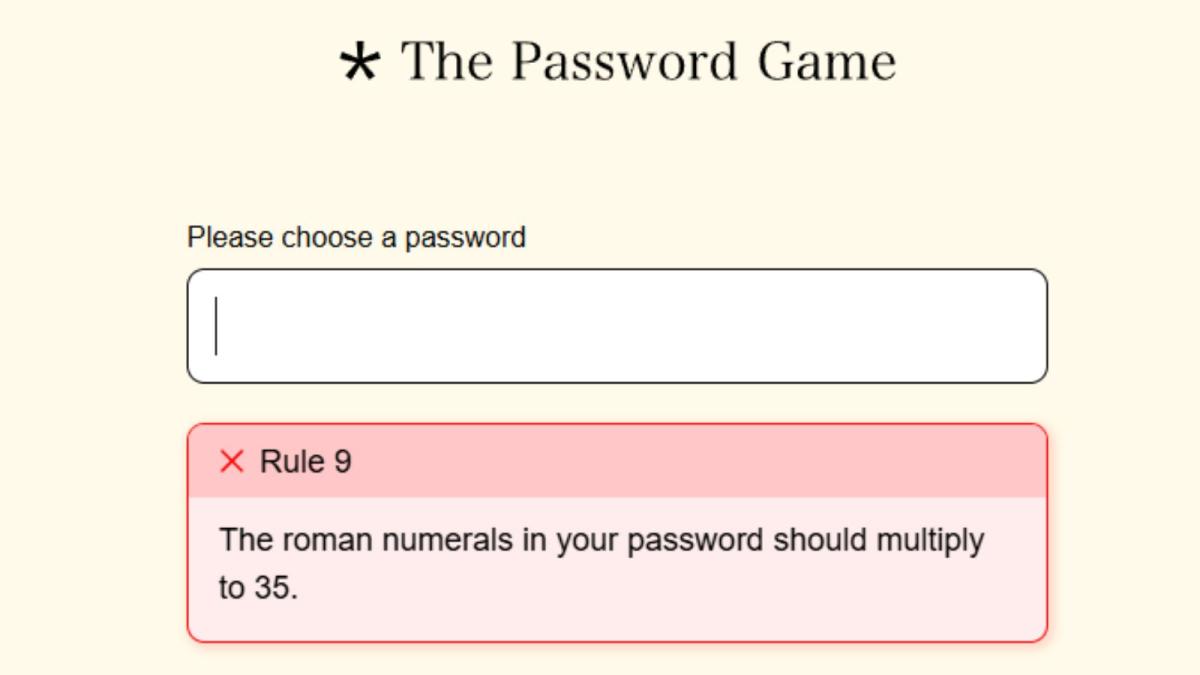
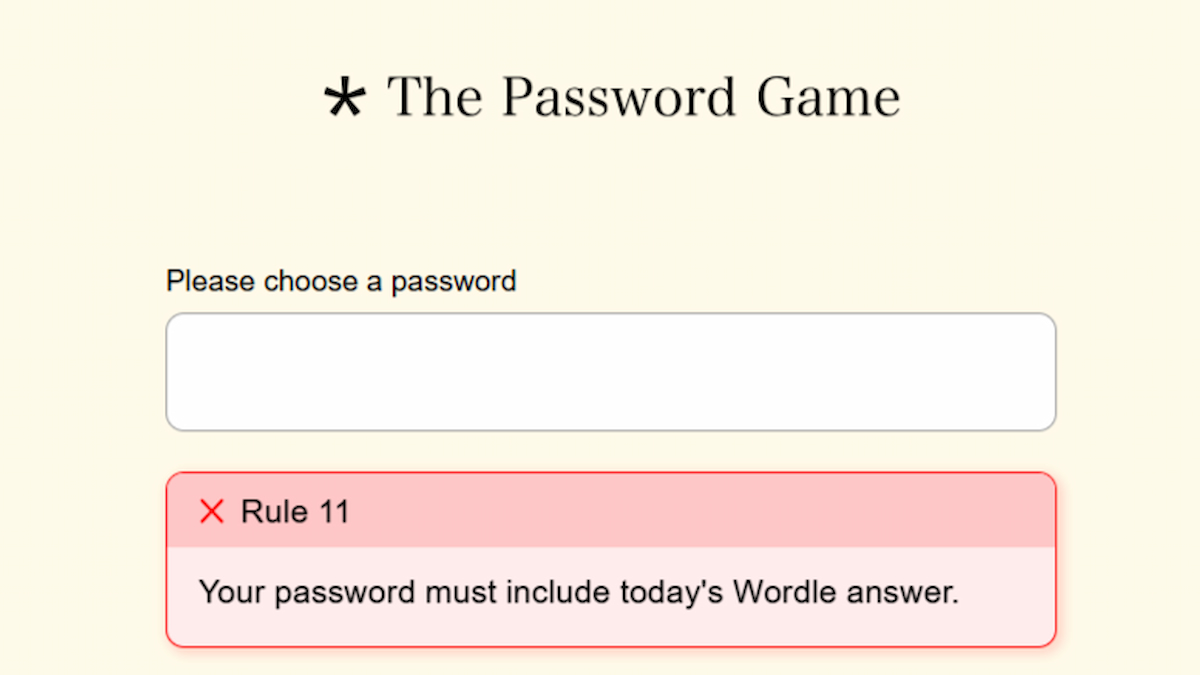
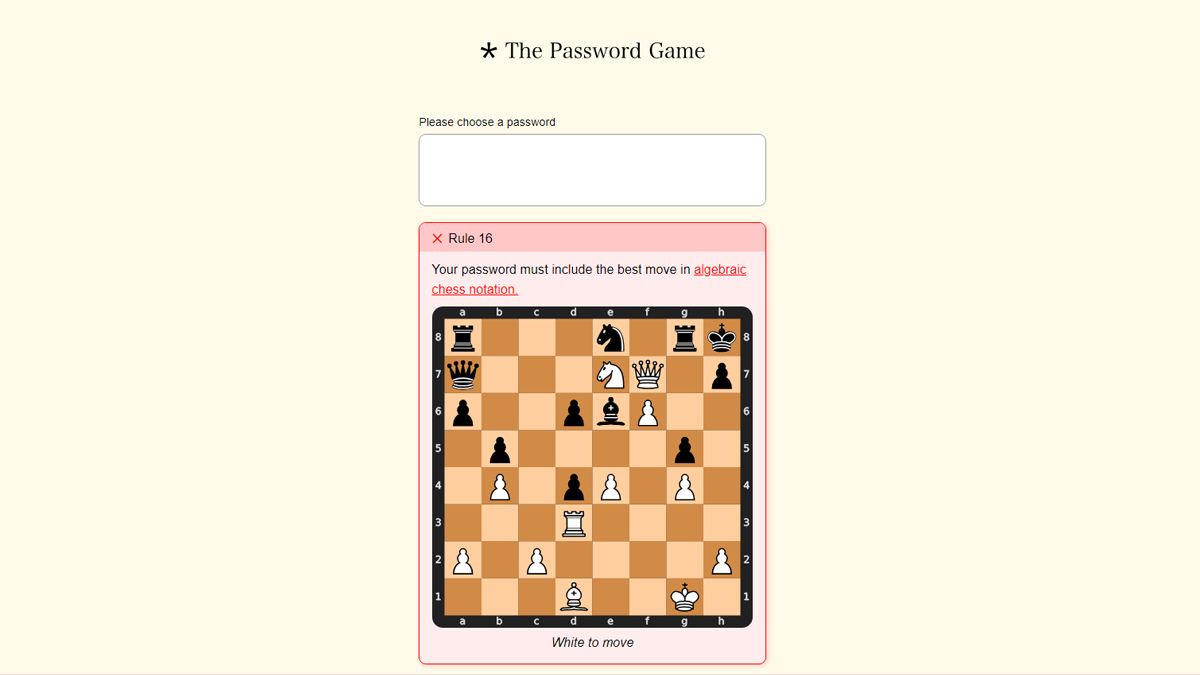
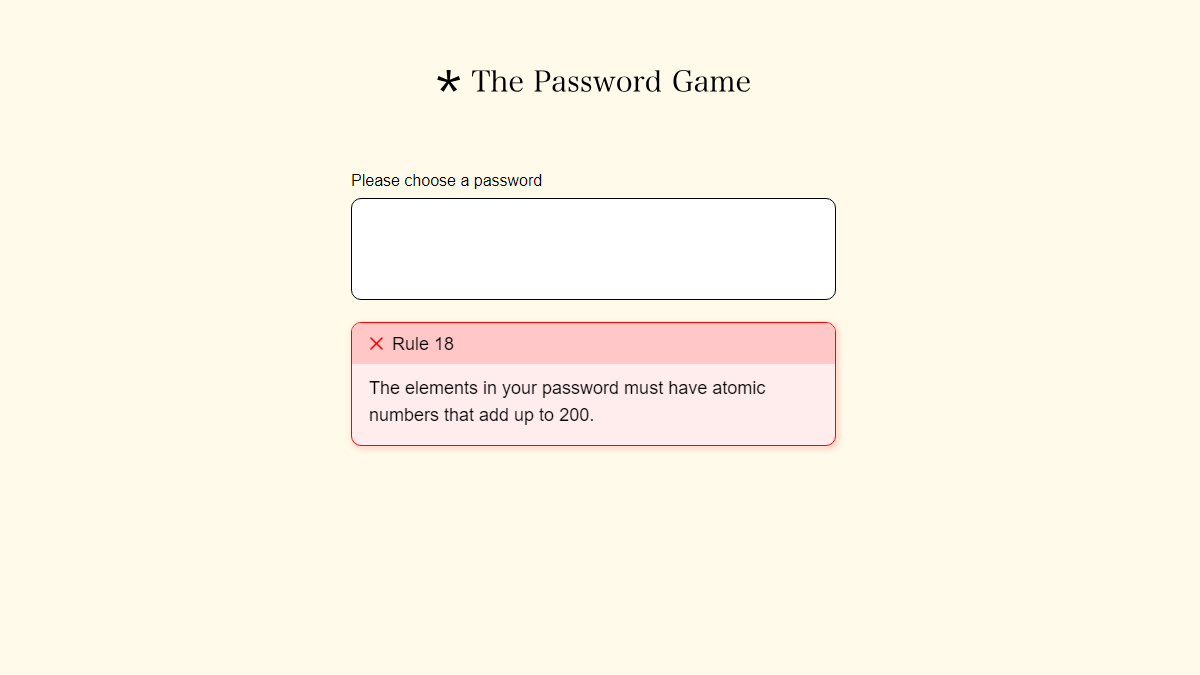
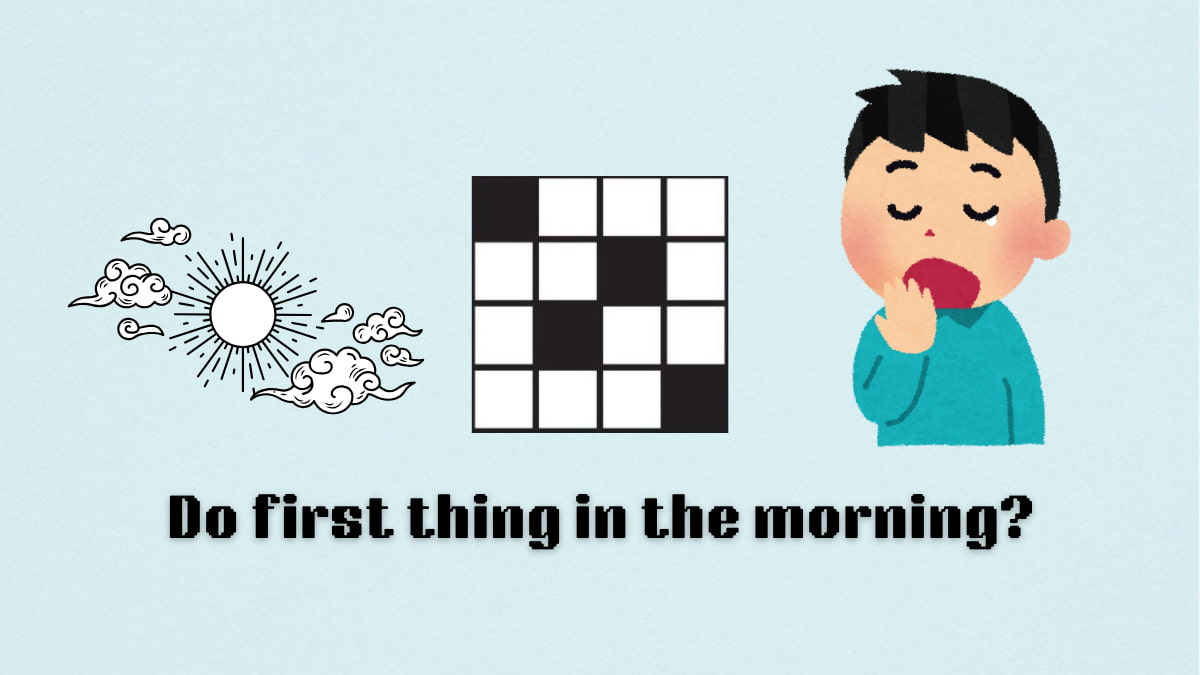
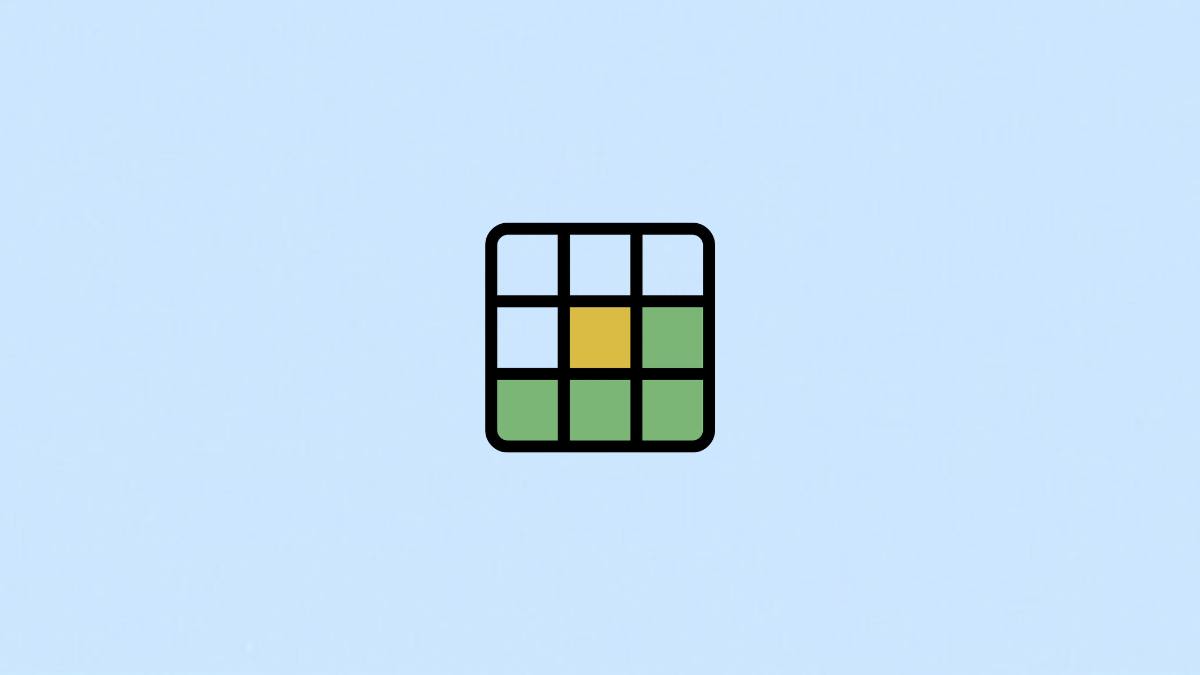

Published: Aug 21, 2024 03:20 am