If you’ve just received a gift card for VALORANT or are looking to surprise a friend with one, you’ll want to know how to redeem it. Though it doesn’t happen often, Riot Games also releases promotional or seasonal codes players can redeem to unlock free cosmetics.
Here’s everything you need to know about redeeming a gift card or code in VALORANT.
Table of contents
How can you redeem your gift cards/codes in VALORANT

You can redeem your VALORANT gift cards in two ways: in-game or online. To redeem your gift card in-game, simply follow these easy steps:
- Launch VALORANT and log into your account.
- Select the VALORANT icon, which you can find next to the Store tab.
- Choose ‘Prepaid Cards and Codes‘
- You’ll be prompted with a pop-up screen where you’ll be able to enter your code.
- Type in or copy-paste your code and press ‘Submit’
- Upon clicking on submit, your rewards will automatically get delivered to your account
You can also navigate to the official Riot Games code redemption website, log in to your account, enter the code in the code box, and hit “redeem code.” It’s as easy as that.
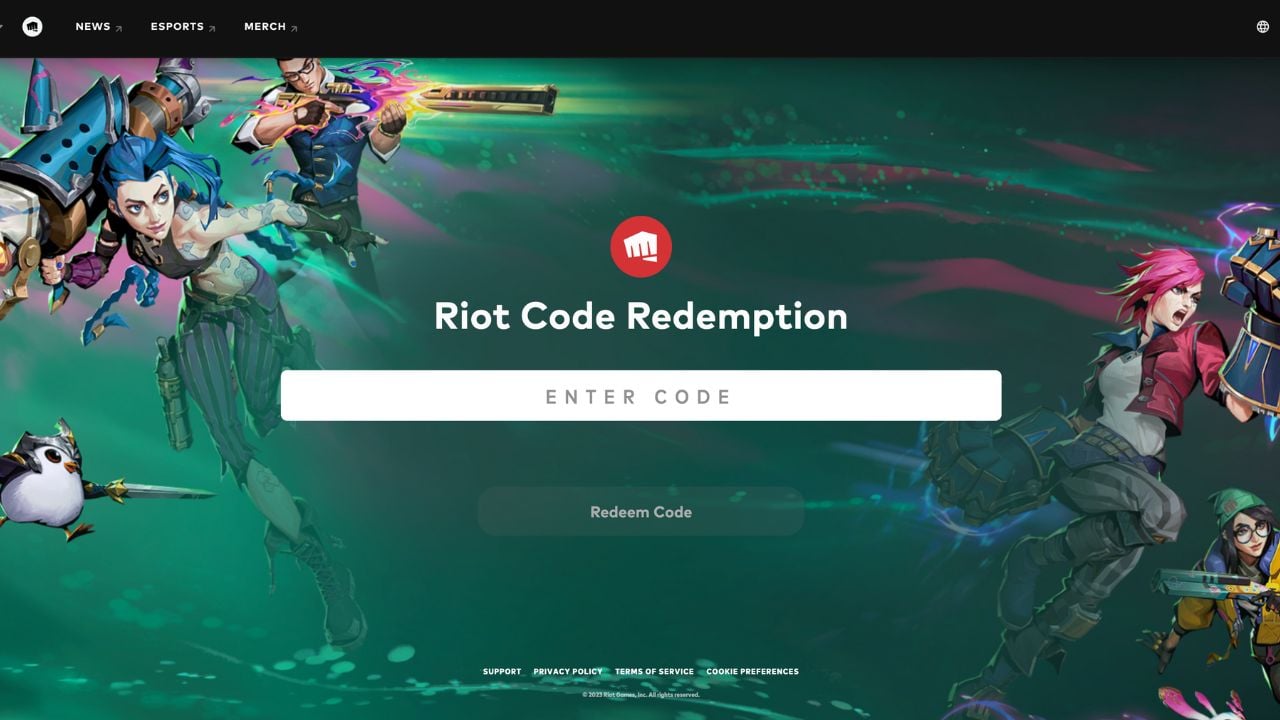
What do I do if there’s an error message?
While activating a code looks simple enough, the error messages appearing when you make a mistake might seem intimidating. More often than not, you may have just typed in the wrong character when a code doesn’t work. So, try the code again, ensuring it’s correct before pressing “Submit.”
But if you can’t seem to redeem your code, no matter what, you’ll want to contact the merchant you purchased it from. If you have your receipt or any proof of purchase, you should immediately get sorted out with a new code. In case of any disputes with a retailer, you can also contact Riot’s help desk.
Alternatively, some codes might only be redeemable through the website, but during big giveaways or events, such as the Duality Player Card, the site has been known to go down or not work. If that happens, give it a few hours, and it should fix itself.
Where to buy a VALORANT gift card

Riot’s gift cards come in four prices: $10, $25, $50, and $100. The gift cards for VALORANT are only available digitally on Amazon in the United States, Canada, Australia, and New Zealand. The gift cards are expected to become physically available over time, with more retailers joining the fray.
Note that all gift cards are PC-only and region-locked. If you purchase a gift card in the United States or Canada, you can only redeem it on the North American server. Be sure your gift card is for the correct region before purchasing.
So whether you redeem your VALORANT gift code in-game or online, you can quickly access epic skins with these easy methods.














Published: Feb 14, 2025 06:00 am