VALORANT error codes are like Windows updates in that they tend to pop up at the least opportune times for people trying to do their own thing. As of late, the “VAL 19” error code has been causing issues for players trying to hop on and play games.
Typically Error Code: VAL 19 will be accompanied by the message “There was an error connecting to the platform. Please restart your game client.” This is just another example of a common code showing players that an error occurred when trying to establish a connection with the Riot Client.
Because this is an issue with the Riot Client and not necessarily a problem on your end, the issue might be a bit harder to resolve. However, you can try a few things to get the error resolved without waiting on Riot to post an update.
VALORANT error code “VAL 19” explained
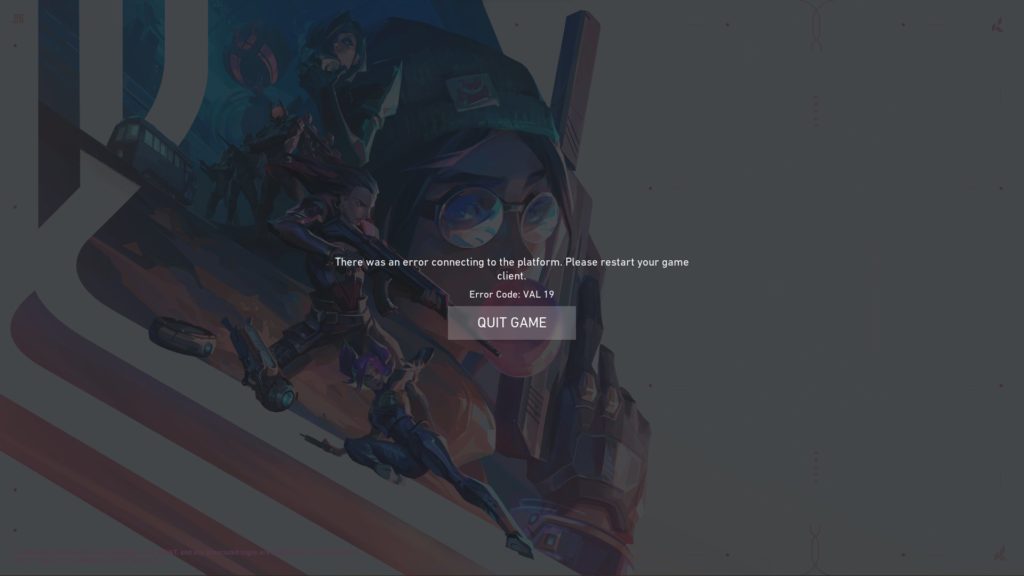
The first thing you should do when encountering this error is to restart the Riot Client. Not only will this potentially fix any issues with that specific instance on rebooting it, but it will also automatically search for updates to see if you are missing one.
If you are missing an update, go ahead and install it. VALORANT is a live-service title, so you will need the latest version installed to log in and play online in most cases.
Related: All VALORANT error codes, explanations, and fixes
You can also restart your computer or check to ensure your internet connection is stable too, though this is about all you can do to fix things on your end.
Do not reinstall VALORANT or your Riot Client unless to try and resolve this issue, it is entirely on the server side in almost every instance, so if restarting the game, checking for updates, or restarting your own hardware doesn’t work.
In the case of error code VAL 19, it is best to check if there is a widespread VALORANT outage before needlessly redownloading everything.


