Getting sick is part of life, and the same goes for Sims. While the base game of The Sims 4 has a feature where your Sims can get sick, it doesn’t allow access to the hospital. So how do you get to the hospital in The Sims 4?
How to get to hospital in The Sims 4
To begin, the player must install the Get-to-Work expansion pack that provides access to the hospital building, an interactable Doctor’s Career, and an option for pregnant Sims to give birth at the hospital. After installing the expansion pack, the player can visit Willow Creek’s Civic Center neighborhood to find the hospital.

If your Sim works in The Sims 4‘s Doctor career, you can travel to the hospital with them while they’re on their work shift by clicking on them and selecting “Travel To Work.” This career path begins with the Sim entering as a medical intern and before becoming the chief of staff.
The expansion pack also adds in a tasks list that will be assigned to the player to advance their Sims’ doctor career. These include checking on coworkers, delivering food to patients, and curing illnesses. The more of these you complete, the quicker you can get your Sims promoted and earn more.
How to give birth in hospital in The Sims 4
Have a great blind date or used Lovestruck‘s Cupid’s Corner dating app a little too well? Pregnant Sims also have the option of visiting the hospital with the expansion pack. When a pregnant Sim goes into labor, you’ll receive a pop-up menu that allows you to “Have Baby at Hospital” to have your Sim delivered at the hospital. Additionally, you can also choose another Sim to attend the hospital with them.
This option offers a more detailed birthing experience compared to the base game’s in-home delivery. The process includes registering at the hospital, waiting for a delivery room, and witnessing the birth. After the baby Sim is born, players can choose a name before returning home.
The Get-to-Work expansion pack offers a more immersive experience for players looking to add a touch of realism to their gameplay.







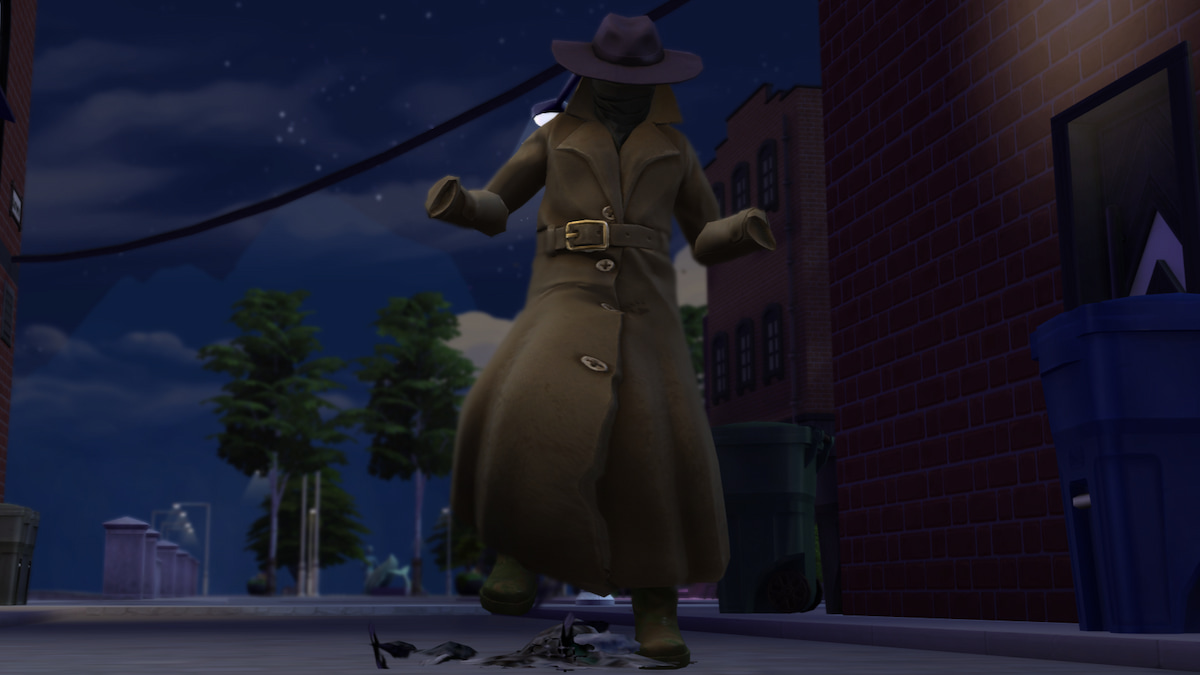



Published: Jul 26, 2024 11:27 am