Sims 4 operates on EA’s servers, and if they go down, Sims 4 might stop updating or working altogether. This situation can also occur when there’s an expected update for Sims 4, delaying the patch’s release in the process.
While the servers struggle to operate under heavy traffic, Sims 4 fans may wonder whether they can load into their saves. In most cases, you’ll need to wait for EA’s servers to come back online, and you can attempt to play Sims 4 offline in the meantime.
How to fix Sims 4 not updating or working
If you’ve been unable to update or open Sims 4, you can try out one of the troubleshooting methods.
- Check Sims 4’s server status via Downdetector.
- Repair Sims 4 via right-clicking on it in your Origin library.
- Clear your Sims 4 cache at “%AppData%/Origin.”
- Consider reinstalling Origin and Sims 4.
Before moving on to the fourth step, we highly recommend waiting, especially if users are reporting outages on Downdetector for Sims 4. If there are multiple reports coming in regarding an outage, chances are the situation will have something to do with EA’s servers.
Related: How to play Sims 4 offline
When the servers return to normal, Sims 4 and all the best expansion packs should start working again like any other day. While waiting for the servers, you can still try logging into Sims 4 every five minutes or so as these types of outages don’t last long.








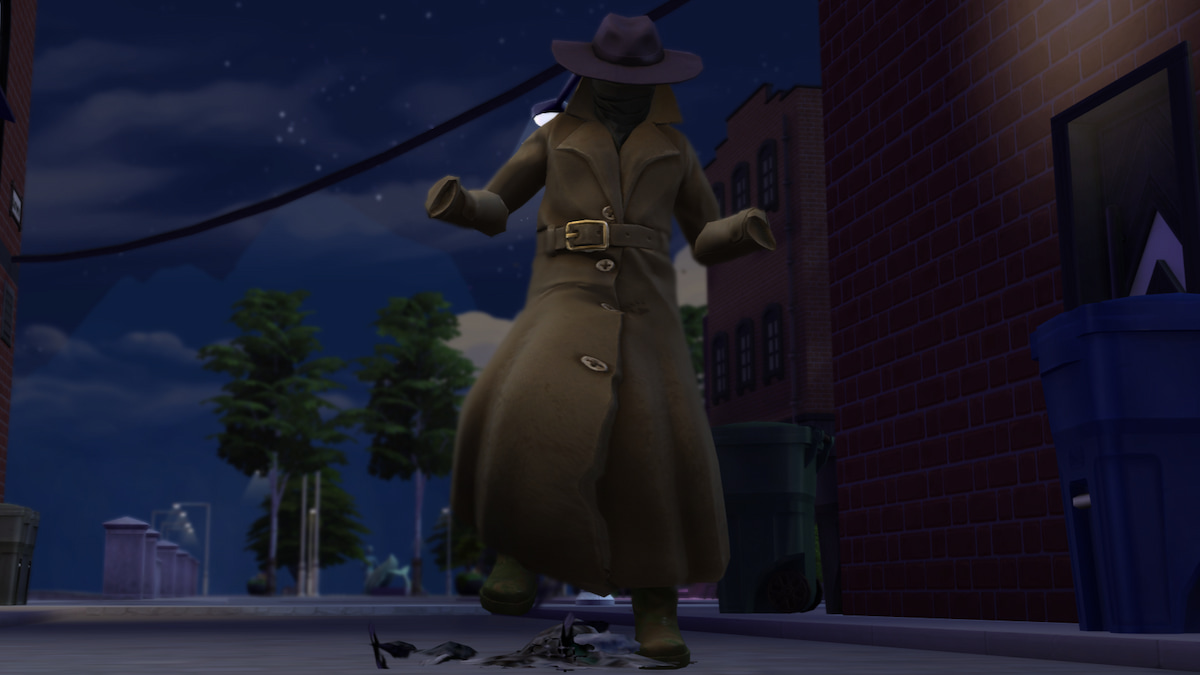




Published: Aug 21, 2023 11:27 am