If you’re stuck trying to log in or launch THE FINALS and are wondering if it’s down, you can always check the game’s server status to know what’s going on to avoid wasting your time.
Being an online multiplayer game, THE FINALS is prone to server hiccups. To top it off, the combat-centered shooter game is wildly popular, so it pulls in massive player traffic, sometimes a bit more than the servers can handle, resulting in a bottleneck. Besides unprecedented problems, Embark Studios conducting server maintenance can also prevent you from logging in and playing the game. Server problems can present as persistent loading screens, crashes, or confusing error codes like the TFLA0002, or its cousin, TFLA0003, and more. You might also see prominent pop-up messages indicating server troubles while in-game.
Well, if it’s a server woe in its essence, trying workarounds on your side is pretty much pointless, so it’s always a good idea to confirm if THE FINALS’ server status is down.
How to check if THE FINALS is down?
Embark Studios doesn’t have a dedicated website to announce ongoing server issues, so knowing THE FINALS’ server status will require some extra effort on your part.

To check if THE FINALS’ servers are down, you’ll have to visit the game’s social pages on Twitter, Reddit, and Discord (check: game-announcements). If the outage is significant, you should see enough player reports on these platforms, in addition to Embark Studios’ acknowledgment, to confirm your suspicion. Unfortunately, you might not see an official acknowledgment for a minor or temporary outage, in which case you’d have to look for player reports on Twitter and player forums on Steam and Reddit.
Don’t worry if you cannot find reports or Embark’s acknowledgment confirming a server outage. You can always ask friends, preferably residing in the same region as you, to try logging into THE FINALS; if they face the same problem or error, it’s likely a server hiccup or an internal problem that requires Embark’s attention and not an issue on your side.
If you’re sure it’s a server issue affecting THE FINALS, leave it be. Try logging in after an hour or two and check if the problem persists—it should clear up by then.




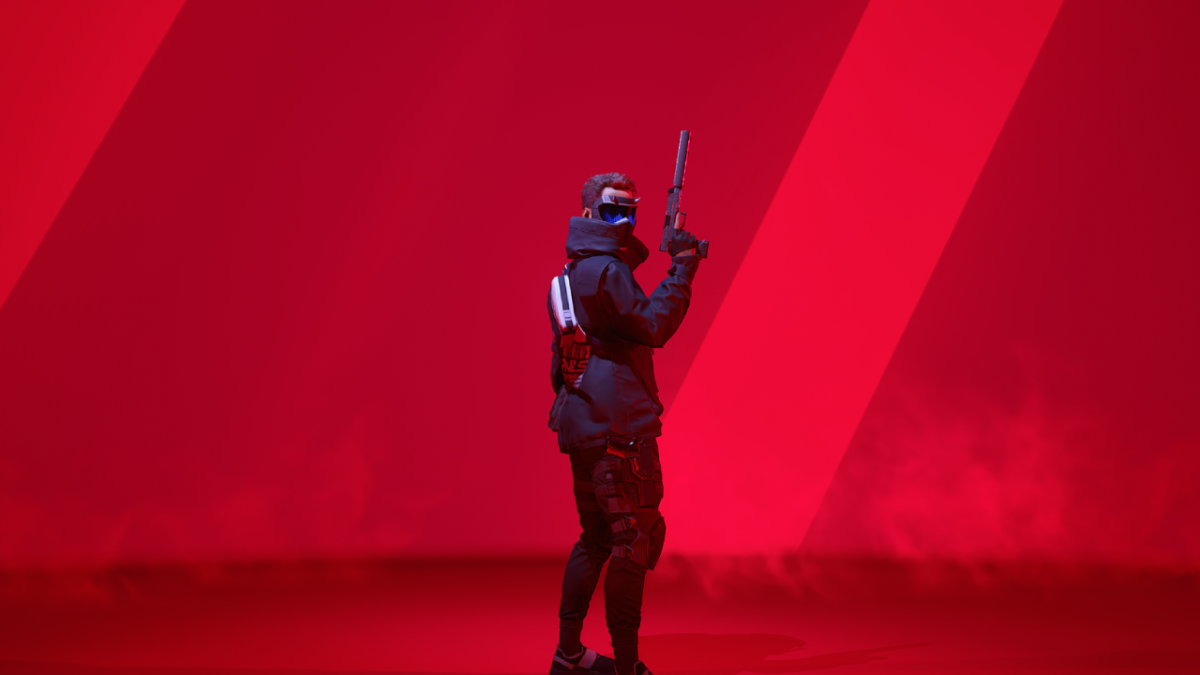







Published: Dec 31, 2023 11:13 am