The Day Before has launched as early access on Steam on Dec. 7, but many players aren’t happy about the state of the game. If you’re one of those disappointed fans, you can get a refund for the game.
Steam features a specific refund policy that should give you some room to maneuver. You can still get one, even if you’ve downloaded and played the game after purchasing it.
There are a few requirements you still need to meet to be able to get the refund. Here’s whether it’s possible for you and how to get it.
How to get a refund for The Day Before on Steam
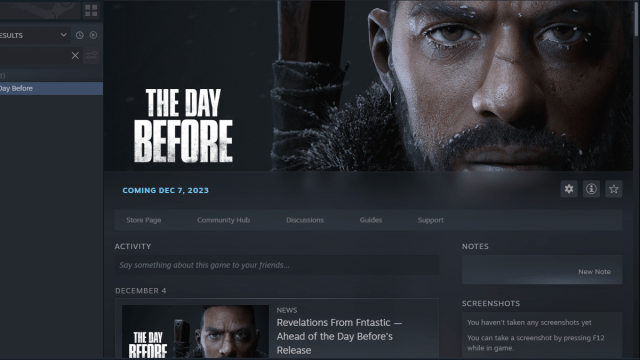
To request a refund of your game, whether it’s The Day Before of another title, requirements are similar. You need to have purchased the game less than 14 days prior and played it for less than two hours. If both of those are met, you can proceed to the refund process.
To ask for a refund on Steam, you have to head to Steam Help first. You can head to this address and log in with your account. Once it’s done, head to “Purchases.” You’ll see the list of the last games you bought.
Click on The Day Before. It should be on the list. If you don’t see the title, it means you’ve bought it over 14 days ago. Then, you’ll have to select the reason of the refund and validate the request. Usually, you get your money back pretty quickly. Steam won’t need a very solid reason to accept the refund request.



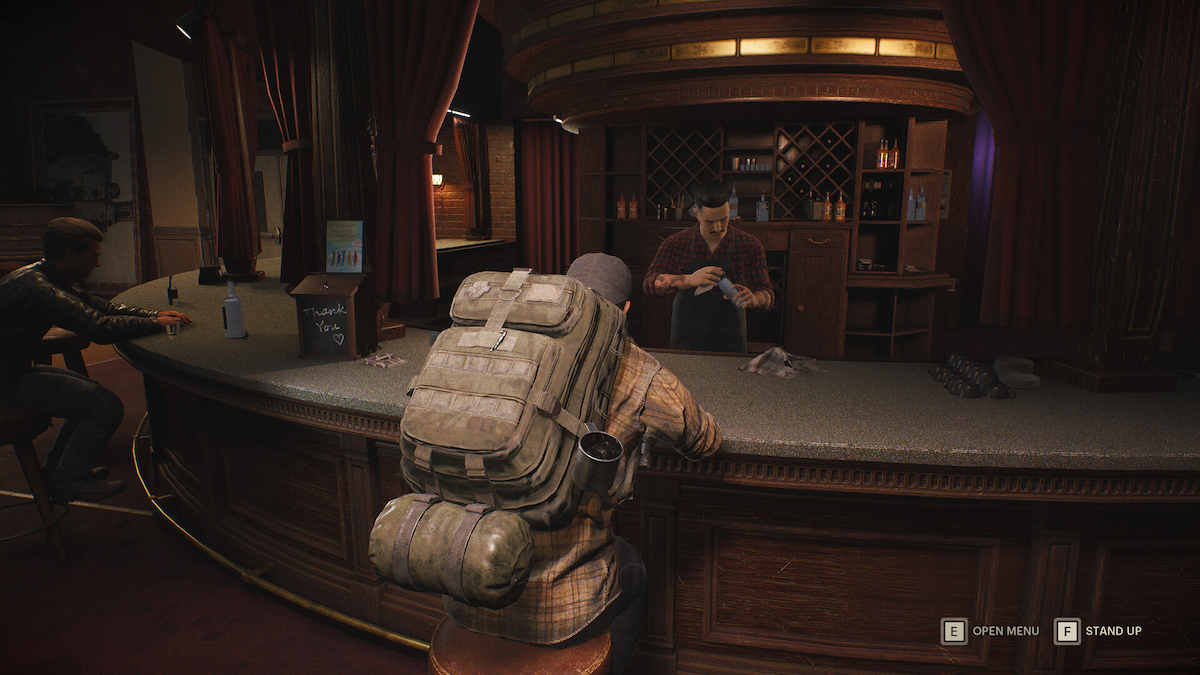

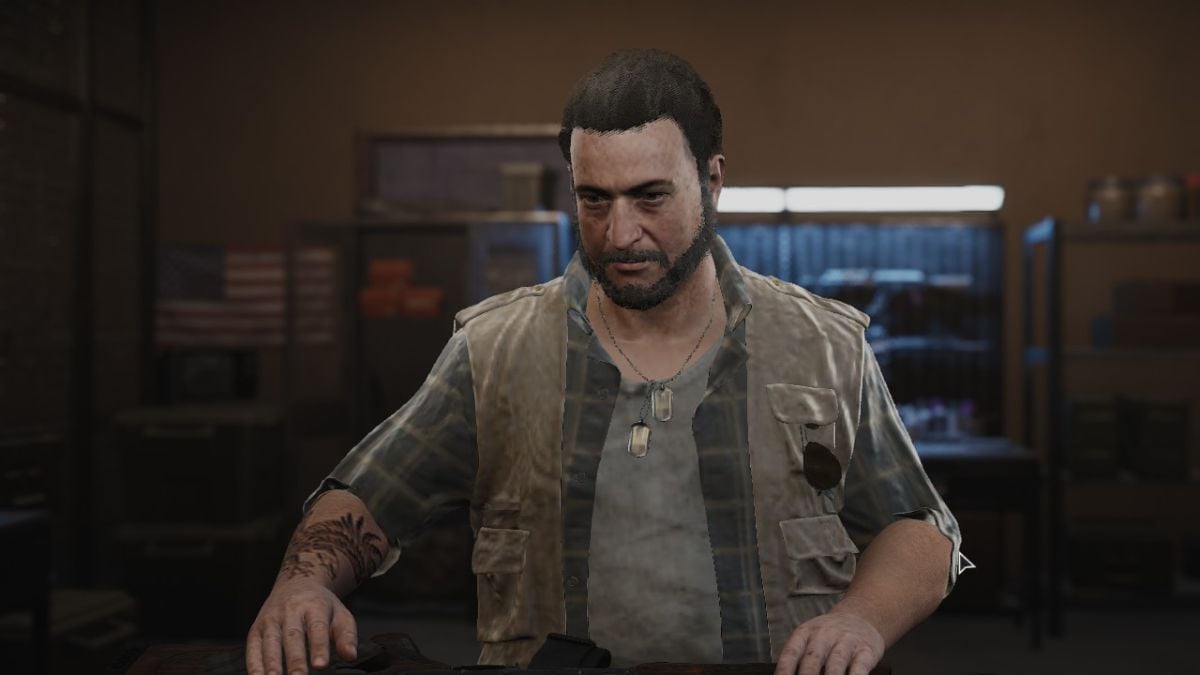






Published: Dec 8, 2023 04:18 pm