Starfield on its own contains one of the largest and most expansive universes in a game yet, and rarely will your spacefaring adventure match that of a peer. Throw on mods, however, and that expanded universe grows to sizes never thought possible.
Mods have been a core element of Bethesda titles for years, allowing players to completely change the way they play the game. From graphics mods and personalized cosmetic to entire sidequests featuring characters from different games altogether, the possibilities are endless.
Inside of a week after Starfield’s launch, we’ve already seen over 1,000 unique mods. As players get more hands-on time with the game, we’re sure to see plenty more in the months and years to come.
If the mods for Skyrim are any indication, a year out from now Starfield will be unrecognizable from the vanilla version. You’ll probably end up romancing an AI-controlled Shrek in a Venusian swamp while a planet shaped like Todd Howard’s face looms over the horizon.
Some of that might be a bit much for you, so until that day comes, check out some of the best and most polished Starfield mods released so far.
The best Starfield mods, so far
Quantum Reshade



If you’ve never used ReShade before, this is an excellent place to start. This program will add overlays and effects to all of your games and can sharpen, recolor, and genuinely improve the images your monitor spits out.
Installation is fairly simple and the mod’s creator even has a handy guide. As you can see from our screenshots, the levels and curves have been rebalanced, and simulated HDR gives the lines way more pop.
Games tend to have a dull yellow filter over them and Starfield is no exception. But with the Quantum ReShade you’ll be able to take your game to a new high visually and without any drops in performance.
To install download ReShade and the Quantum ReShade files, drag the reshade-shaders folder and the Quantum_Reshade 1_65.ini into your Starfield directory. Make a copy of the ini file and add it to your desktop for easier access or just use the one in your directory when it’s time to run it through ReShade.
Run ReShade and select the .exe file for Starfield. If you’re running the game through Xbox Gamepass on PC then you’ll need to select gamelaunchhelper.exe instead.
Click next and select Microsoft DirectX10/11/12. Select update or modify and then select your preset (Quantum_Reshade 1_65.ini).
Then you’ll be prompted to select the effects you want to install. Everything you need has already been preselected for you so go ahead and click next.


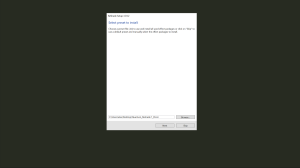
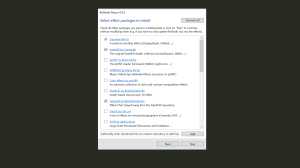
And boom, you’re all set. To activate ReShade hit Shift + F2 to open the ReShade menu in your game and you can turn on and off any effects you’d like.
You can download Quantum ReShade here.
Immersive Damage

Some have complained (rightly, in our opinion) that enemies can be a bit bullet spongey. This mod tweaks the damage output and enemy health to be more realistic.
To install, add the file to Documents/My Games/Starfield and rename StarfieldCustom.ini to StarfieldCustomDamage.ini. This is in case you need to add a different mod with the same default filename to this directory; don’t want to overwrite your previously installed mod.
You can download Immersive Damage here.
Black Constellation Spacesuit

This one is pretty much straight out of the box. Have you looked at the Constellation spacesuit and thought, “If this was black, it would be the coolest thing ever?” I know I did, and now thanks to modders you can paint it black. Just download and drag the files into Documents/My Games/Starfield/Data to install.
You can download Black Constellation Suit here.
Starfield Upscaler
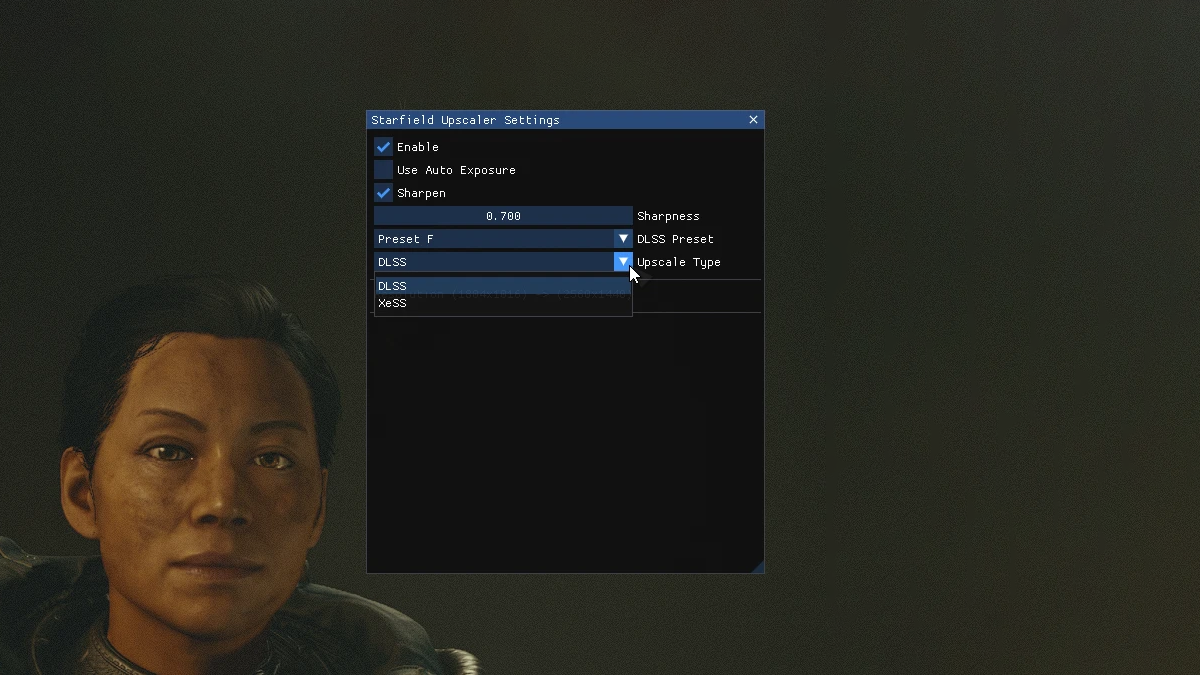
This mod is one of the must-haves as it will significantly improve your PC’s performance by replacing Super Resolution 2 (FSR2) with Deep Learning Super Sampling (DLSS) or Ex Super Sampling (EXSS).
To install, download and extract the files to your Starfield directory. Next, install the upscaler base plugin. Download the file and then add the PDPerfPlugin.dll file to your mods/UpscalerBasePlugin folder.
You’ll also need to download the nvngx_dlss.dll or libxess.dll file and add them to your mods/UpscalerBasePlugin folder.
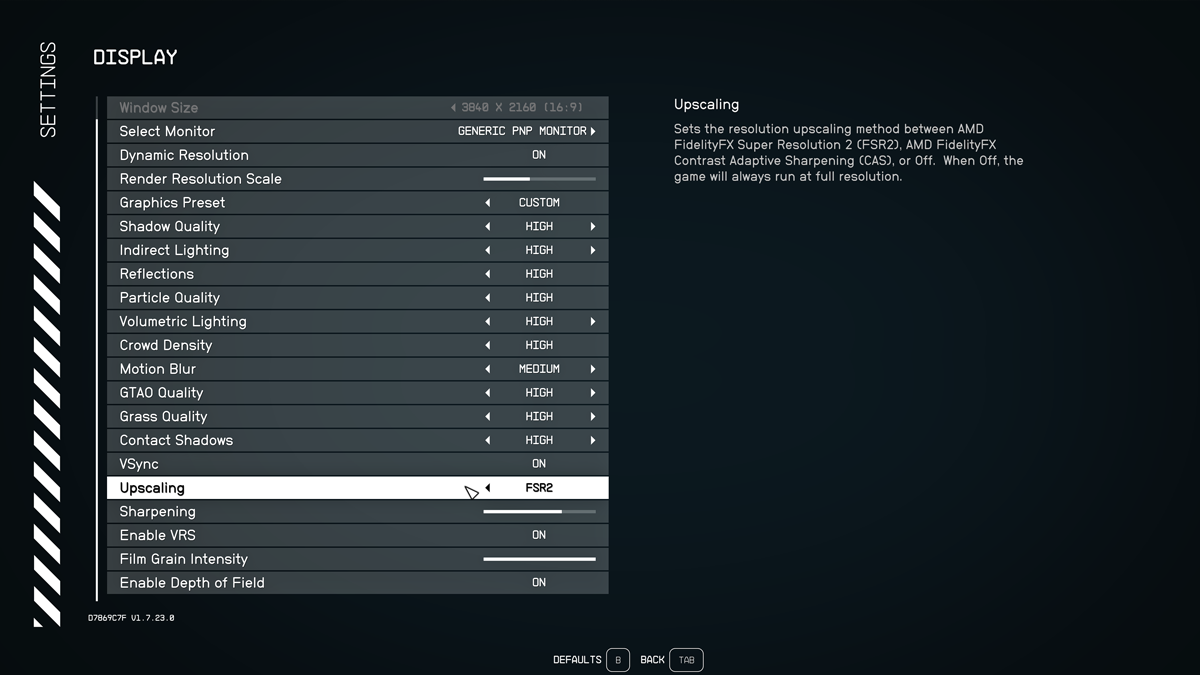
Press the END key to open up the upscaler menu once the game is open and you can select either DLSS or XESS from there. Be sure that FSR2 is turned on in your display settings as this mod will replace it with your choice of DLSS or EXSS.
You can download Starfield Upscaler here.
Starfield Performance Optimizer

This is another must-have in the graphics department. Some of you (okay, most of you) are probably noticing performance issues during Starfield’s first week. Todd Howard recommends we all just upgrade our PCs.
If you’re among the financially challenged, fear not, the mod community is swooping in for our collective rescue. Just download and install the Performance Optimizer files into your Starfield directory. Load up the game and switch the settings from low to ultra to activate.
You’ll gain an additional 10 percent GPU efficiency, which without, Starfield is more of a slow-motion screensaver than a video game.
You can download Starfield Performance Optimizer here.
EXE (Effect Textures Enhanced)

The vanilla texture effects are something to be desired in Starfield. With these mods, bullets will flash off of surfaces they hit, fire looks better, and should you be a melee build you’ll end up with plenty of blood on your spacesuit.
And the improvements aren’t limited to just combat. Storms, ambient dust, and even water will all have improved effects. To install, simply drop the files in your Documents/My Games/Starfield folder.
You can download Effect Textures Enhanced here.
That should be enough to get you started. As it’s still early on in Starfield’s lifetime, our early suggestions are more geared toward performance improvements, but stay tuned as this article will be updated as more and more mods are released.
Starfield HD Reworked Project

This impressive graphics mod adds detail to the texture maps of almost every model in Starfield. It gives objects, effects, and people a clearer and sharper look than the base game. Some of the most noticeable changes include additional, realistic-looking fire particles, more grooves on rocks, and more detail on NPCs’ skin that makes them look appropriately aged in any given environment.
To install, move the data folder to C:\users\%userprofile%\Documents\My Games\Starfield\ and make sure to override any clashing files. After this, you can either download StarfieldCustom.ini from optional files and place it in Documents\My Games\Starfield\ or Enable INI settings using this guide on Nexus Mods.
You can install the Starfield HD Reworked Project mod here.
Slower Than Light
One of the biggest fan requests for Starfield is the ability to travel between different planets seamlessly. Slower Than Light essentially allows you to do this by adding new speed options to your ship that make travel much faster or slower than Starfield usually allows. With the mod, you can control your speed with a gear-changing system powered by hotkeys and additional console commands.
Slower Than Light helped a YouTuber journey to the Sun, where they realized that planets and stars in Starfield are simply flat images. While this mod won’t let you land on planets, you can still break new boundaries in Bethesda’s epic space RPG.
To install, simply add Starfield_SlowerThanLight.dll to the \SteamLibrary\steamapps\common\Starfield\Data\SFSE\plugins\ folder.
You can download the Slower Than Light mod here.













Published: Sep 8, 2023 07:30 pm