Starfield‘s Ship Builder is impressively complex, which is a double-edged sword. On the one hand, it’s complex and intricate, while on the other it’s…well…complex and intricate. Players are given so much freedom that it can be difficult to understand how to make the most of the different Ship Builder options, and what to do if you see different error warnings while customizing your ride.
Your ship’s Reactor Class is simultaneously the simplest and most troublesome element of Ship Building, and most errors are going to relate back to this. Let’s break it down.
What is a Spaceship Reactor in Starfield?
In Starfield, a Spaceship Reactor provides power to all of the different systems in a ship. This is different from an engine: A reactor is how an engine receives power, and an engine is only responsible for powering a ship’s thrusters. Reactors provide power to everything from the engine to the shields and weapons, to its Grav Drive. Spaceship Reactors are essentially batteries.
The total number of power units that you can allot between different systems (Weapons, Engine, Shields, and Grav Drive) is determined by your ship’s reactor. The stronger the reactor, the more power available.
Ship Reactor Class in Starfield, explained
You know how there are AA batteries, AAA batteries, etc., and each one has a different power output? Ship Reactors work the exact same way. There are Class A, Class B, and Class C Reactors. Class A is the weakest reactor, and Class C is the strongest.
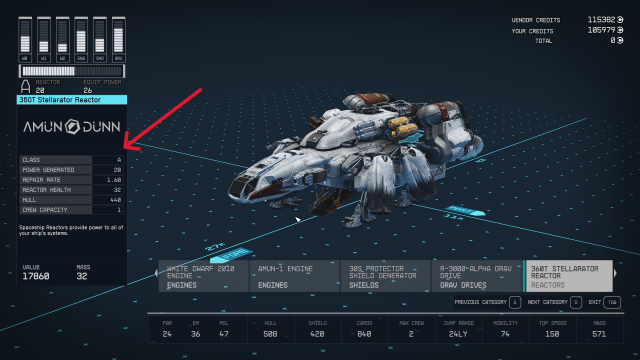
As reactors improve in class, they gain more Power Generated, a faster Repair Rate, and more Reactor Health. Additionally, different reactors have different Hull sizes that they can support, which in turn leads to a different Crew Capacity. The ratio isn’t perfectly linear (meaning the absolute best/most expensive Class A Reactor available might be better than the cheapest Class B Reactor), but generally speaking, better class means better reactor.
Spaceship Reactor Class limit, explained
Reactors are not the only modules that have a class. All other modules (Weapons, Engines, Grav Drives, etc.) are also categorized into classes from A to C. Reactors can only power modules equal to or below their own class.
This means that a Class B Reactor can support Class A or B modules, while a Class A Reactor can only power Class A modules.
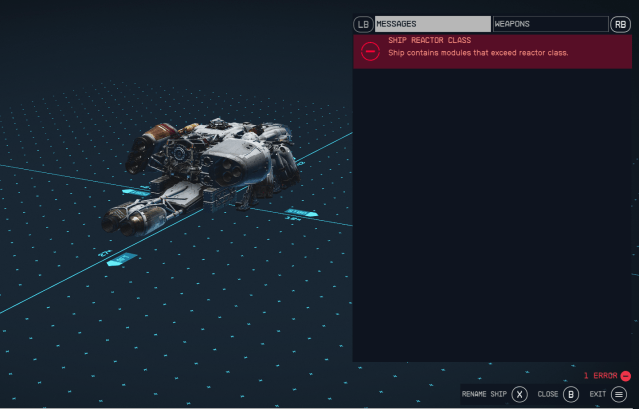
Trying to add a module in the Ship Builder that exceeds your reactor’s class will result in the error message “Ship contains modules that exceed reactor class.” This error will prevent you from finalizing your edits in the Ship Builder until it is fixed.
How to fix the Reactor Class error message in Starfield’s Ship Builder
This is actually a very easy fix, and you have a couple of different options. You can either:
- Put lower-class modules on. A Class A reactor will never be able to power a Class B module. If you’re unsure what module is too powerful for your reactor, check the engines, weapons, grav drive, and shield generator. Only parts that can be allotted power while flying have classes, so your landing bay for example will never be the issue.
- Upgrade your Reactor. Rather than downgrading your modules to fit your reactor, you can always upgrade your reactor to fit your modules. There is a catch, however. you need to have rank three of the Piloting skill, found within the Tech tree to pilot ships with Class B reactors, and rank four to pilot ships with Class C reactors.
Once you have fully ranked up your Piloting skill, you can access/pilot any reactor class in Starfield. This does not mean that any module will be available, however, as certain upgraded modules require a separate skill, Starship Design, before they can be added in Ship Builder.
One last interesting note—companion skills, according to Bethesda and other observable instances in the game, are supposed to benefit ships/outposts as if the player themself had that skill. When you assign NPCs to a ship’s crew, you will actually see certain companion skills of theirs be highlighted, indicating that they have a relevant applicable skill for that station.
For example, when Barrett is assigned to a ship crew, his Starship Engineering skill becomes highlighted, indicating that your ship will benefit as though the skill were your own. When he is assigned to an Outpost, it is not.
With that said, companion Sam Coe has rank four of the Piloting skill, and yet it does not affect reactor classes available when he is assigned to your ship crew. The skill is highlighted, and yet the benefits are not applied.
I checked to confirm that it is not just the Ship Builder that is missing out on Sam’s Piloting skill as well. Initially, I thought perhaps that having Sam in your crew meant that you could fly Class C ships, but not necessarily build them, which honestly seemed fair and practical.
However, that is not the case. If you purchase or acquire a Class C ship that is already built, Sam cannot fly it. It seems the skill has quite literally no effect on anything.

Sam Coe also has rank two of the Payloads skill, which increases your ship’s cargo hold capacity. This skill’s bonus is applied to your ship when Sam is assigned to your crew—I have personally tested it. This leads me to believe that Sam Coe is bugged and his Piloting skill is not functioning as it should be, or else Bethesda just decided that was the one skill that doesn’t apply to assignments and decided to go ahead and give Sam the skill anyway.
Hopefully, Bethesda will patch or explain this soon. Even outside of Sam, there has been more guesswork and trial and error necessary when it comes to learning what companion skills actually do than there should be.


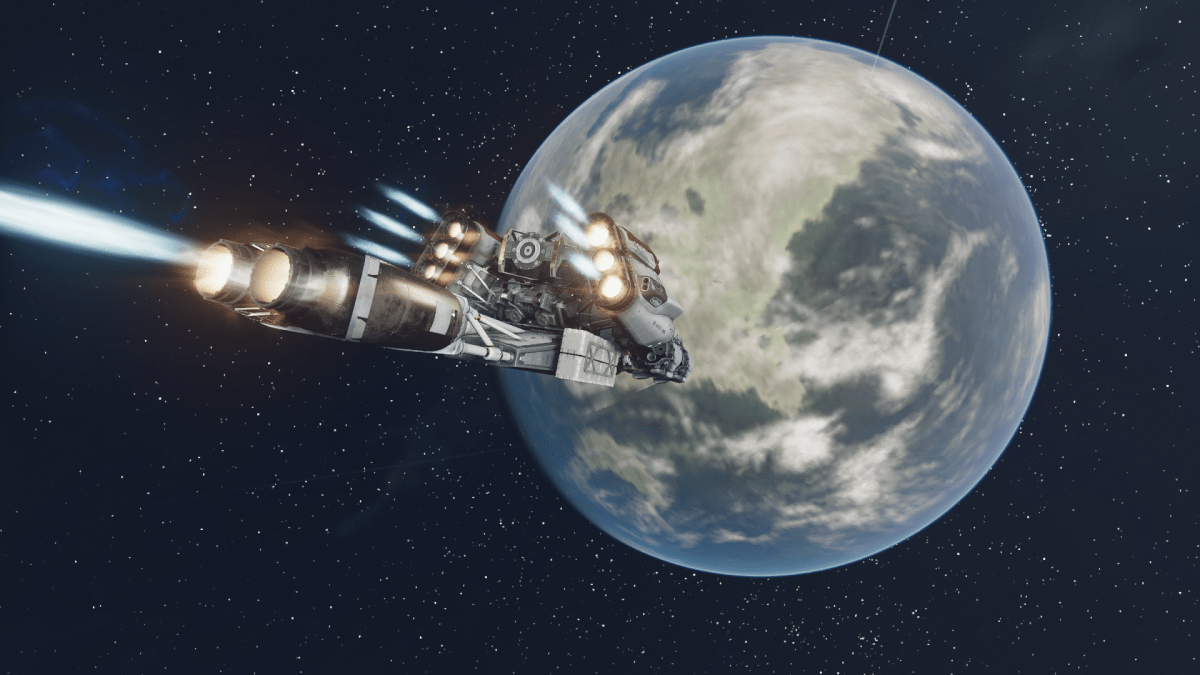










Published: Sep 8, 2023 08:05 pm