Resource management can be a bit of a pain in Starfield, which is why it’s vital to know how to store all of those resources.
While not required, the game does allow you to get very in-depth with resource acquisition and usage for building Outposts where can mine, grow, and farm (you guessed it) more resources!
It’s a cool feature, but resources are heavy, and if you don’t know how to properly store them, you’ll almost always be battling encumbrance issues instead of space pirates.
Starfield: How to store all resources
It’s fairly easy to miss, but Starfield actually allows you to transfer all resources currently in your inventory to a container or a companion. All you have to do is open the trade menu with a companion or the loot menu of a container, select Resources, and then press RB on Xbox or T on PC. Doing so will automatically transfer all Resources from your inventory to whatever companion or container you’re trading with.
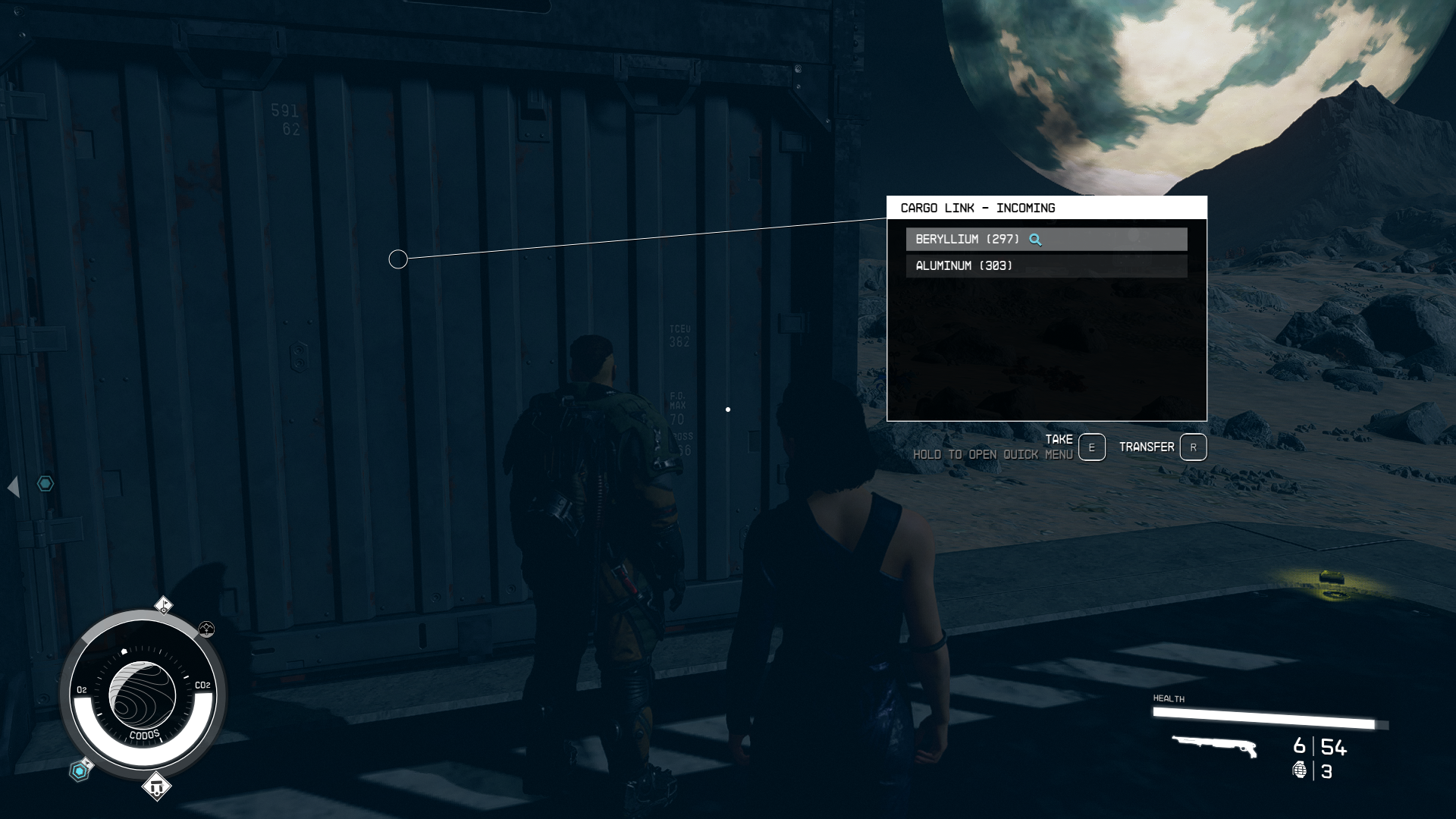
The exact same inputs can be used to take all resources from a container or companion. The only caveat you really need to be aware of is that resources are stored alphabetically, so if the container you’re transferring to cannot fit all of the resources in your inventory, the ones that start with earlier alphabet letters will be stored first.
The best way to store resources in Starfield
The absolute best place you can store resources in Starfield is your ship’s cargo hold, for several reasons. First off, this ensures that all of your resources travel with you. Your ship’s inventory can be accessed from any vendor menu or Outpost building menu, so resources in your ship’s cargo hold are effectively in your own inventory—you just don’t have to deal with the massive weight.
That brings us to the second reason a ship’s cargo hold is the way to go: massive weight. Resources can get heavy quickly, which not only means that transporting them without your ship’s help is a pain, it also means that you need a massive container to store them in. By upgrading our ship’s cargo hold, we were able to get over 2,000Kg of storage space in our cargo hold, and that isn’t even the maximum amount by a long shot.
Adding more Cargo Holds in the ship builder or simply replacing your current one will allow you to store all the resources you could ever need conveniently in your ship, where they can be accessed at any time.

If you have truly maxed out storage space in your ship’s cargo hold, there are still secondary storage spaces that will work greatly. Dedicate a Storage Container of any size at each of your Outposts for given resources that are being harvested there—one for Iron, one for Adhesive, etc. For any resource that is being stored at an Outpost this way, you’ll free up space in your cargo hold. You don’t need to carry 500Kg of Iron at all times if you know a ton of it is waiting for you at an Outpost whenever you might need it.
Keep the cargo hold light on resources that can be easily picked up at an Outpost, and heavy on those rarer resources that you don’t have a constant supply of.













Published: Sep 28, 2023 05:15 pm