There are few things more frustrating than encountering a bug in an otherwise well-designed Starfield quest.
We haven’t encountered too many bugs in Starfield; definitely less than the usual amount present in Bethesda games. Still, the game isn’t totally bug-free. The Crimson Fleet mission Eye of the Storm has a mission-breaking bug that many unfortunate souls have fallen victim to.
Read on for an explanation of what this bug is, and more importantly—how to fix it. We’ll walk you through possible fixes that don’t involve commands, and then offer you some last-resort methods as well. Don’t give up hope yet!
Starfield: Eye of the Storm bug explained
This bug happens towards the end of the mission Eye of the Storm when Jasper Kryx’s corpse has been found alongside the massive Credit stockpile on board the Legacy ship. Players receive an objective to flip two switches to initiate the transfer of the Credits, and then an objective to wait for the transfer to complete.
The bug occurs when this second objective, Wait for the Transfer Process to Complete, never finishes. Just like Jasper Kryx, you’ll be stuck waiting for the rest of your days. Unlike Jasper Kryx though, there is something you can do.
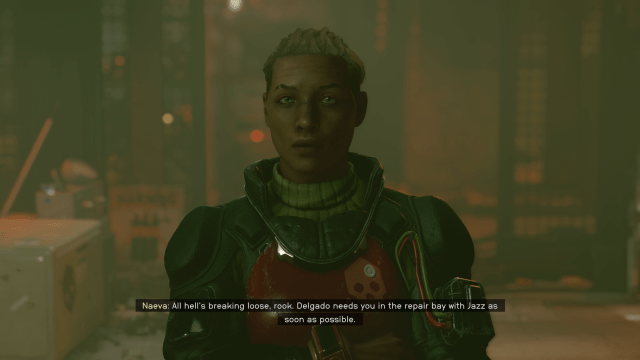
We don’t know exactly what causes this bug, but it seems to have something to do with the three audio logs left by Jasper Kryx in the same room as the Credit transfer controls. It seems those who didn’t listen to all three audio logs before transferring the Credits were at a much greater risk of experiencing the Eye of the Storm bug in Starfield.
How to fix the Eye of the Storm bug in Starfield
There are tons of different ways this bug can be fixed, but there is no one-size-fits-all option. Different players have reported different things eventually working, and the only way you can know which solution will work for you is by testing them out.
For this reason, we will list fixes in order starting with the least intrusive and simplest fixes. If none of those work, then console command fixes almost certainly will. Be warned—using console commands, even if it’s just to fix a bugged quest, will lock your save out of earning new achievements. However, if you must take this route, there are easy-to-install mods that reverse this lockout.
1) Load an earlier save
Chances are you’ve already tried this, but we’re listing it just in case. Sometimes simply loading an earlier save and trying again can fix the bug.
2) Save and quit
For some users, a combination of loading an earlier save and one extra step has worked. In this fix, you must load a save where you have not yet inserted the two keys to begin the Credit transfer. As soon as you insert both keys, save and quit.
Make sure the game is fully closed—either with the task manager on PC or by manually closing the application on Xbox. If the same instance of the game is launched, this fix won’t work.
After ensuring the game is fully closed, launch Starfield again and load the save where you’ve just inserted both keys. This might fix the Eye of the Storm bug.
3) Let the holotapes finish playing
Throughout the mission, audio logs from Jasper Kryx can be found and listened to. One user found that trying to initiate the Credit transfer while the tapes were still playing caused the bug. If the above fixes haven’t worked, load an earlier save from before you entered the room with Jasper Kryx’s body.
This time, make sure you’ve listened to the tapes and that they have played through entirely before you attempt to initiate the transfer. There are three separate tapes that must be listened to in their entirety. When attempting this fix, we recommend creating a new save just outside of the Credit transfer room in case anything goes wrong.
4) Use a console command
This is an ace-in-the-hole fix, but one that is guaranteed to work. The console command SetStage 001EF7F2 500 will progress the Eye of the Storm mission to the point where the Credit transfer has just finished, allowing you to bypass the bug. Bring up the console by pressing the tilde key, and enter the code exactly as written above, then press Enter.
Using this fix will disable achievements, so it should definitely be a last resort. However, there are many safe and easy-to-install mods on Nexusmods that will allow you to still earn achievements after using console commands. We personally use and can vouch for this mod; it has worked exactly as promised and has not caused any bugs for us.
This mod is more popular now than the one we use, but we cannot personally vouch for it; it does have a great reputation though.
For anybody curious about how this console command works, the first code that starts with 001 is the Eye of the Storm reference ID. As soon as you’ve entered that bit, you’re telling the console to modify that quest. The second part, 500, is a reference to a specific part of the quest—in this case, the part where the Credit transfer has just been completed. Every mission has a unique Reference ID and is broken up into numerical stages, with 000 indicating that the quest has not been begun, 100 indicating that the quest has begun, and every number thereafter indicating a specific objective within the quest.
A disclaimer on using console commands to modify quests—it can be very buggy.
We’ve confirmed that the above fix works and will not cause any bugs in Eye of the Storm, but don’t go getting any ideas. Very often, a quest progressing to a certain stage will also trigger other changes to happen in the game.
When you reach a stage of a quest with console commands, those other changes will not be triggered, meaning it is very easy to break quests with commands.


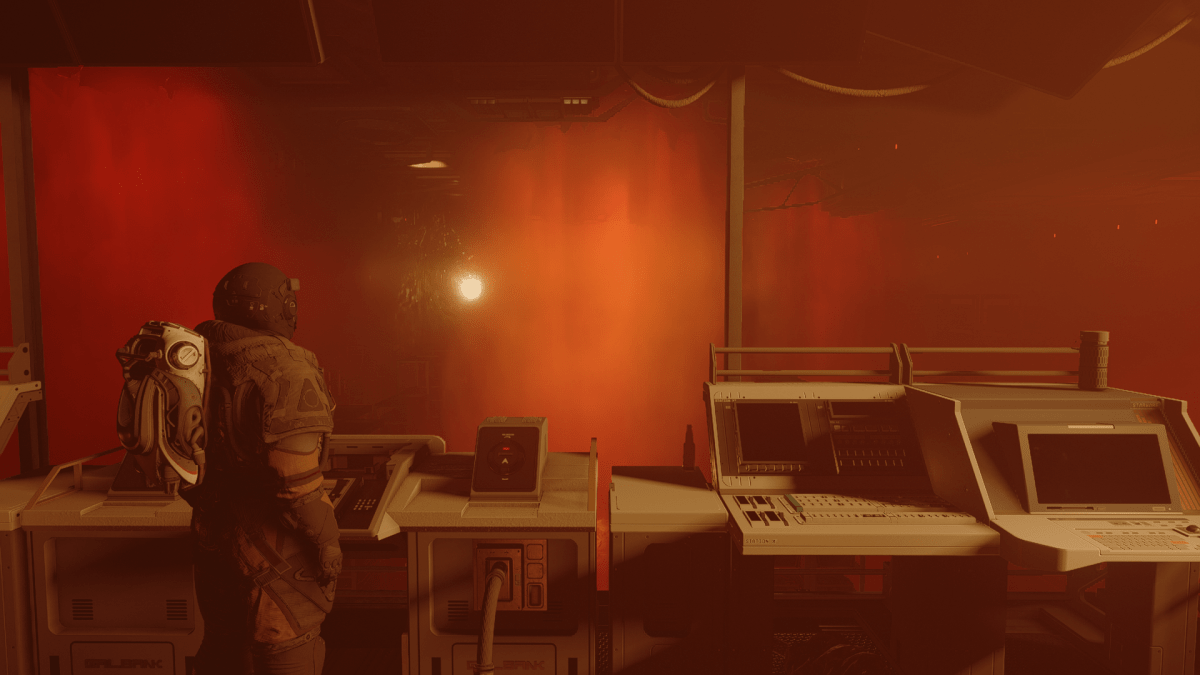










Published: Oct 3, 2023 09:27 pm