Back to Vectera is the third main storyline mission in Starfield. A crucial part of completing this mission is fixing the Comms Computer by locating three Power Cells, though these essential items are scattered throughout the mining base.
Though early on in the Constellation quest chain, Back to Vectera is among the most important missions in Starfield. After this mission has been completed, you will be able to recruit three new companions. Though Barrett is required to join your arsenal of crew members, you can also pick up Lin and Heller from the Argos Mining operation.
Before you can recruit anyone, however, you will need to find the Power Cells to fix the Comms Computer. If you are lost on the Argos Mining base, this is where you need to go.
All Power Cell Locations in Back to Vectera in Starfield



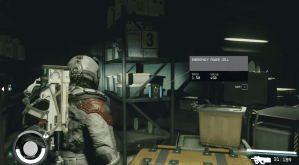
Before you can find some of the power cells, you’ll need to interact with the Comms Computer. Yes, it needs the Power Cells to be fully operational, but you’ll need to use the Comms Computer and select the “Look for a Power Source” option to start looking for Power Cells.
There are five known Power Cell locations in the immediate area of the Back to Vectera mission. During my first playthrough of Starfield, I scoured the entire mining operation during this mission and missed the overwhelming majority of Power Cells. Below is a list of the possible Power Cell locations so you don’t have this issue:
- Inside the Comms Computer building, just above a storage crate. Found near Heller’s Cutter.
- Inside the Comms Computer building. Take a right from the storage crate and enter the nearest door. This Power Cell can be found under a blank TV monitor.
- In the outpost across from the Comms Computer building. This Power Cell will be immediately to your left as soon as you walk in.
- Talk to Lin outside. After this, another Power Cell will be on the table next to the large robot.
- Find the Quarantine table inside the Comms Computer building, where you originally started the game. There will be another Power Cell next to the table on the ground.
The easiest Power Cells to find, in my opinion, are undoubtedly the two nearest to Heller’s Cutter inside the same building as the Comms Computer. Still, there are plenty around the outpost if you don’t already happen to have a couple of Power Cells on hand.
Inserting Power Cells into the Power Receptacle
Once you’ve got your required Power Cells, you’ll need to slide each one into the Power Receptacle. Each of these five slots is in the same building as the Comms Computer and marked with the blue quest marker, so you’ll have to run back, jam them into their spots in whatever order you like, and finally head back to a fully functional Comms Computer.
With the computer operational, you’ll be able to continue your progress through the Back to Vectera quest, which includes listening to an Emergency Transmission from Barrett and Heller.













Published: Sep 27, 2023 01:05 pm