Starfield‘s ship customization is one of the main features of Bethesda’s new RPG. Customizing and upgrading your ship will feel like building a Lego set using modular parts that will benefit your ship in different ways.
According to Starfield Direct on June 11, purchasing and customizing your ship will happen at Space Ports. Talk to the nearest Ship Technician to repair, buy, sell, and modify ships.
You can also customize your ship’s paint job using color bars to select any color and just the saturation and brights of each color section.
Every ship part in Starfield, so far

You can customize your ship by combining different ship parts, each with its own function and stat, as seen in the Starfield Direct. There are 13 part types that add a specific function to your ship. There are probably different designs for each type that you can find in-game.
You’ll be able to change the look and layout, plus upgrade individual systems of each ship part to truly customize your ship depending on your needs.
Related: How many planets are in Starfield?
Here are all the ship part types in Starfield revealed so far and what they do:
- Cowling: Modifies the ship’s shape and is mostly cosmetic.
- Shield Generator: Generates a shield for your spaceship and can alter how strong it is.
- Docker: Allows the ship to dock and board another ship or star stations.
- Fuel Tank: Holds the fuel your spaceship will use.
- Graviton Loop Array or Grav Drive: Allows ships to jump between star systems.
- Weapons: There seem to be three types of weapons, each having a different damage effect.
- Energy: Affects shields.
- Ballistic: Affects the hull.
- Electromagnetic (EM): Affects systems.
- Habitat Modules: Have a variety of configurations for more space for crew members.
- Engines: Engines increase speed and acceleration, but you’ll have to take into consideration the mass of your ship.
- Cockpit: Where you control the ship.
- Cargo Hold: Increases the inventory space of your ship.
- Reactor: Reactors are probably the main energy source of your ship. This might increase how many modules you can add to your ship.
- Bay: From what has been revealed, there is more than one type of bay. The direct showed a landing bay and a crafting bay, for example.
- Landing Gears: They help the pilot land. It’s possible there will be different landing gears for each type of terrain.
All ship stats in Starfield, so far
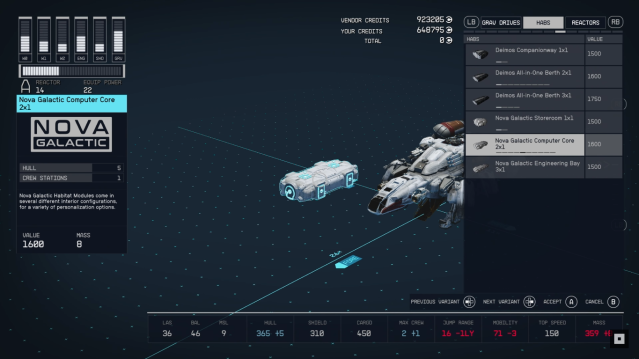
Each ship part mentioned below will affect a different stat that your ship can have. Once you open the customizing interface, you’ll notice the Ship Overview panel. You’ll be able to check the stats for fuel, hull, cargo, reactor, crew, jump, shield, LAS, BAL, and MSL.
Here’s every important ship stat in Starfield and what they mean:
- LAS: Laser damage strength.
- BAL: Ballistic damage strength.
- MSL: Missile damage strength.
- Hull: The integrity of the exterior part of your ship.
- Shield: How strong your shield is.
- Cargo: Represents your inventory space and how much you can carry in your ship.
- Crew: The number of people working and living on your ship.
- Jump Range: The distance you can travel between star systems.
- Mobility: How easy it is to maneuver the ship.
- Top Speed: The maximum speed you can reach while flying your ship.
- Mass: The weight of your ship. It will affect the engine’s power.












Published: Jun 12, 2023 09:48 pm