Customization plays a big role in making Splatoon a game full of ways for players to express themselves, and in Splatoon 3 that includes a Locker Room where everyone can display various items they collect throughout their time in Splatsville.
From tossing in your favorite weapon to hanging up a picture you took in Photo Mode, lockers are just one way that players can showcase their style.
You will have to continuously play online matches if you really want to make the most out of your personal locker, as just to unlock the feature you have to reach a certain level. That same principle applies to expanding your locker’s storage so you can display more items that you collect from the catalog and shop.
And, anything you put in your locker will be saved on the game’s servers because every player’s Locker Room is filled with the lockers of other players that they have recently played with.
Beyond unlocking the Locker Room for the first time and upgrading to a bigger locker, there are other customization elements too. This includes the ability to change what color your locker actually is—though the method of doing this is not very straightforward.
How to change and customize your locker color in Splatoon 3
The first thing you will notice when trying to change your locker color in the Locker Room is that you don’t have any options outside of the standard gray color scheme. This is because all of the other options appear randomly via the item rotation at Hotlantis, the shop where you can purchase items for decorating your lockers.

The store’s in-game catalog features seasonal items that rotate every few months, but the occasional color option will appear and be available to purchase from time to time too. It is still unclear why or when these color options appear, but check back into the shop every once in a while to see if one of the palettes is there to grab.





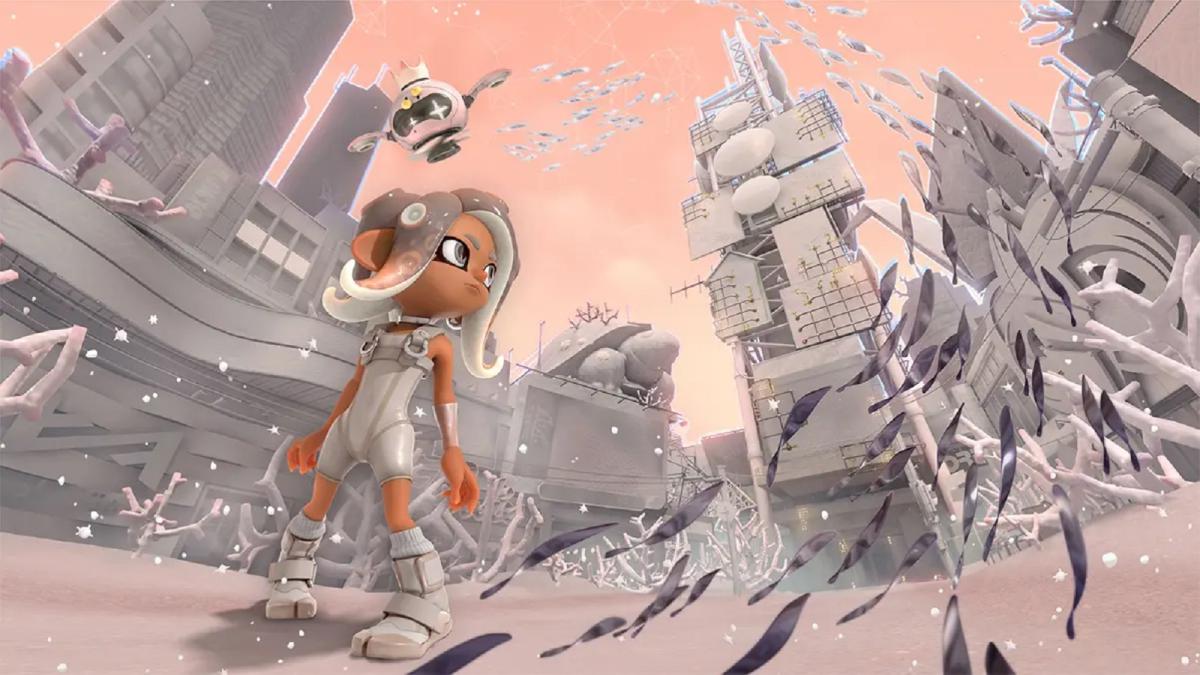





Published: Sep 10, 2022 09:55 pm