Spider-Man 2’s visuals are one of the many things that make the game extremely entertaining. All times of day are stunning, but it might make you wonder even more: Can you change the time of day in Spider-Man 2?
This is something that previous games in the franchised allowed for, albeit only for certain portions of the games. In Spider-Man and Spider-Man: Miles Morales, players can change the time of day as they see fit, but only after they complete the story.
When the time came for the New Game Plus of both those games, that was when players could swing around New York City at any time of day that they pleased.
At the time of launch for the sequel, the feature was inexplicably missing. But can it now be done?
Can you change the time of day in Spider-Man 2?

You can now change the time of day in Spider-Man 2. After the New Game Plus update on March 7, 2024, the feature was added to the game, and it is now a simple process.
This lack of a feature left plenty of players disappointed with the launch version of the game, especially with how much the game improved on the franchise’s high standards. On Reddit, one thread discussing the topic called the lack of this option “odd,” “annoying,” and “absurd,” but it has since been rectified.
How to change the time of day in Spider-Man 2
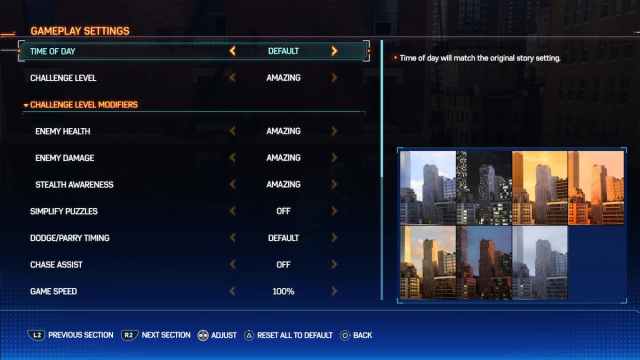
Once you’re in New Game Plus mode, you are able to change the time of day. This option is not available in the default playthrough of the game since some story missions require certain times of the day. But once you’ve unlocked New Game Plus, you will find the option in your game.
Here’s how to change the time of day in Spider-Man 2:
- Press the Options button on your PS5 controller.
- Select Settings.
- Select Gameplay.
- Navigate to Time of Day (first option).
- Navigate left and right to change your preferred time of day.
- Time of day options include:
- Default
- Day
- Night
- Morning
- Sunrise
- Sunset
- Dusk
- Overcast
- Time of day options include:
Now, feel free to use the PS5 and Spider-Man 2’s gorgeous graphics settings to change the time of day for whatever kind of mood lighting you’re looking for. Photo Mode has never been more awesome in the game, so make sure to experiment with all kinds of settings and times.













Published: Mar 7, 2024 12:55 pm