The final Skull and Bones beta is here two weeks ahead of the game’s full release, though at this stage it’s more of an early demo than any kind of testing title.
Aside from an Infamy level cap, the beta pretty much offers all the content in Skull and Bones. One of the most exciting parts of the game is the multiplayer open world, and of course, a pirate is only as strong as the crew around them. While you can sail the seas solo, the lack of a true single player mode means you will be encountering other real players regardless of whether or not you team up with them. So why not form a crew?
Here is how to play co-op multiplayer in Skull and Bones.
How to invite friends in Skull and Bones

The most streamlined way to play alongside your buddies is to use the game’s invite feature. There isn’t a separate co-op instance, which means you can join or leave a co-op party at any time. When you do this, you won’t load into separate instances or anything like that. Rather, the co-op in this game is really just a matter of joining or leaving a party. Parties can have up to three players at any given time.
You can invite anyone in close proximity to your party easily by following the prompt that appears above their head, but you don’t actually need to be close to your friends to party up with them. To invite someone without being near them in-game, you first need to make sure you’re friends with that player on Ubisoft Connect.
If you aren’t friends on Ubisoft, you will need to be right next to a player to invite them to your Skull and Bones party, which ends up being more inconvenient than just taking a moment to add your buddy on Ubisoft’s website:
- Log into Ubisoft Connect.
- On the top right of the page, click the Friends button (the silhouette of two cartoon human figures).
- Enter the Ubisoft username of the friend you want to add.
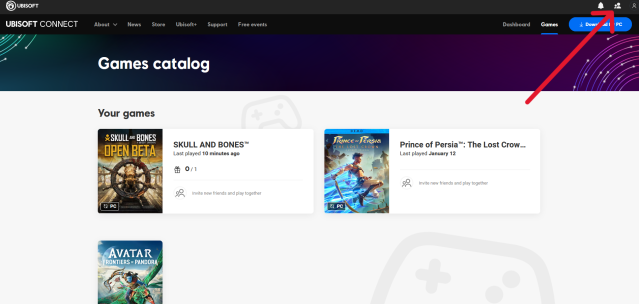
After they have accepted your friend request on Ubisoft Connect, you can quickly and easily party up in Skull and Bones:
- Launch Skull and Bones.
- Navigate to Social from the main menu or in-game start menu.
- The friend you added through Ubisoft Connect will now appear on your friends menu in Skull and Bones. Click on their name to invite them.
I highly suggest using this method over an in-game proximity based invite, because at least for the Skull and Bones beta, there doesn’t seem to be any way to control which server you load into, so the odds you will be in the same server as the friend you want to play alongside are practically non-existent if you just leave it up to chance.
How to join your friends in a Skull and Bones party
When you receive a Skull and Bones party invite, you will get an onscreen notification. Afterwards, it can still be found in Requests via the Social menu tab. Click on the name of the player whose invitation you want to accept.
You also need to make sure your party settings are set to “Friends Only” instead of “Invite Only.” Invite Only will make it so nobody can request to party with you—only you can request to party up. Friends Only means friends can invite you to party up, not friends can automatically join your party without requesting approval.
How Skull and Bones co-op works
Because the game is always online and you can always see other players in the world, it isn’t immediately apparent how partying up changes gameplay in Skull and Bones. Thankfully, it’s actually quite simple.
You can enter and exit co-op at any time without closing the game or returning to a menu. Paying co-op by being in a party has the following effects:
- You can see where party members are on the map.
- Enemies and rewards will both scale up to match your party size.
- You can trade Cargo with party members.
What is not affected by co-op mode is progress. If you join a friend’s party and they complete a Contract while you’re off doing something else, you will still be able to complete that Contract for yourself. If, however, you also complete a Contract while in someone else’s party, that progress will be retained when you leave their party.
Each player in the Skull and Bones party still controls their ship while at sea.













Published: Feb 8, 2024 07:52 pm