Roblox offers thousands of experiences for you to enjoy, and some of these games require you to farm items or use currency. Of course, by using many accounts with the Roblox Account Manager on the same server, you can significantly increase your farm.
The Roblox Account Manager is a third-party application that allows you to add multiple accounts. You can use each account to launch the Roblox platform, letting you run all of them simultaneously. Here’s everything you need to know to use Roblox Account Manager.
How do you use Roblox Account Manager?
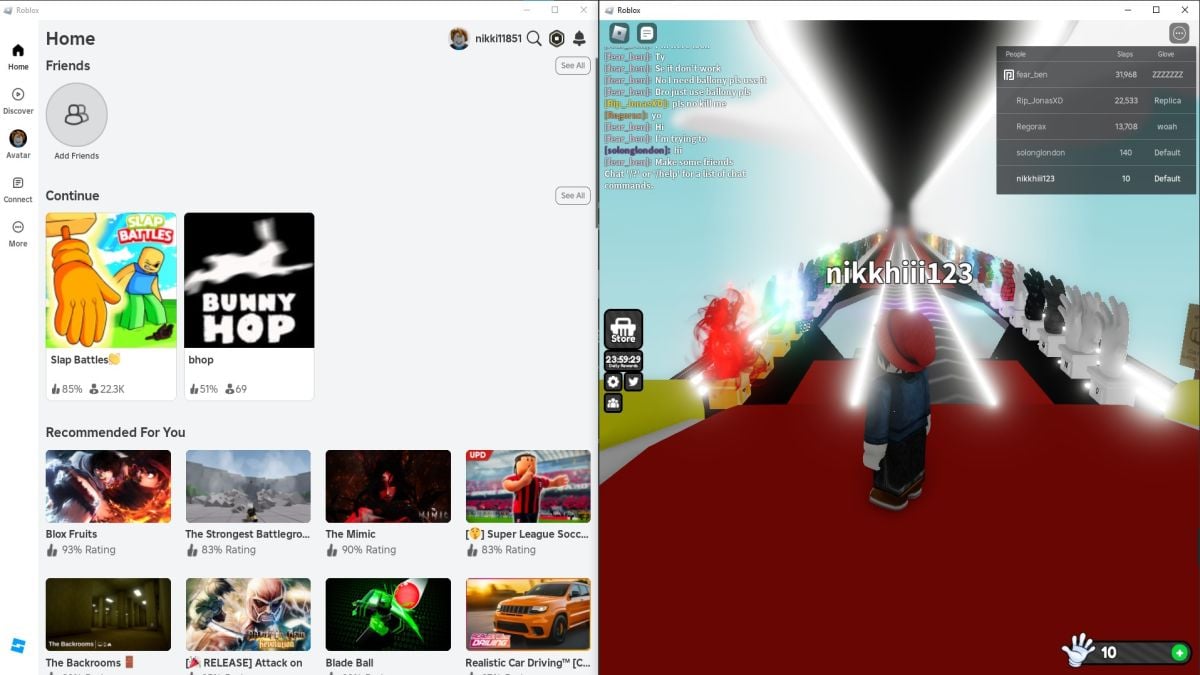
Fortunately, it’s easy to use the Roblox Account Manager. To do so, follow these steps:
- Download the application from GitHub.
- Extract the zip file. After extraction, the Roblox Account Manager folder is around six megabytes.
- Launch the Roblox Account Manager application.
- Click on Add Account on the bottom left.
- A new browser window will open. Input your Roblox account details and log in.
- Add as many accounts as you want.
- Copy the Place ID for a game and paste it into the account manager. For example, the Place ID for Slap Battles is 6403373529, which can be found in the game’s URL.
- Click the gear icon (Settings) on the top left and enable Multi Roblox.
- Select an account and click on Join Server. Do the same with other accounts as well.
Your accounts won’t join the same server despite the common Place ID. We recommend adding your other accounts as friends. You can then enter the same server with all the accounts using the join option in your friends list.
Is it safe to use the Roblox Account Manager?
The Roblox Account Manager isn’t an official application by the platform’s developers, but most Roblox players have been using this application without any issues. Its source code is fully available, letting users detect any malicious code.
However, a few game servers might not allow you to use multiple accounts to farm items. So, use the Roblox Account Manager on such servers at your peril.

