If you want to play with a friend in Roblox but don’t want to leave the game you’re currently in, then the best way to set up a new lobby with others is to create a private chat.
The rules of private chat work the same as Twitch, letting you use a simple command to initiate a private conversation between yourself and another player. Here is how to easily start a private chat in Roblox.
How to send a private message in Roblox
There are two main ways to private message in Roblox, but both methods utilize the in-game chat. You must first launch any Roblox game where you wish to contact someone. You can either contact another player via the player list on the right-hand side of the screen (while in-game), or manually type in a player’s name via the chat box.
Hover over the top-left corner of the screen after launching your selected Roblox game. This will open the chat while you’re playing. Those talking in the chat can be seen here, alongside the player list. Type in “/w” to initiate private chat. /whisper will pop up upon typing this into the chat box. You don’t need to select it for the command to work.
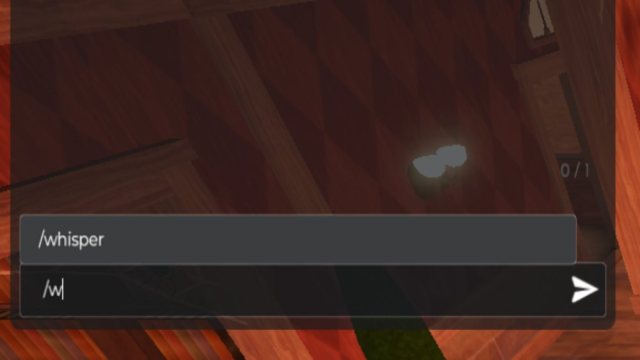
You can either select the player in the game with you to whisper to or manually type in a friend’s name who isn’t playing in the same lobby as you. Click on the player name you want to send a private message to (if their name is visible in the chat box or on the player list). Alternatively, type in your friend’s name to contact them.
Misspelling the player’s username will result in an invalid message, meaning it cannot be sent. Make sure to spell their username correctly to avoid a whisper going on to the wrong person. Look out for a red message in the chat box in case you misspelt the username. It will show that “speaker [name inputted] does not exist.”
The best way to avoid this is to type and execute “/w [player username].” This creates a private chat between yourself and the player you typed in. All messages in this chat are sent through as whispers and without issue. Simply delete their name when you want to close the private chat and resume general chat with those in the game with you.













Published: Jun 23, 2024 03:50 pm