We’ve all been there. You’re early into your Rise of the Ronin adventure and find a cool-looking piece of armor, but after a few hours its stats just aren’t up to par, so you’re forced to stop using it. Well, that doesn’t mean you can’t keep its incredible appearance.
Yes, Rise of the Ronin has a system that lets you take the appearance of your armor or weaponry and give it to whatever strong tool you are currently wielding. And, the best part is it’s available early into your adventure, so you can look and feel like the samurai you’ve dreamed about; here’s how to customize your character in Rise of the Ronin.
How to customize your armor appearance in Rise of the Ronin
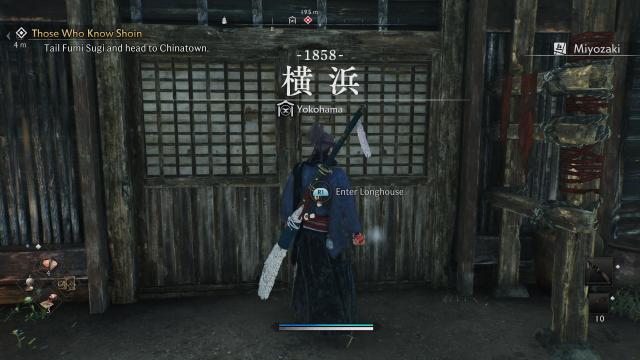
You can customize what your armor looks like inside the Longhouse. The first of these is in Yokohama, which you visit in the campaign. Once inside the Longhouse, you can customize your armor’s appearance by:
- Choosing Relax.
- Selecting Redesign.
- Choosing the appearance you want from each respective menu.
- Pressing start to finalize your choices.
Using this tool, you can customize the look of every piece of gear you’ve equipped. That doesn’t just mean armor either; you can also change the look of your weapons and accessories.
You should find any weapon you have picked up on your journey will have its appearance available to use even if you sell or drop it earlier. This means there’s no reason to keep those old pieces of gear regardless of how cool they look.
Other Longhouse uses in Rise of the Ronin
You can use the Longhouse to change the features and physical appearance of your Rise of the Ronin base character too. That means your choices before starting the game aren’t really permanent, allowing you to remedy any small mistakes you made to your samurai’s face, hair, or physical size.
Here’s the process if you’ve got regret and want a fresh start during your campaign:
- Choose Relax from the Longhouse menu.
- Select Appearance.
- Alter the look of your features using the options available.
- Press start to finalize your changes.
It’s that simple! Now you’ve got a fresh new look to rock around the world of Rise of the Ronin.









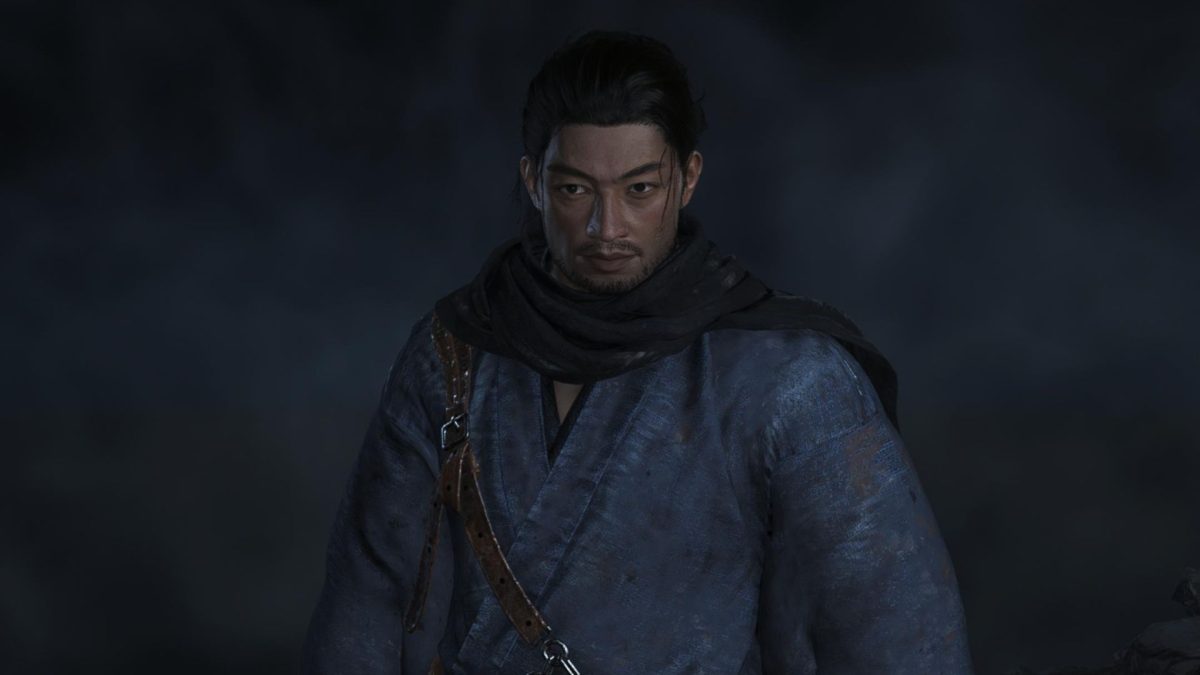



Published: Mar 21, 2024 07:05 pm