Dr Disrespect is a well-known and respectable figure in the battle royale genre. He’s fast, violent, and doesn’t hold back in any in-game situations.
No matter how many times Dr Disrespect loses it and uninstalls PUBG, his love for the game always finds a way to replenish and blossom after a while.
The game has certainly become a staple piece of the Doc’s “Triple Threat” challenge in which he tries to get a victory in three different battle royale games. The challenge allows him to increase his variety and prevent any burnouts in the long run.
In the first quarter for 2020, Dr Disrespect decided to stay with Twitch, unlike his streaming rivals shroud and Ninja, and signed a deal rumored to be worth millions of dollars per year. After all, if the face of Twitch were to switch platforms as well, the world would be in chaos.
We were able to find all of Dr Disrespect’s PUBG settings and keybinds. Some of his settings may be confusing since he games with a top-tier gaming PC, but the Doc prioritizes frames-per-second (FPS) over everything. If turning off the tiniest of details nets him an extra four FPS, he’ll do it.
Here are the settings that Dr Disrespect uses to dominate in PUBG.
Video settings
- Window mode: Fullscreen
- Resolution: 1920 x 1080
- Frame Rate Limit: Unlimited
- Refresh Rate: 240 Hz
- FOV: 103
- Screen Scale: 100
- Brightness: 81
- Post Processing: Very Low
- Shadows: Very Low
- Textures: Medium
- Effects: Low
- Foliage: Very Low
- Sharpen: On
- View Distance: Medium
- VSync: Off
- Motion Blur: Disabled
- Anti-Aliasing: Off
- FXAA Anti-Aliasing: Disabled
Mouse settings
Keep in mind that these sensitivity settings may vary from person to person. And if you aren’t using the same mouse as Dr Disrespect, your results may differ.
- DPI: 400
- General Sensitivity: 55
- Vertical Sensitivity: 1.00
- Vehicle Sensitivity: 50
- Targeting Sensitivity: 45
- Iron Sight Sensitivity: 46
- 2x Scope: 47
- 3x Scope: 47
- 4x Scope: 48
- 6x Scope: 48
- 8x Scope: 49
- 15x Scope: 50
- Polling Rate: 1000 Hz
Keybind settings
In general, the Doc’s keybinds are straightforward. There are only a few settings that he likes to customize.
- Jump: F
- Crouch: Space Bar
- Walk: Left Ctrl
- Prone: Z
- Auto Run: G
- Peek Left: An easy to reach mouse button.
- Peek Right: An easy to reach mouse button.
- Interact: E
Don’t be shy about hopping into the Training Mode to try out your new settings before getting yourself into an intense one-vs-three situation.


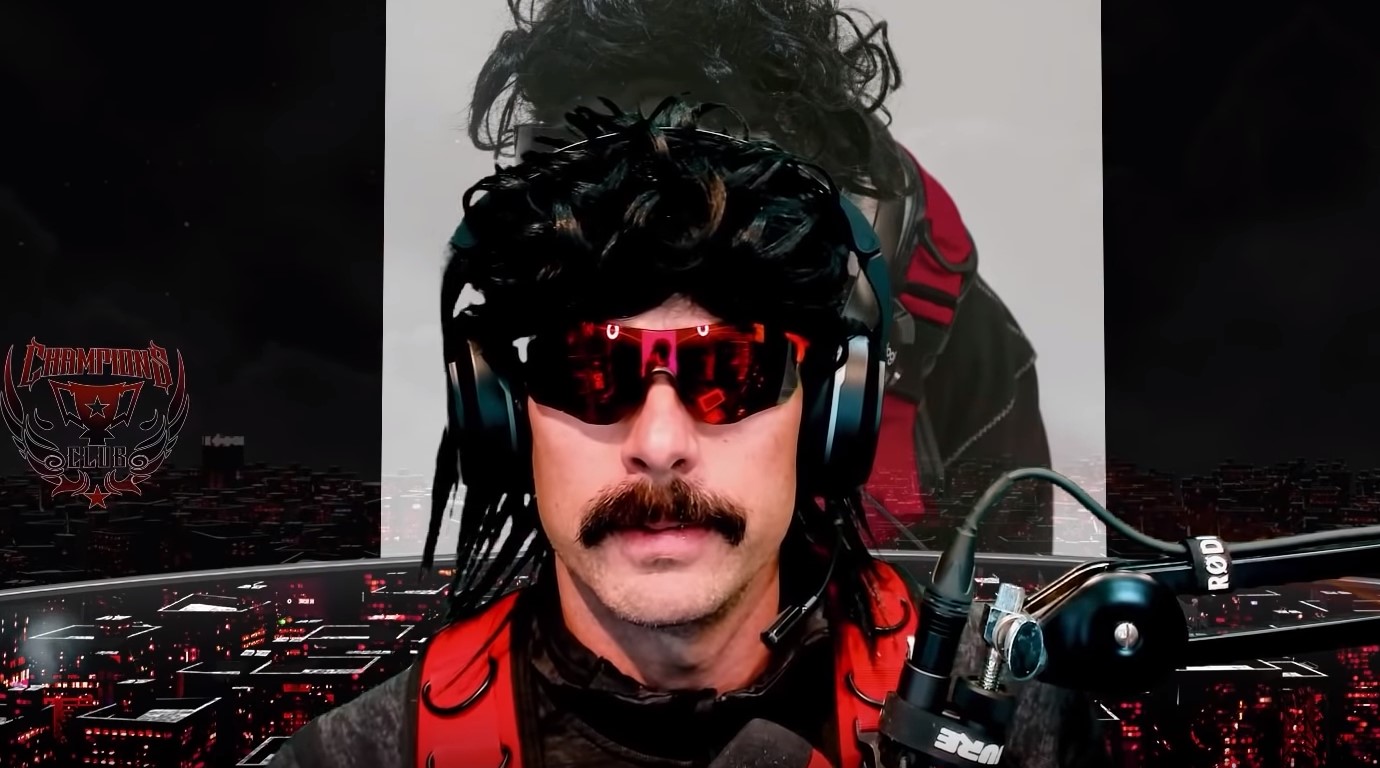









Published: Mar 23, 2020 02:51 pm